مع كل شغفك للعب Little Nightmares ,يديك لايجب ان تكون محدودة بشاشة صغيرة علي تليفونك. العب كمحترف واحصل علي تحكم كامل علي لعبتك عن طريق لوحة المفاتيح والفأره. MEmuيقدم جميع الاشياء التي تتوقعها.حمل والعب Little Nightmares علي جهاز الحاسوب الخاص بك العب كماتريد ,لايوجد حدود علي البطارية والباقة ولا يوجد اتصالات مزعجة النسخة الجديدة من MEmu7 هو افضل وسيلة للعب Little Nightmares علي جهاز الحاسب معد عن طريق خبراتنا , لوحة المفاتيح المعده مسبقا تجعل Little Nightmares العبة لعبة كمبيوتر حقيقة تم برمجتها باقصي استيعابنا .المتحكم في عدة نوافذ يجعل لعب لعبتين او اكثر او استعمال اكثر من حساب اسهل واهم شئ ان المحرك الخاص بنا يمكن ان يخرج كل امكانيات جهازك ويجعل كل شئ اكثر سلاسة نحن لانهتم بكيف تلعب فقط بل ايضا بالسعادة التي تغمرك من اللعب
أظهر المزيد
قم بتنزيل Little Nightmares على الكمبيوتر بإستخدام جهاز مقلد أندروز MEmu.استمتع بمتعة اللعب على الشاشة الكبيرة. لعبة مغامرات الرعب "كوابيس صغيرة" متوفرة الآن على أجهزة الكمبيوتر وأجهزة الألعاب، وهي متوفرة الآن على الهواتف المحمولة!
لعبة مغامرات الرعب "كوابيس صغيرة" متوفرة الآن على أجهزة الكمبيوتر وأجهزة الألعاب، وهي متوفرة الآن على الهواتف المحمولة!
انغمس في "كوابيس صغيرة"، قصة خيالية مظلمة ستواجهك بمخاوف طفولتك!
ساعد ستة على الهروب من "الماو" - سفينة ضخمة وغامضة تسكنها أرواح فاسدة تبحث عن وجبتها التالية.
مع تقدمك في رحلتك، استكشف بيت الدمى الأكثر إزعاجًا، والذي يوفر سجنًا للهروب منه وملعبًا مليئًا بالأسرار لاكتشافها.
تواصل مع طفلك الداخلي لإطلاق العنان لخيالك وإيجاد مخرج!
تتميز "كوابيس صغيرة" بمزيج رائع من الحركة وميكانيكا الألغاز والمنصات، مستوحاة من اتجاه فني غريب وتصميم صوتي مرعب.
تسلل للخروج من متاهة "الماو" الكئيبة واهرب من سكانها الفاسدين هربًا من مخاوف طفولتك.
المميزات
- انطلق بحذر عبر مغامرة مظلمة ومثيرة
- أعد اكتشاف مخاوف طفولتك داخل سفينة مسكونة واهرب من سكانها المخيفين
- تسلّق، ازحف، واختبئ في بيئات كابوسية لحل ألغاز منصات معقدة
- انغمس في عالم "ماو" من خلال تصميمه الصوتي المخيف
يرجى التأكد من اتصال جهازك بشبكة واي فاي لتنزيل اللعبة لأول مرة.
إذا واجهتك مشكلة، يُرجى التواصل معنا عبر الرابط https://playdigious.helpshift.com/hc/en/12-playdigious/ مع تزويدنا بأكبر قدر ممكن من المعلومات حول المشكلة.
أظهر المزيد

1. قم بتنزيل برنامج MEmu واكمال تثبيته

2. قم بتشغيل برنامج MEmu وفتح Google Play على الصفحة الرئيسية

3. ابح Little Nightmares في Google Play
4. تنزيل وتثبيت Little Nightmares
5. انقر على الرمز للتشغيل بعد اكتمال التثبيت



6. استمتع بلعب *** على الكمبيوتر Little Nightmares تخدام برنامج MEmu
تطبيق MEmuهو افضل محاكى اندرويد مجانى وبالفعل 50 مليون شخص يستمتعون حاليا بتجربه اللعب عليه. تمكّنك تقنية MEmu الافتراضية من تشغيل آلاف ألعاب Android بسلاسة على الكمبيوتر الشخصي ، حتى أكثرها استخدامًا للرسومات.
شاشة أكبر وجرافيك افضل ووقت أطول بدون حدود البطارية وباقة التليفون
لوحة مفاتيح كاملة تدعم تحكم كامل عن طريق لوحة المفاتيح و الفأره وجيم باد
عدة العاب وحسابات ومهمات علي جهاز الكمبيوتر في وقت معين عن طريق Memu متعدد النوافذ
Play Little Nightmares on PC by following steps:

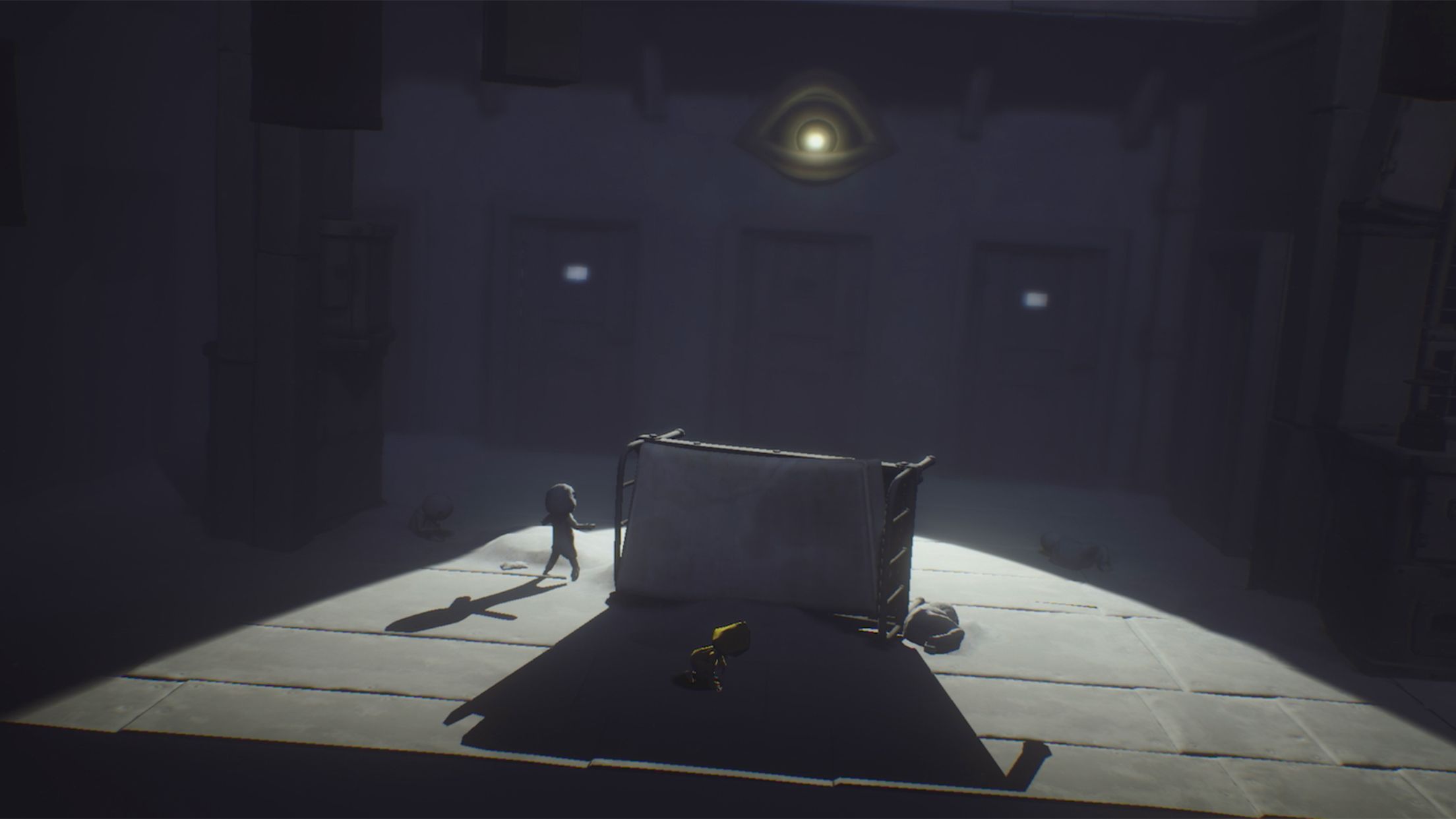


الالعاب المشهورة علي جهاز الكمبيوتر
اعلي التطبيقات علي جهاز الكمبيوتر
المزيد من الالعاب علي الكمبيوتر
حول
Copyright © 2025 Microvirt. All Rights Reserved.|شروط الاستخدام|سياسة الخصوصية|معلومات عنا