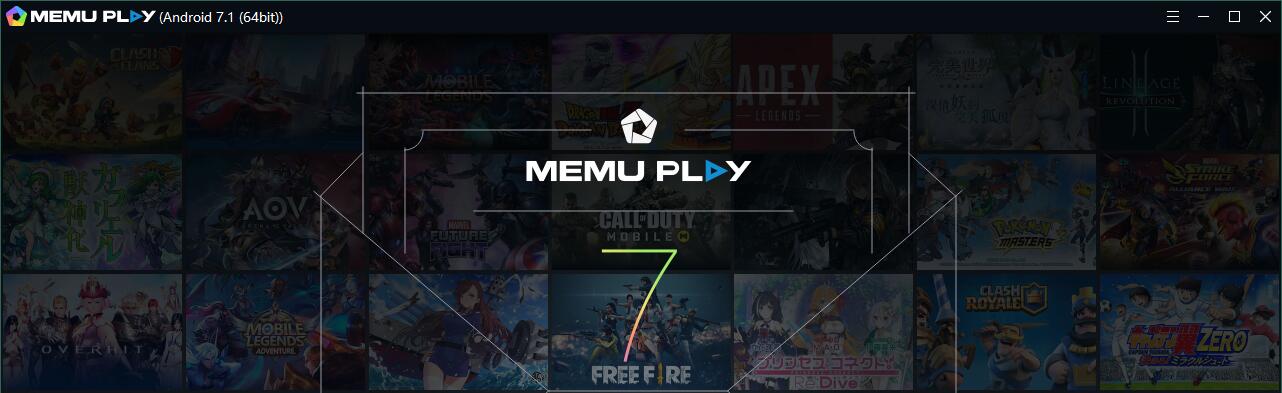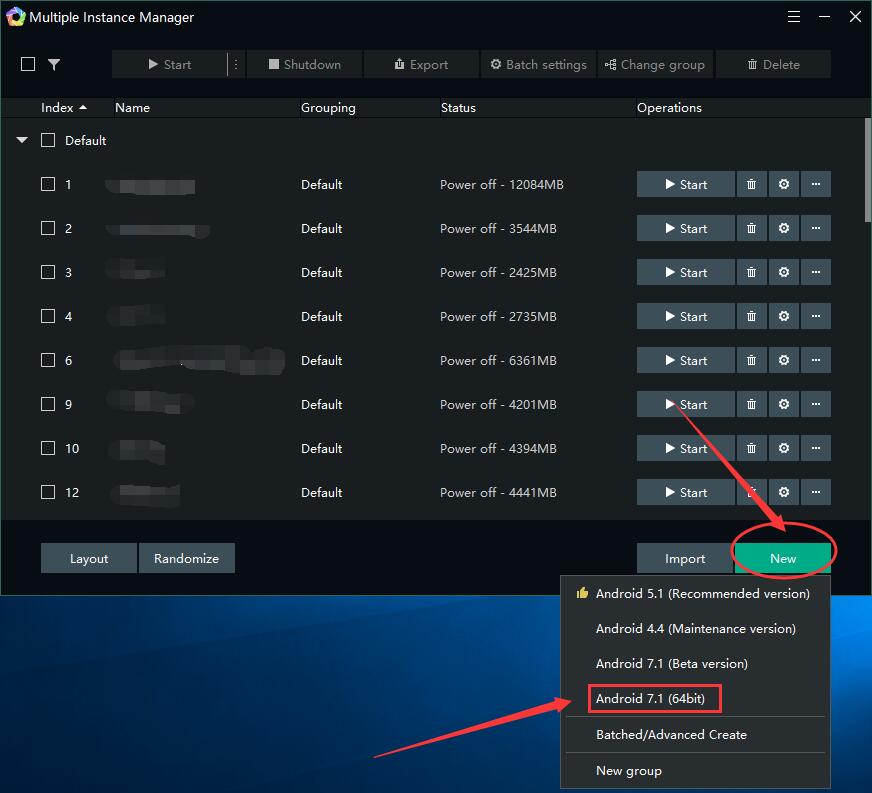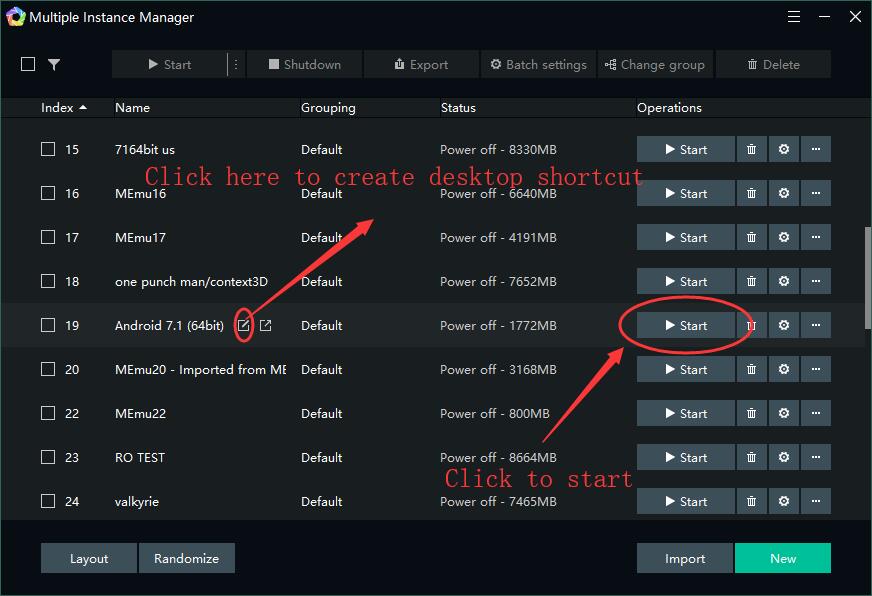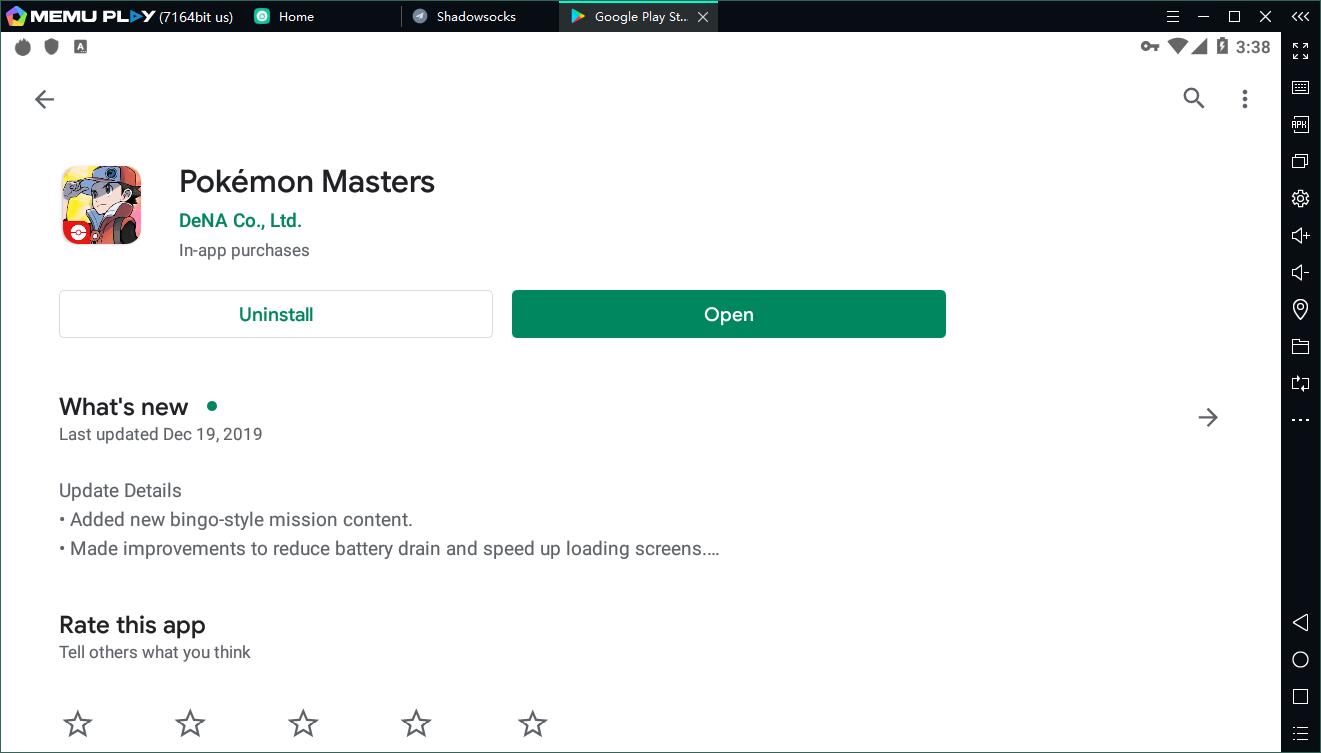Supercell is back with a new Brawl Talk this April, after the recent one in February 2025 that brought the UNO collaboration. In this April 2025 Brawl Talk, Brawl Stars has announced their new Ultra Legendary rarity, the first Ultra Legendary Brawler, the Battle for Katana Kingdom Event, Wasabi Powers, new skins, Game Modes including a MOBA mode, and more.
Download Brawl Stars on PC
Brawl Stars April 2025 Brawl Talk: New Brawler Rarity and Brawlers
Ultra Legendary
Ultra Legendary is the brand-new Brawler rarity in the game. All Ultra Legendary Brawlers will have something unique and special about them.
Kaze
The first Ultra Legendary Brawler, Kaze, is a deadly ninja and wife to Kenji. She is unique, having a dual identity, two Brawlers in one. After escaping with Kenji, they opened a restaurant in Starr Park, living peacefully as a Geisha. You can instantly switch between her two aspects, Geisha and Ninja, each with its weapons and abilities.
Kaze, Ultra Legendary Brawler in Brawl Stars (Image via Supercell)
Geisha Aspect
Main Attack: She wields bladed fans, which have a Strike Spot. You can deal extra damage and trigger certain abilities by hitting enemies inside this area.
Super: Her Super is called Fan Storm, which covers an area that reduces trapped enemy visibility and provides damage to any who tries to leave.
Star Powers: You can slow any enemy hit in the weak spot, or remove ammo from Brawlers caught in her Fan Storm.
Gadgets: Her Geisha Gadget enhances her Ninja aspect, granting either increased movement speed or invisibility after switching.
Ninja Aspect
Attack: You can throw deadly shurikens that deal more damage the closer your enemy is, perfect for multiple eliminations.
Super: You can dash through enemies, marking them. After a short delay, these marked enemies take extra damage.
Star Power: With her first Star Power, defeated marked enemies deal area damage to other enemies. And with her second Star Power, all effects are triggered when changing to the Ninja aspect, with a 50% longer duration.
Gadgets: Her Ninja Gadgets enhance her Geisha aspect, offering a healing effect or a dash when switching.
The best thing is, despite having four Star Powers, four Gadgets, and two Hypercharges, if you unlock them for one aspect, it automatically unlocks for the other as well.
Jae-yong
Jae-yong, the karaoke god, is another Brawler coming soon, though he is not an Ultra Legendary Brawler. This Brawler has two distinct main Attacks that allow you to throw different piercing projectiles at enemies.
Jae-yong, New Brawler in Brawl Stars (Image via Supercell)
In his Party Mode, you can heal your teammates, and in Work Mode, although you deal less damage, you can grant speed boosts to yourself and your teammates. You can switch between the two modes by using his Super, Mix It Up, which also triggers a buff like instantly healing nearby allies or granting them temporary mobility boosts.
Star Powers: He has two Star Powers, The Crowd Goes Mild, which grants a speed boost to your teammates near you, and Extra High Note, which allows attacks to do more damage after piercing a target.
Gadgets: With Weekend Warrior, you can deal area damage and temporarily increase the damage of the main Attack. Time For a Slow Song allows you to slow down enemies around you, leaving behind a trail of slowing paperwork.
Brawl Stars April 2025 Brawl Talk: Four-part Event, New Hypercharges, skins, and more
The Battle for Katana Kingdom
The Battle for Katana Kingdom event is a four-part event spanning four weeks, each introducing a new chapter packed with game modes, exclusive rewards, and more. You can obtain new Skins, special powers, cosmetics, currency, and more through this event.
Brawl Stars Wasabi Powers (Image via Supercell)
The event starts with Kenji experimenting with a new sushi recipe, but something is not right. After eating it, your Brawler gains Wasabi Powers, with 60 in total across four spicy flavors: 20 Hot powers, 15 Extra Hot Powers, 15 Crazy Hot Powers, and 10 Inferno powers. You can only use them in the Wasabi modifiers game modes.
Sushi Meter
You can collect Sushi Rolls, each containing up to 8 different pieces of sushi rewards, including Wasabi Powers, Hypercharges, Star Powers, Gadgets, Skins, Brawlers, Coins, Bling, Power Points, Credits, Pins, Sprays, and Icons. You get the rolls through daily wins, free rewards, special quests, daily contests, Club events, and the Shop. Plus, every week, a new way to earn them is introduced.
Brawl Stars Sushi Meter (Image via Supercell)
Each sushi that you get from a roll contributes to your Sushi Meter, which unlocks more rewards the more it fills. Moreover, you can get the exclusive Oni Kenji Hypercharge Skin only from here, during the event.
Download Brawl Stars on PC
Mega Buffet
The game is introducing the Mega Buffet, a reskinned version of the Mega Pig event. Here, you and your Clubmates will receive four tickets daily for a week to play the game modes featured. Each time you win, a point will be added to your Club’s Sushi Buffet.
Brawl Stars Mega Buffet (Image via Supercell)
You can instantly claim your free Sushi Roll reward every time your Club completes a milestone, available until the end of the event.
Game Modes
As part of the Battle for Katana Kingdom event, two new game modes are coming to the game: Samurai Smash and Oni Hunt.
1. Samurai Smash
Brawl Stars Samurai Smash Game Mode (Image via Supercell)
In this game mode, you face off in 5v5 or 3v3 battles, aiming to get the most points while fighting both the Samuraibots and your enemies. Each Samuraibot features a unique attack and is hostile to both teams.
2. Oni Hunt
Brawl Stars Oni Hunt Game Mode (Image via Supercell)
In the Oni Hunt game mode, you team up with two other players to defeat the hypercharged demon Kenji, who has several different attacks. Plus, you will get 7 days’ worth of rewards, including sushi rolls, by completing 5 difficulty stages each day, in the chapter that unlocks the mode.
3. Brawl Arena
Brawl Stars Brawl Arena MOBA Mode (Image via Supercell)
This upcoming MOBA mode called Brawl Arena is launching in the June season. It features in-game power leveling, towers, bot waves, a jungle filled with bots, and the Kaiju, which provides a team-wide buff when defeated. While it contains all core elements of a MOBA, each match takes around five minutes.
4. Daily Contests
Brawl Stars Daily Contests (Image via Supercell)
The final game mode is Daily Contests, where you will compete against 10 players to climb the leaderboard. And if you finish in the Top 8, you will earn sushi.
Katana Kingdom Season
The Battle for Katana Kingdom Season launches on May 1, bringing a variety of stunning skins. The upcoming Brawl Pass will feature Kasa-Obake Piper as a Brawl Pass Skin, accompanied by Yokai Piper and Tsukumogami Piper Skins as her Chromas.
Brawl Star Katana Kingdom Season (Image via Supercell)
This season will also feature Cursed Kenji, Tanuki Sprout, Wanderer Grey, Shukuteki Tara, Shinobi Ash, and Tengu Angelo Skin.
Crush the Kaiju Season
Crush the Kaiju season is set to arrive in June, featuring Shin Edgar as the Brawl Pass Skin, with Drift Edgar and Masked Edgar as his Chromas. The season will also bring Intergalactic Griff, Kaiju Clancy, Tokusatsu Colette, Monstro Mico, and Mecha Finx with two Chromas, Crimson Tyfinx, and Mecha Chief Finx.
Hypercharges
Great news for everyone, as Brawl Stars is introducing 8 new Hypercharges in this upcoming update. Here are the Brawlers and their new Hypercharges:
Gus’s Spooky Pop: His Hypercharge drops spirits in all directions, dealing damage to enemies while also healing teammates.
Lily’s Germinate: By using this, you can bounce off walls with her Super and transport the enemy and yourself to the Shadow Realm.
Clancy’s Recall of Duty: Now, you can pierce enemies with his Super paintballs, which then quickly return to you, dealing damage again.
Ember’s Oil Spill: With this, her Super’s oil area is increased, and the oil keeps burning for three seconds after you lit it on fire.
Willow’s Psychic Safety: By using this, you won’t take any damage while mind controlling an enemy Brawler.
Kaze’s Ancient Energy: By using this, you can deal more damage over time in the middle of your Fan Storm in her Geisha aspect. And in her Ninja Aspect, you gain increased dash speed, with her mark instantly damaging if the target’s health is low enough to be defeated.
Griff’s Tax Rebate: Now, his Banknotes multiply at max range before returning, along with newly created banknotes that return after a delay. These banknotes also pierce the environment.
Kenji’s All You Can Eat: You can pull your enemies to the middle of your Super, then reappear in the center of the X instead of the starting location.
Additional skins and updates
Brawl Stars is also bringing additional skins, including Witch Mandy as a Supercell ID Reward, and Street Shade, to support Brawl Esports teams with this skin. In a major development, Brawl Esports is coming to America for the first time, with Dreamhack Dallas to be held from May 23-25.
29 Gems Skins
Brawl Stars 29 Gem Skins (Image via Supercell)
These are the upcoming 29 Gems skins: Firecracker Wizard Mike, Whisked Meg, Kansai Dragon Bull, Secret Surgevice, Sandcaste Ash, Bandito Lou, Sunflowerosa, Grombin Hood, Fruity Kaze, and Jammin’ Jae-yong.
Additional Updates
On top of that, equipped Gadgets now display a Gadget Icon, and you can also see a timer when the Gadget is on cooldown. Additionally, when your Hypercharge is fully charged, it will show a purple indicator.
Brawl Stars Giveaway Skin (Image via Supercell)
You can join the Skin Giveaway by posting the #brawltalk hashtag on social media for stunning skin.
Download Brawl Stars on PC
Discover More about MEmu Play
Official Website
MEmu Support
Facebook
Discord
Twitter
Reddit
Youtube
VK
Naver