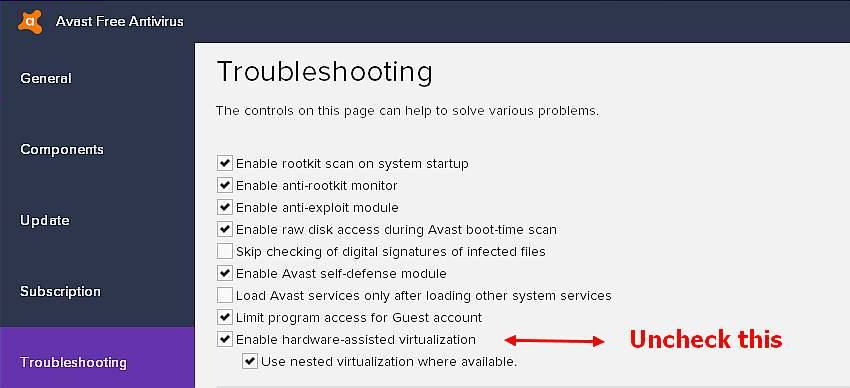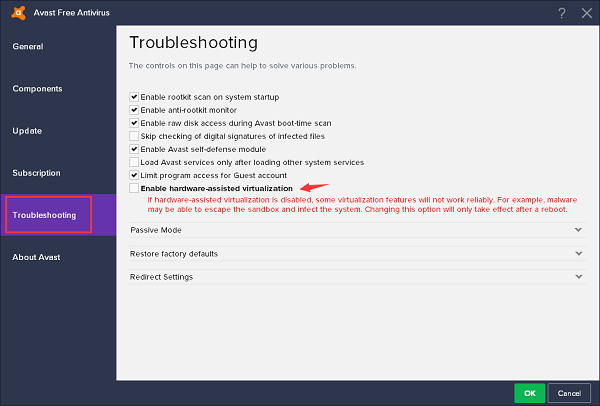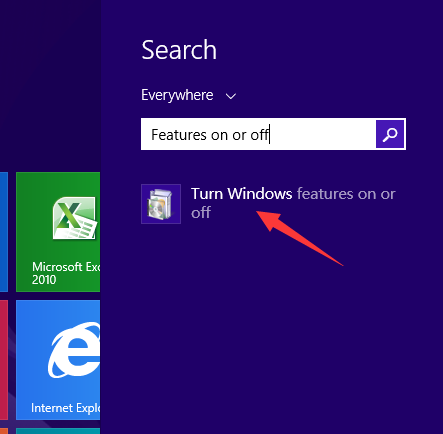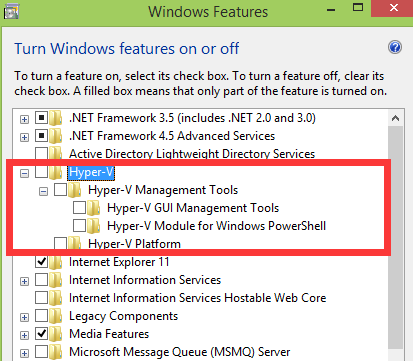Season 10 2024 of Call of Duty Mobile is arriving soon, and the big update is themed around a masquerade-style party for the 5th anniversary of the game. The new season includes a new Battle Royale map – KRAI, brand new weapons and classes in the battle pass, and more. Season 10 2024 titled 5th Anniversary launches on COD Mobile on November 6th at 5 PM PT. Besides celebrating the game’s 5th anniversary, CoD Mobile has also surpassed over 1 billion downloads worldwide.
Players can wield the USS 9 SMG and teleport to their beacon with the new Teleporter Battle Royale class. They’re invited to shape their path by embracing five unique player archetypes through Special Missions, unlocking a range of tarot-themed Operator Skins, Weapon Blueprints, and more in the Season 10 Battle Pass.
Download Call of Duty Mobile on PC
COD Mobile Season 10 2024 5th Anniversary update: Key Highlights
COD Mobile Season 10 2024: Battle Pass
The Anniversary Pass provides players with a variety of free and premium items, including new Operator Skins, Weapon Blueprints, Calling Cards, and bonus Call of Duty Points for future Premium Passes or Store purchases.
Battle Pass Free Tiers
Players can dive into the action with the arrival of the USS 9 SMG in the Season 10 Battle Pass, a well-balanced weapon known for its superior mobility and steady control. They can also cover large distances with the new Teleporter Battle Royale class by placing a beacon on the ground, allowing them to teleport back to it from anywhere on the map. Additional free-tier rewards include a variety of Skins, Weapon Blueprints, Vault Coins, and more.
New Battle Royale class – Teleportation Beacon (Image via Activision)
Premium Pass Tiers
Players who purchase the Premium Pass gain access to all the content available in the Anniversary stream, featuring unique Operator Skins like Synaptic — Tranquility, Girasol — Clairvoyant, Polina — Runic Hunter, and Francis — Special Operations Executive. They can dominate on the new Krai Battle Royale map with powerful weapons such as the Koshka — Illusory Moon, FFAR 1 — Surrenderer, M4 — Long Ace, and the USS 9 — The Lovers, inspired by Season 10’s new arsenal.
New Weapon – USS9 (Image via Activision)
For additional perks, players can subscribe to the Battle Pass through the Ground Forces program, receiving exclusive monthly rewards, a 10% boost to Player and Weapon XP, discount coupons, and limited-time discounts on 10x crate pulls. Season 10’s Ground Forces rewards include the Polina — Experiment P-N6 Operator Skin, the Cordite — Final Card Weapon Blueprint, and the Backpack — Final Card.
COD Mobile Season 10 2024 brings the new Challenge Pass
Players can complete Standard, Special, and Elite Missions to advance in the Season 10 Challenge Pass, earning Challenge Tokens that can be exchanged for items like a Juggernaut-themed reskin for the XS1 Goliath Scorestreak.
They can further shape their path by taking on Special Missions tailored to five unique player archetypes: Attacker, Camper, Rusher, Sniper, and Objective Player. Completing these missions unlocks rewards, including Calling Cards inspired by each archetype.
New Player archetypes (Image via Activision)
Throughout the season, players are encouraged to check the in-game Events tab for new Missions and rewards. For a more comprehensive view of all seasonal activities, they can visit the Mission Board in the main menu.
The new BR map KRAI is coming to COD Mobile in the 5th Anniversary update
Players can elevate their Battle Royale experience with the new map, Krai—a mid-sized arena set in a tranquil valley at the base of the Ural Mountains, where a serene landscape conceals hidden conspiracies just beneath the surface.
Krai offers five main points of interest: the Knight Station transit hub at the center, the Principia Sanatorium to the south, Tranquility Parish to the northwest, and, to the east, the abandoned Safari Land Animal Play Park and Thistledown Village Industrial Park.
KRAI Map in CoD Mobile (Image via Activision)
Gameplay on Krai introduces new mechanics: each Operator has one respawn opportunity. After that, eliminated players drop scannable dog tags, which allow squads to bring them back into the match if retrieved and scanned.
The map is also filled with secrets, from hidden areas and objectives to interactive elements. Players are encouraged to explore every corner of Krai—whether investigating the swimming pool, activating the train, observing flocks of chickens, or uncovering surprises in the church and beyond.
Players embark on a special mission as Urban Tracker and Kumo-chan, delving into Krai’s Sanatorium to uncover clues about the map’s hidden history. Guided by Rin Yoshida from a remote location, they follow clues and engage in combat alongside their robotic companion.
CoD Mobile 5th anniversary (Image via Activision)
The mission also includes mini-games for bypassing security, with similar challenges available in standard Krai Battle Royale matches. Completing these mini-games often rewards players with unique, powerful in-match weapons or exclusive rewards.
New Anniversary-themed Featured events in COD Mobile Season 10 5th Anniversary update
Alongside exclusive events linked to the new Krai map, players can participate in various mini-games, themed events, login events, and other activities in Challenge HQ to earn free gear. For instance, by collecting letters from developers, players can unlock rewards in the Mail Call event, gaining weapon XP, credits, new Operator Skins, and even epic Weapon Blueprints.
Players can also tackle new daily and weekly challenges, along with five 5th Anniversary events that offer calling cards inspired by the five main archetypes: Attacker, Camper, Sniper, Rusher, and Objective Player.
COD Mobile Season 10 2024 Store Update: New Mythic Weapon Draw and more
Mythic USS 9 SMG
Get your hands on the Mythic USS 9 — Fusion based on the new Season 10 SMG! This Draw features the high-tech Mythic Weapon Blueprint alongside the Bulldozer — Dark Star Operator Skin plus other themed rewards.
Sliver, Keegan
Look for other Lucky Draws featuring new Operator Skins and Weapon Blueprints such as Sliver — Justice with the Argus — True Balance Shotgun Weapon Blueprint and Keegan — The Chariot in full armor complimented with the electrifying DR-H — Charioteer.
CoD Mobile 5th anniversary (Image via Activision)
New Armory Series Draw
Stockpile coveted Legendary Weapon Blueprints with the new Zodiac Series Armory Draw coming in Season 10, including the SVD — Toxicant, XPR-50 — Broken Will, Groza — Aquarius, Switchblade X9 — Pisces, RPD — Fate’s Judgement, and Prizefighters — Capricorn.
Lucky Draw Redux Vote Event
From November 7 through 27, cast your votes to determine which Mythic Weapon and Legendary Operator Skin will be discounted in December.
Download Call of Duty Mobile on PC
Discover More about MEmu Play
Official Website
MEmu Support
Facebook
Discord
Twitter
Reddit
Youtube
VK
Naver