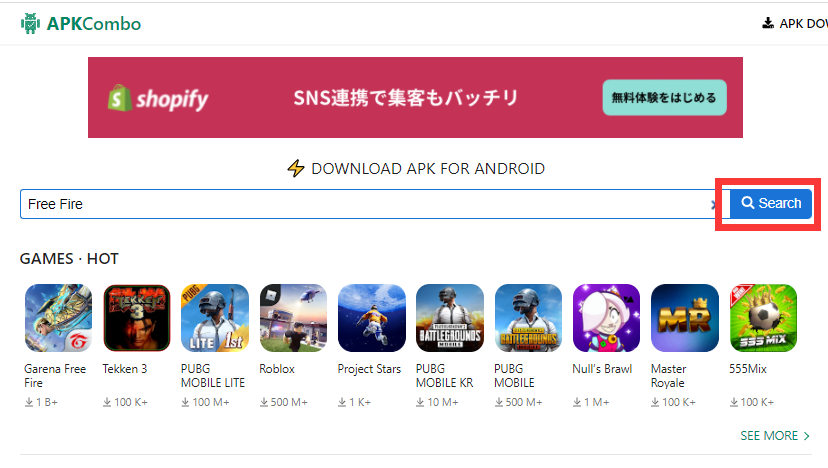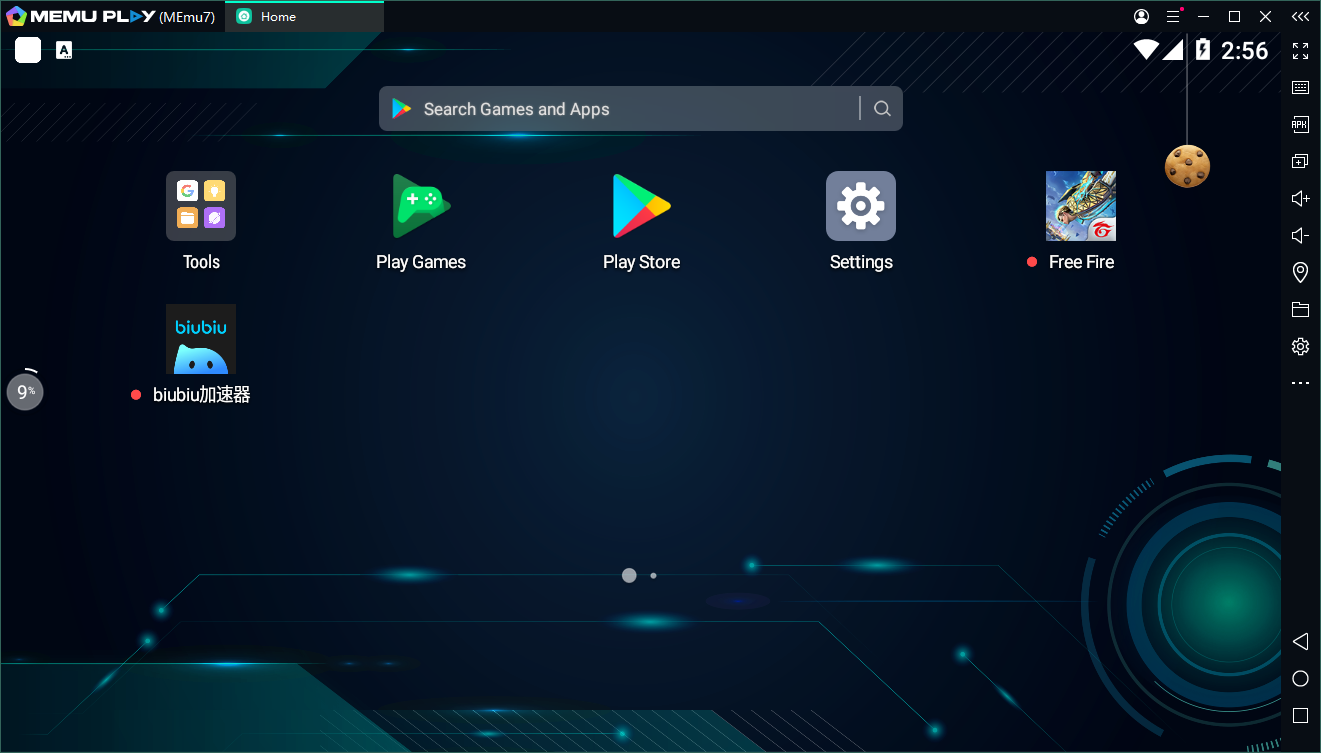Garena International I has announced the launch of the Free Fire OB51 update, with a few content scheduled for October 29. This new patch brings a new character, a new weapon, character reworks, Flame Arena, Craftland, weapon balancing, and more. So, let’s quickly dive in!
Download Garena Free Fire on PC
Introducing Nero, the latest Character
One of the main highlights of this update is Nero, a miraculous survivor of a brutal freeze, who now wields the power to shape dreams. His Dreamsmith skill lets you create a field that blocks Gloo Wall and deals continuous damage to enemies trapped inside, forcing them out of hiding. You can also unleash extra damage, suppress enemies, and even knock them down.
Free Fire New Character Nero (Image via Garena International I)
Cryo Mind allows you to throw a 150-HP plushie that lasts for 12 seconds. It flies over obstacles, tracks the nearest enemy within range, and explodes to create a dreamy zone. Inside this zone, neither side can place Gloo Walls, while your enemies gradually lose HP every second until the plushie is destroyed. And once destroyed, it marks the destroyer for few seconds.
Flame Arena
The all-new Flame Arena is now live, bringing an exciting twist to the Battle Royale and Clash Squad modes. In BR, you’re randomly assigned a banner that represents your team, displayed in the sky. And your mission is to burn away enemy banners by eliminating their teams entirely.
Free Fire Flame Arena (Image via Garena International I)
I like the addition of the in-match announcer, who calls out team eliminations and other key moments. Additionally, as the match progresses, the Flame Zone replaces the standard Out-of-Zone, with a Flame Trophy appearing in the sky, surrounded by all the surviving team banners.
In Clash Squad Mode, both your team and the enemy team also get random banners, and when one reaches match point, the Flame Zone and Flame Trophy will appear here too. Moreover, you’ll like the new Flame Arena-themed CS Store, spawn area, Cyber Airdrops, and especially the flame Booyah animation.
Craftland
Good news for creators, as the Craftland Creator Center is now live, letting you manage the current and associated accounts, and even manage and publish maps across regions to other servers. It also lets you check detailed data of published maps and storage usage for maps.
Additionally, it brings the Performance Editor, which is a powerful tool that you can use for story performances, with precise timeline-based control over elements, like objects, sound effects, and more. Make sure to check out Craftland, as it offers a ton of useful stuff.
New Loadout System
New Loadout System in Free Fire (Image via Garena International I)
The newly reworked Loadout system is arriving on October 29, replacing the original eight with four new loadouts, Team Booster, Enhance Hammer, Tactical Market, and Super Leg Pockets in Battle Royale and Clash Squad.
Download Garena Free Fire on PC
Character Adjustments in Free Fire OB51 update
The OB51 update brings significant changes to Free Fire’s beloved characters. Ford’s healing power has been adjusted, nerfing his Iron Will skill, while Kairos’ damage to shields and armor has been moderately reduced, now nerfing his Defense Breaker skill. For Rin, the offensive power of her Kunai is being buffed, increasing their launch speed and damage.
Besides them, Ignis, Santino, Tatsuya, and Thiva also received character adjustments. Oh, the skills and device cooldown display are also live now.
New Weapon, Adjustments, and more in Free Fire OB51 update
New Weapon: Winchester
The update also introduces a new Marksman Rifle, Winchester. This new weapon features a two-round burst mechanism and excellent mobility, great for long-range combat. The reload mode is partial, letting you load several bullets per action, and you can upgrade this weapon via damage and Upgrade Chips.
New Weapon and Balances (Image via Garena International I)
Optimization for Upgradeable weapons
It also brings various weapon adjustments. Like Upgradeable Weapons will have two modes, by damage and by chips, in the new patch. Plus, their strength and source will also receive adjustments. The good news is M60, FAMAS, M14, M4A1, SCAR, AUG, MAC10, MP5, M1014, and Kar98k can now be upgraded.
HP Loss after Knockdown Adjustment
Aside from these, the duration of HP loss after knockdown is now adjusted based on the weapon type, aimed at making elimination fairer across all weapons and to improve balance. Plus, Crawling speed while being knocked is increased, though there are no changes to the HP loss when you equip Rafael.
Weapon Balance Adjustments
The Parafal rifle has received a buff, increasing its power and adjusting its drop rate, along with Thompson SMG, which will now join the airdrop weapon pool, and its stronger variant, the Thompson-X, will also be available in-game.
A variety of Upgradable weapons like SCAR, SCAR-1, and more also also being buffed. But this isn’t the case for the Mini Uzi pistol, which received a nerf to make it more balanced. In the upcoming patch, its margin of error has been reduced slightly.
Battle Royale and Map Adjustments in Free Fire OB51 update
Battle Royale Updates
Loot Distribution Adjustments: They’re being adjusted so that everyone can enjoy steady gear growth instead of finding top-tier gear too quickly. You can find various changes in Air Drops, War Chests, Vending Machine, Revival Weapon, and other loot distribution stuff via the official post.
Advanced Revival Point: The new Advanced Revival Point will now provide you the benefits of the Super Revival Card, also including treasure chests with extra rewards.
Upgradable Arsenal: You can soon get even better loot by spending coins to upgrade the arsenal. Plus, both standard and Defense Arsenals are upgradable.
Free Fire Battle Royale Adjustments (Image via Garena International I)
Waypoint Feature: A new waypoint feature is coming with this patch, which will add a route-marking option on the mini-map. It lets you set up three waypoints.
Weapon Rack: From this update onwards, fixed Weapon racks are available in every area.
Gloo Mushroom: By interacting with the new Gloo Mushroom, you can rapidly increase your Gloo Wall regeneration speed.
Gloo UAV-Lite: You can now use the new Gloo UAV-Lite to increase the durability of your walls, making them harder to break.
Map Changes
Solara map, which was introduced during the 8th anniversary update, has now received some adjustments, like updated tent models having two openings, various high-ground areas being redesigned, slide rail speed adjusted for the Hub in the CS mode, and more.
Other adjustments include improved landing accuracy when you use the Launch Pad, removing the Hitmarker option under Information, enhancing headshot feedback, various CS Store adjustments, Price adjustments, Lone Wolf mode updates, and more. You can check the official post for more details.
Other system updates
The game has added portrait mode, portrait templates, options to hide backpack, weapons, and pets, and emote playback features in both in-match and out-match camera systems. On top of that, you can access the new tournament system via the Esports section. Here, you can register for different tournaments.
There are even more updates, like a new customizable HUD preset, new V-Badge Preset Recommendation page, Social Island custom room and recruitment, various Fairgame optimzation, and others like new stuff for 2026 ranked year, and more.
Download Garena Free Fire on PC
Discover More about MEmu Play
Official Website
MEmu Support
Facebook
Discord
Twitter
Reddit
Youtube
VK
Naver