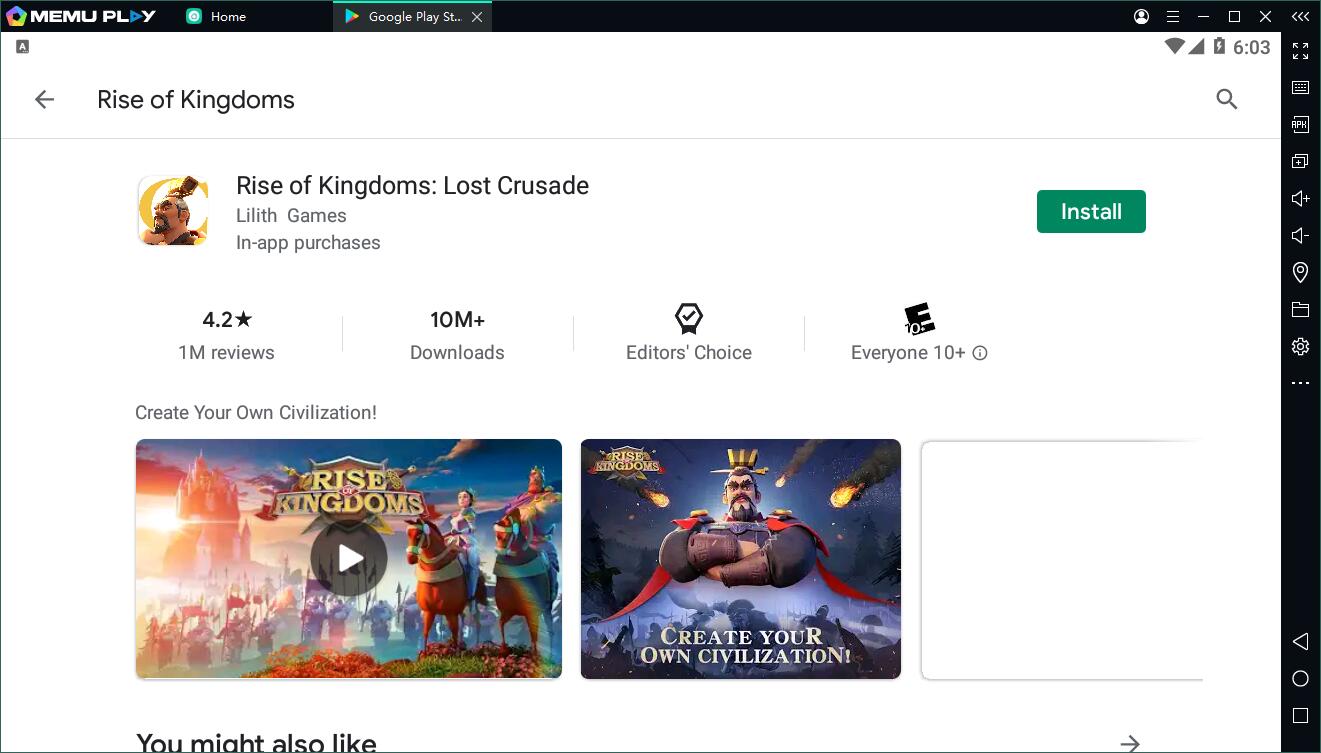11 Civilizations, 34 Heroes, Real Warfare
From the depths of obscurity to the peaks of legend, you will be the author of your civilization’s history. Will you launch epic wars and conquer the entire world? Or rise up as a virtuous leader renowned for your sagacity? Will you set off to explore the unknown as a pioneer? Or dedicate yourself to helping your own people?
Only time will tell…
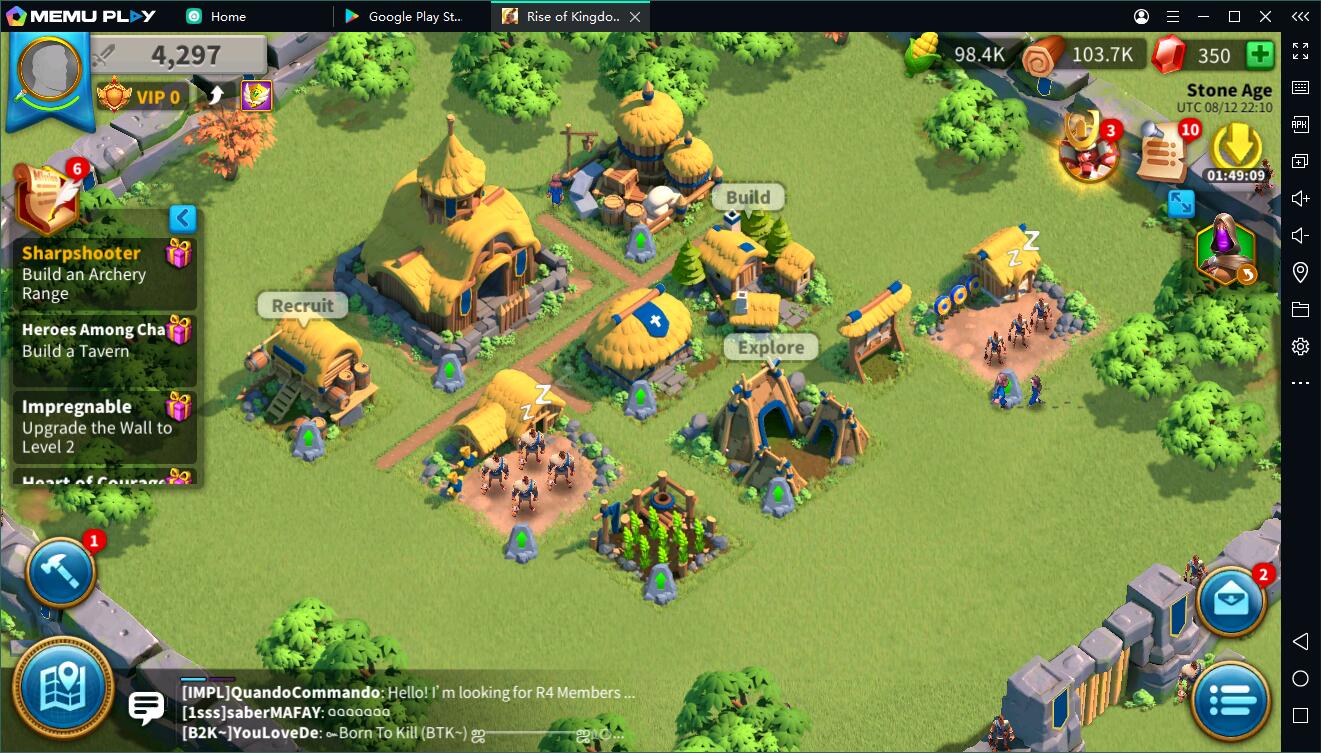
MEmu is the No.1 choice to play Rise of Kingdoms on PC, which offers the best game performance and control experience among all the similar products. In this article, you will quickly learn how to play Rise of Kingdoms on MEmu and some tips that will benefit your game experience on PC.
【How to Play Rise of Kingdoms on PC】
The instructions below will teach you how to easily play Rise of Kingdoms with MEmu.
Step 1: Download MEmu Android Emulator on your PC
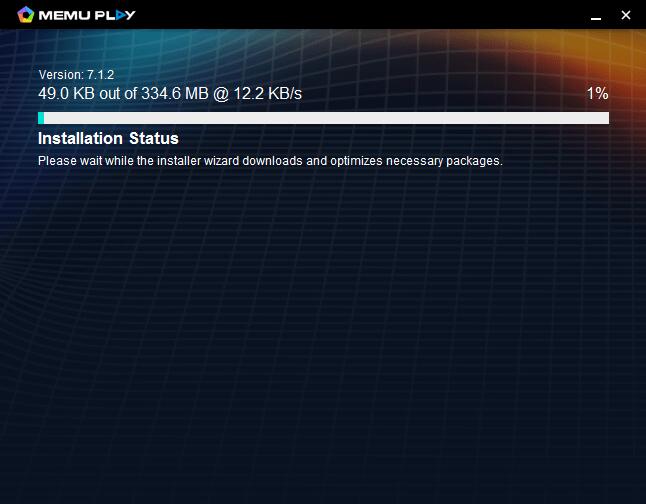
- Check the article to get help on start failure
Step 2: Search and Install Rise of Kingdoms from the Play Store
Step 3: Enjoy playing Rise of Kingdoms on PC with MEmu

【Explore the Features of Rise of Kingdoms on MEmu】
MEmu’s overall gaming experience and rich functions smash all kinds of mobile phones!
Bigger Screen and Better Graphics

You don’t have to play the game with the tiny screen of your mobile anymore. With MEmu, play Rise of Kingdoms on PC with the monitor of your PC is so easy. Time to say goodbye to the graphic glitches on your cellphone to free from eye fatigue, now enjoy the maximized resolutions and highest frame rates on MEmu.
Powerful Engine and Unlimited Gameplay

Mobile gamers reviewed that their battery ran down fast when they were playing the game Rise of Kingdoms. Why always worry about battery life on mobile devices? With MEmu, you would enjoy the unlimited gameplay of Rise of Kingdoms on PC. There is no more hardware limitation, no more phone call disturbances, and you can save your lithium battery life.
Smoother Controls and Customizable Key-mappings
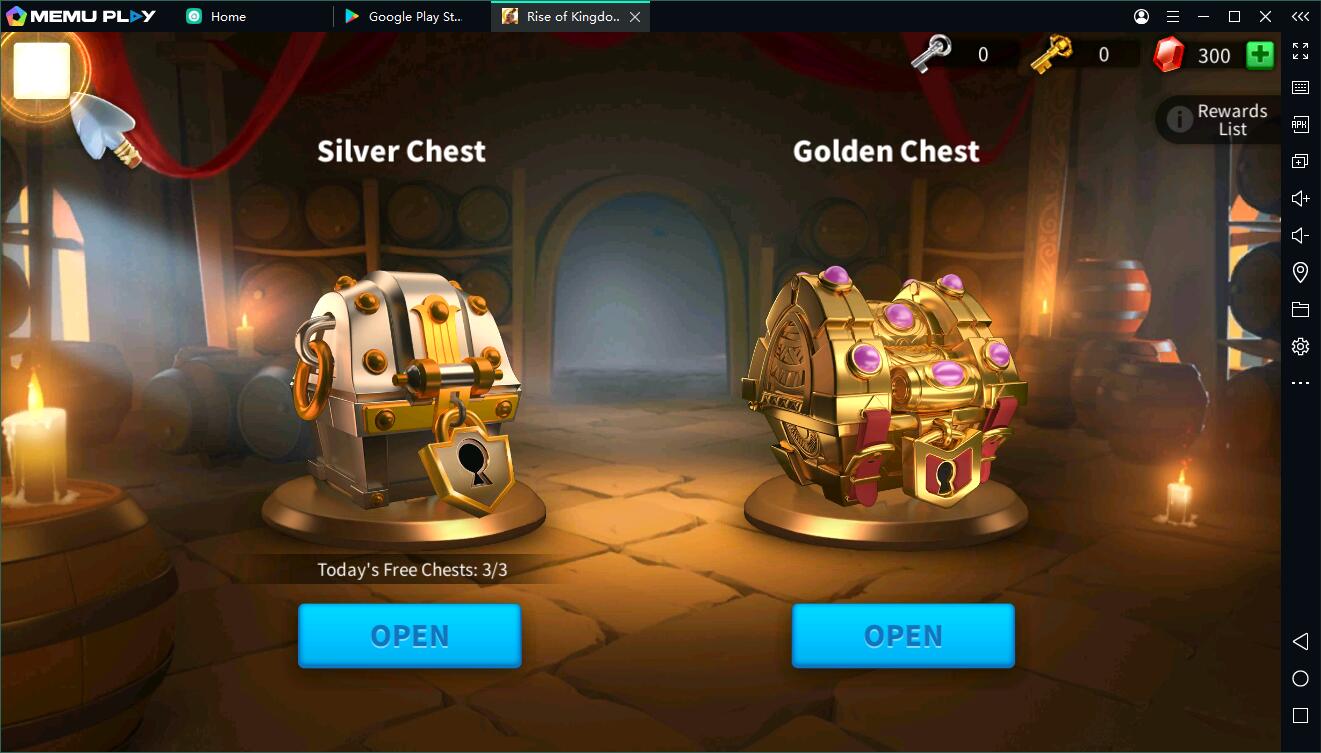
Most games have the preset keymapping in MEmu, and some are equipped with the leading technology smart key. Customize the key-mapping for Rise of Kingdoms is also easy. In addition, there are numerous functions on MEmu for various purposes, such as multi-instance, macro keymapping, game automation, video record, online streaming, GPS simulation, command-line scripts, etc. Hardcore users, get ready to explore those exciting features on MEmu Play!
【A Brief Summary of Rise of Kingdoms】
Real-Time Battles
Battles are not pre-calculated but happen in real-time on the map. Anyone can join or leave a battle at any time, allowing true RTS gameplay. See an ally being attacked right in your backyard? Send some troops to help your buddy out, or launch a surprise counterattack on the attacker’s city.
Seamless World Map
All in-game action takes place on a single, enormous map inhabited by players and NPC characters. No isolated bases or separate battle screens. Never before seen on mobile “infinite zoom” feature allows you to transition freely between the world view and individual cities or barbarian outposts. Map features include natural obstructions such as rivers and mountain ranges and strategic passes that must be captured to gain entrance to neighboring regions.
Eleven Unique Civilizations
Choose one of 11 historical civilizations (more to come!) and guide your civilization from a lone clan into a great power. Each civilization has its own architecture, unique units, and special advantages.
Exploration & Investigation
The world of Rise of Kingdoms is covered in thick fog. Dispatch scouts to explore this mysterious land and uncover the hidden treasure within. Investigate lost temples, barbarian fortresses, mysterious caves, and tribal villages, gather intelligence on your enemies, and prepare yourself for the ultimate clash!
Unrestricted Troop Movements
New orders can be issued to troops at any time, offering limitless strategic possibilities. Launch a feint at an enemy city, then circle back and meet up with your alliance army to capture a pass. Dispatch troops to collect lumber from a nearby forest and have them pick off a few barbarian clans along the way. Forces can also be split up between multiple commanders so that you can engage in multiple actions simultaneously.
Alliance System
Full set of alliance features allow players to help one another: alliance chat with built-in translation function, officer roles, map indicators to coordinate strategies, and more! Alliances can expand their territory to gain resources, capture mountain passes and barbarian outposts to strengthen their position, and work together to unlock group achievements.
Conquer the Kingdom
Fight alongside your alliance to take control of this vast kingdom. Clash with other players and use superior tactics to emerge victorious in an MMO strategy battle royale. Rise to the top and you and your civilization will be written down in your kingdom’s history!
RPG Commanders
Call upon dozens of historical figures who will serve as your trustworthy commanders, from Julius Caesar and Sun Tzu to Joan of Arc and Kusunoki Masashige. Level up your commanders by defeating barbarians and sending them into battles, then upgrade their abilities using an RPG style talent tree and skill system.
Discover More about MEmu Play
Rise of Kingdoms