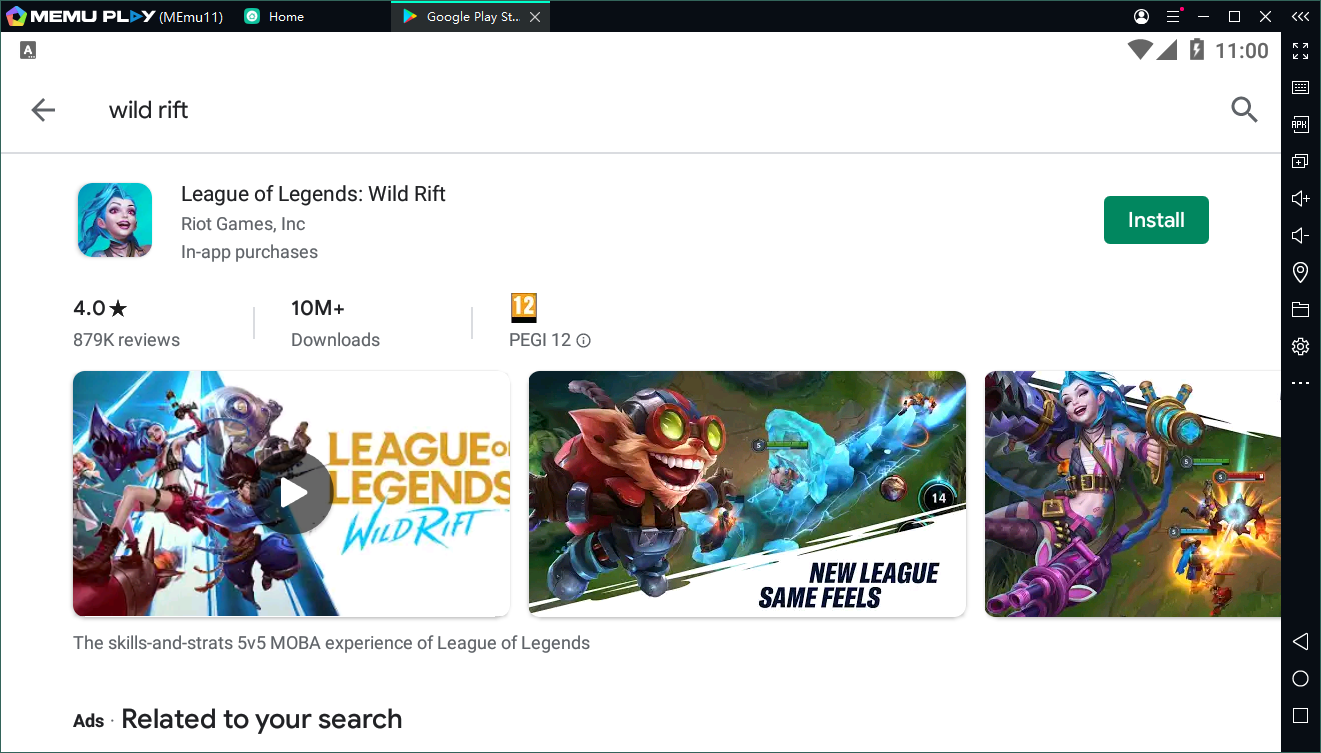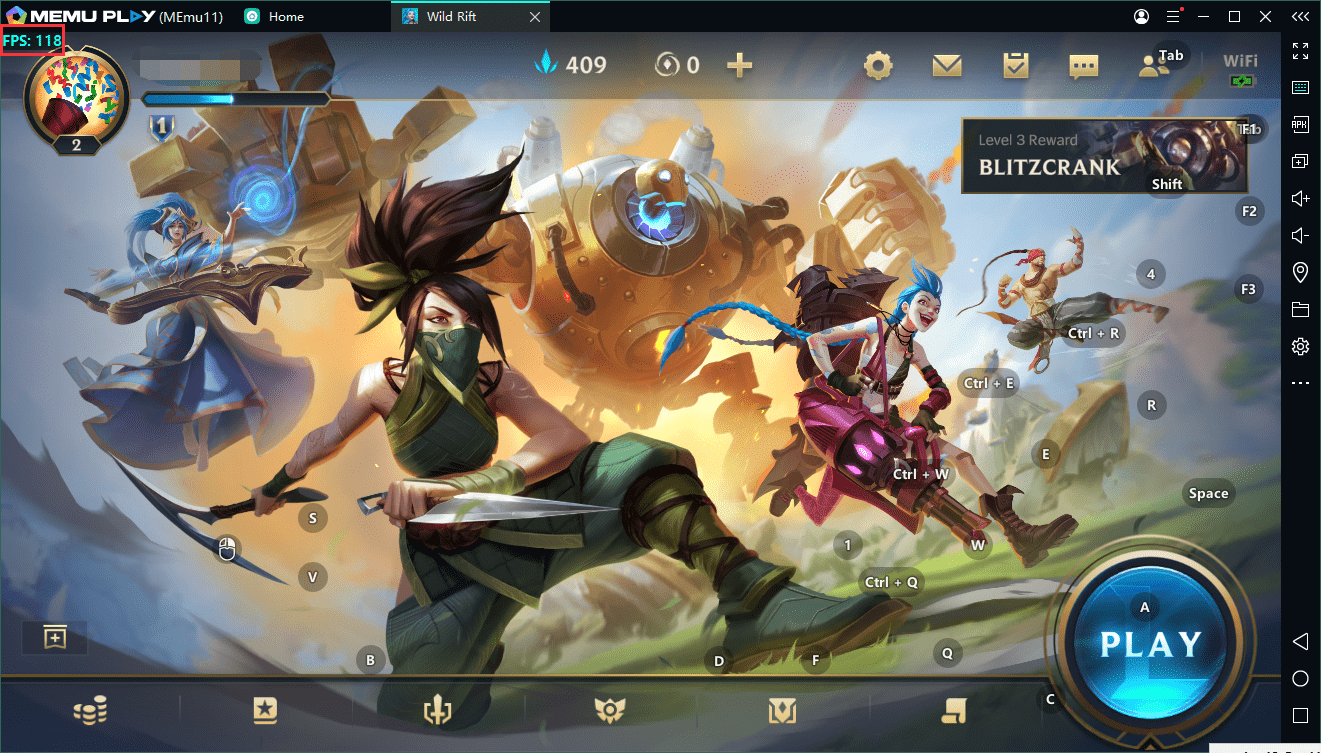The Automated Industry Complex (AIC) in Arknights: Endfield is the core of your progression on Talos-II. This modular factory system enables the automation of resource gathering, refining, and production—continuing to operate even while you’re offline. It fuels everything from gear upgrades and outpost expansion to exploration across the world. More than a simple base builder, the AIC is deeply integrated with combat, story, and traversal, making it essential for endgame strength. Mastering the AIC means securing a steady flow of resources for operator builds and challenging expeditions. In this guide, we’ll cover everything you need to know to get the most out of the system.
For a base-building system like this, it’s important to gather your resources efficiently—and with discounts. You can acquire them affordably when you top up Arknights: Endfield through Enjoygm, so don’t miss out.
Arknights: Endfield Pre-registrationDownload Arknights: Endfield on PCSee more in Game Center
What is the AIC System and Why Should You Build It?
The AIC (Automated Industry Complex) is a portable, modular factory network developed by Endfield Industries. Powered by Protocol Originium energy, it operates from your mobile base, the OMV Dijiang. At the heart of this system lies the Protocol Anchor Core (PAC), which functions as the central hub for constructing facilities and generating power. You can deploy these factories across various regions of Talos-II—such as Jinlong or Valley IV—to establish a production network. Once built, these facilities work autonomously, continuously gathering raw resources, processing them into materials, and storing the finished products, all without requiring your direct oversight.
Why Building the AIC Is Worth It
Constructing your Automated Industry Complex offers several key advantages that directly enhance your experience and progression in Arknights: Endfield:
Offline Production: A major benefit of the AIC is its ability to operate continuously. Even when you are logged out, your factories keep working, safely accumulating materials in your Depots. This ensures steady progress without the need for constant manual grinding.Direct Progression Tie-In: The system is intricately linked to your overall advancement. Items produced are used to complete crucial Outpost Orders, which reward valuable resources such as gacha pulls and trust-building items. Over time, this becomes a reliable and essential source of key assets.Exploration & Combat Support: Exploration is significantly enhanced with AIC backing. The system is required to power ancient devices, establish traversal tools like ziplines, and deploy combat towers. Many areas and challenges feel inaccessible or incomplete without it.Scalable Growth: Expansion is rarely restricted. While each region has a Protocol Capacity limit, reaching its maximum is uncommon. Your growth is primarily governed by your progression through the tech tree, offering ample room for experimentation and strategic expansion.
You can open the AIC interface by pressing the T key. All construction originates from your Protocol Anchor Core (PAC), using facility templates you have unlocked. As you access new regions, more advanced systems become available. For instance, unlocking Jinlong introduces fluid handling mechanics, which in turn grant access to higher-tier production recipes.
Unlocking and Progressing the AIC Plan
The AIC Plan functions as a central tech tree, governing the growth of your entire industrial complex. Progression begins with three primary phases that establish the basic AIC framework, while specific regions like Jinlong or Wuling introduce their own specialized expansion branches.
You advance through the plan by completing Duty Log milestones and utilizing Expansion Cores. Moving forward unlocks new facilities, improves production efficiency, and grants access to more powerful support tools.
Earning and Spending Factory Index Points
Factory Index points are acquired by completing World VR Simulators. These tutorial-style challenges are scattered across the map and serve a dual purpose: they teach core AIC mechanics while rewarding you with progression points.
Points can be invested freely across several categories to suit your immediate goals:
Resourcing: Enhances material collection.Logistics: Improves transport and storage.Processing: Increases crafting efficiency.Power: Expands energy support.Combat: Unlocks defense tools.Exploration: Grants map utility features.
Arknights: Endfield AIC System Plan Priorities
Progressing through the AIC Plan works best when upgrades are taken in a clear order. Early choices shape how smooth automation feels later, so focusing on the right areas first saves time and resources.
Core automation should always come first when you are upgrading. Resourcing, Logistics, Processing, and Power in Tier I and Tier II form the backbone of the entire system. These upgrades handle mining, transport, crafting, and energy flow, making everything else possible.
Combat and Exploration upgrades become useful when moving into harder zones. These help deal with stronger enemies and make map traversal easier, but they are not urgent at the start. Some nodes offer very specific benefits. These niche upgrades can safely be skipped until a clear need appears, keeping progress efficient and focused.
Key upgrade paths by their categories can be listed as follows:
CategoryPhase I NodesPhase II NodesPhase III NodesResourcingMining I (Portable Originium Rigs)Mining II (Electric Mining Rigs – Amethyst)Mining III (Mk II Rigs – Ferrium)LogisticsBelts, Item Control PortsBelt SplittingBelt Bridging/ConvergingProcessingRefine I (Refining Units – Origocrusts)Gearing Tech (Gearing Units), Shredding I, Parts FittingSolid Filling, Planting/Grinding, Packaging TechPowerPower Relay (Relay Towers)Electricity I (Pylons)Power I (Thermal Banks), ExpansionsCombatDefense I (Gun Towers), Wilderness Aid (Medical)Area Denial I (Grenade), Hostile Control I (LN – Slow)Custom Defense II (Sentry), Point Defense II (Surge)ExplorationField StashField Mobility I (Ziplines)Field Mobility II
Remember, certain regions unlock their own AIC expansion paths. Jinlong and Wuling focus on fluid-based systems, introducing pumps, pipes, and reactors. These allow water-based mining, such as copper extraction, and support advanced hydroponic production setups.
Essential AIC Facilities: Full List & Functions
FacilityCategoryUnlock NodeFunctionExample Recipes/OutputsPortable Originium RigResourcingMining INo-power ore miningOriginium Ore → DepotElectric Mining Rig (Mk I/II)ResourcingMining II/IIIPowered auto-miningAmethyst/Ferrium Ore → DepotRefining UnitProcessingRefine IBasic refiningOriginium Ore → OrigocrustsGearing UnitProcessingGearing TechAssemblyMaterials → Amethyst ComponentsFilling/Packaging UnitProcessingSolid Filling/PackagingConsumables→ Buck Capsules, Explosives, BatteriesPlanting/Seed-Picking UnitProcessingPlantingAuto-crops (hydro mode later)Seeds → Mature PlantsRelay TowerPowerPower Relay80m power transmission (LOS)Links PAC to PylonsElectric PylonPowerElectricity IWireless power to nearby facilitiesAuto-connects in baseThermal BankPowerPower IExtra power genConsumes Ore/BatteriesGun/Medical/Grenade TowerCombatDefense/Wilderness/Area DenialAttack/heal in battlesPowered auto-fire/healZipline Pylon/TowerExplorationField MobilityFast travelConnect for routesProtocol StashStorageField StashRemote storage → DepotPowered transfer
Power Management: Keep Factories Running
AIC factories rely on a clear and stable power flow. Once this is understood, downtime becomes rare, and production stays smooth.
Power starts at the PAC and any connected Sub PACs. These provide the base energy needed to run nearby systems. From there, Relay Towers extend power outward. Each tower needs a clear line of sight within range, and terrain can affect placement. When expanding into dark areas, building relay towers backward from the unpowered zone makes the setup easier.
Pylons receive power from relay towers and distribute it wirelessly to nearby facilities. Their range is limited, but anything built close to the PAC is powered automatically without needing one.
Extra power can be added using Thermal Banks. These consume ore and help support larger factory networks. A good habit to follow is powering mining rigs and outposts first. Map devices, such as ancient mechanisms, do not need pylons, so resources can be saved there.
Production Chains & Logistics
Items move through factories using belts, which unlock under Logistics Phase I. Output ports connect directly to input ports, forming a clean production path. As systems grow, splitters, bridges, and convergers help manage more complex item flow. Control Ports are also important since they filter items and prevent belt congestion.
Basic Loop Example
Originium flows out from the PAC into a refining unit, turning into Origocrusts. These move into gearing units to become components. Finished items are then sent back to the PAC or stored in a depot.
A basic automation setup often looks like this. Mining rig feeds a belt, the belt leads to a refinery, refined items move into a packer, and the final product supplies outpost requests, such as explosives
Depots: Depots act as regional storage points. Materials can be moved between regions, for example, sending items from Valley IV to Jinlong. Outpost orders pull from depot stock automatically, granting levels and rewards without manual input.
Best Layouts & Optimization Tips
Early Game (Phase I): During Phase I, a compact loop works best. The PAC connects to one or two Mining I rigs, which then feed into a basic refining unit. This setup covers early needs without overloading the power grid. Space matters at this stage. Short belt paths and tight loops help keep everything organized. Routing outputs directly back into inputs reduces clutter and makes future expansion easier.Mid Game: As systems unlock, production chains become more complex. Splitters help divide materials, while planting facilities and pylons support Amethyst-based recipes. Power management becomes more important here, especially when layouts are spread out. Using online calculators, such as the AKEF AIC Calculator, helps determine the right number of facilities and power sources. Planning ahead prevents wasted resources and uneven production.Endgame: Late game layouts focus on scale and efficiency. Fluid reactors come into play, outposts reach their maximum levels, and combat towers support long expeditions. At this point, layouts are designed for sustained output rather than short-term gains.
Pro Tips
Balance Loads: Balanced production keeps factories running without jams. Recipes with equal input and output work best on a single belt, while slowdowns are usually fixed by adding more mining rigs instead of stacking extra belts.Terrain Hack: Relay towers perform better when placed on higher ground. Elevation improves the line of sight and reduces placement issues across uneven terrain.Offline Max: Before logging out, letting factories run until storage is full ensures maximum offline gains. Stockpiling makes a noticeable difference over time.
Using AIC in Exploration, Combat, and Outposts
Exploration benefits greatly from AIC tools. Ziplines and bounce systems help reach hidden areas, while field stashes provide access to loot in remote locations.
Combat support comes from automated towers placed within AIC zones. These engage enemies on their own, with units like sentry towers prioritizing nearby threats.
Outposts rely on Sub PACs and automatic order completion. Certificates earned from these orders can be exchanged for materials and pulls. Cuprium mining rigs offer some of the best outpost rewards when set up correctly.
Overall efficiency improves as operators grow stronger. Well-built teams clear content faster, which feeds directly back into AIC expansion and long-term progress.
Conclusion
With that, we have ended this guide by covering everything you need to know about the Arknights: Endfield AIC System. Hope this helps with your base building, and makes your progression smoother and more effective within the gameplay.