Be together whenever, with the free all-in-one communication app, complete with unlimited text, voice, video calling, and group video chat features. Easily sync your messages and contacts to your Android phone and connect with anyone, anywhere. Download Messenger on PC with MEmu to get the best user experience.
How to Download Messenger on Your PC
The following will teach you how to use Messenger with MEmu.
Step 1: Download MEmu on your PC
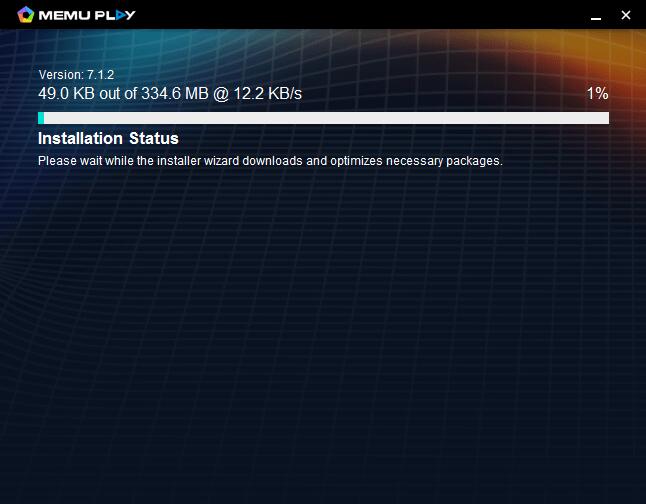
Step 2: Search Messenger in the Play Store

Step 3: Install the App on your emulator
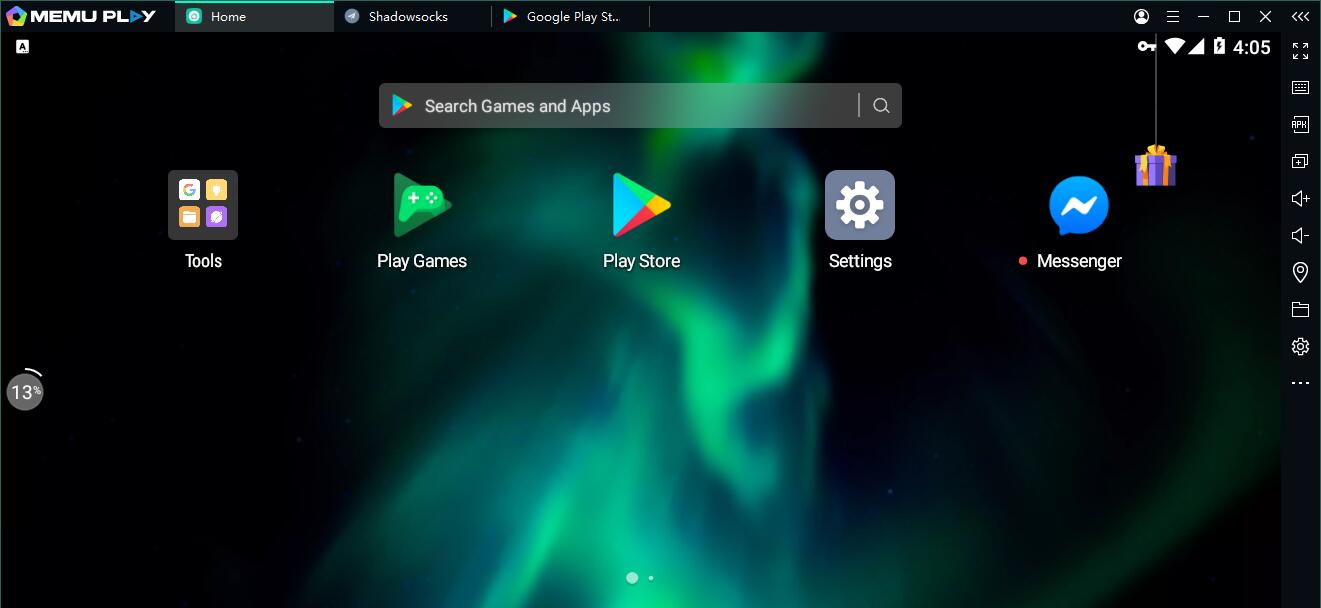
Step 4: Enjoy using Messenger on PC with MEmu
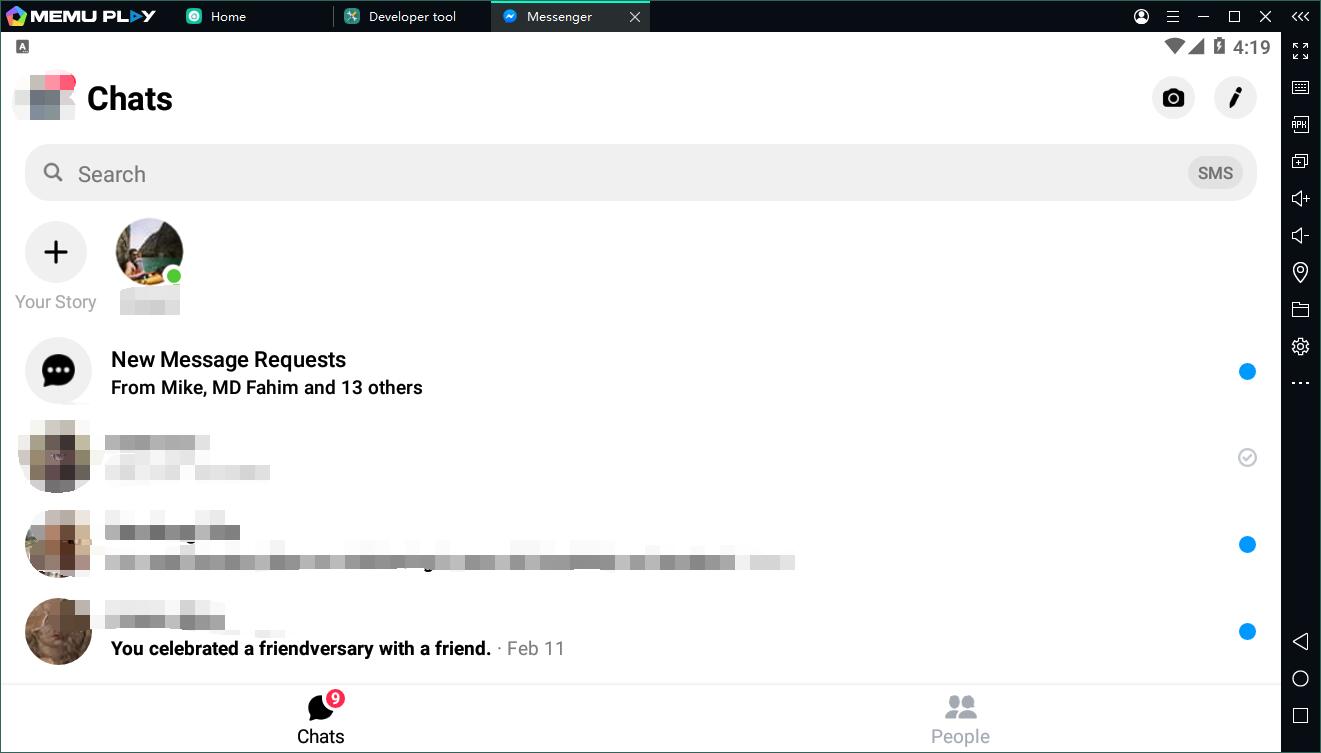
Features of Messenger on PC
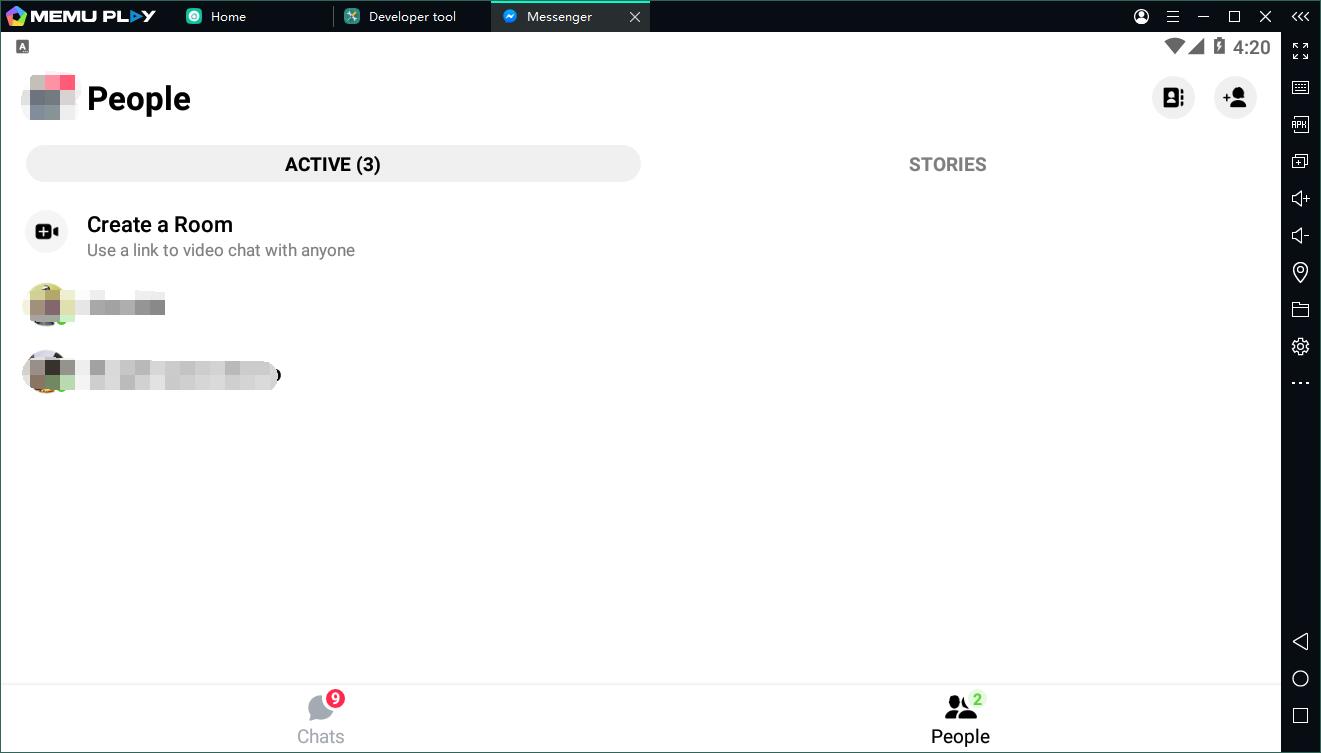
FREE VIDEO CALLS TO STAY CONNECTED
Keep your friends and family close with unlimited live video chatting – like facetime, but works across devices (Android, iOS, etc.). Host group video calls with up to 8 people, with high-quality audio, high definition video, and interactive video features like face filters.
UNLIMITED FREE TEXT & PHONE CALLS
Skip exchanging phone numbers and simply send a message to your Facebook friends, even if they’re across the world. Enjoy high-quality voice and text messaging on mobile, tablet, and desktop.
RECORD AND SEND VOICE AND VIDEO MESSAGES
When text just won’t cut it, just hit record and send. Say, sing, show, or shout it out loud.
Not Just for Messenger on PC
Besides Jitsi Meet, many other apps can be downloaded on MEmu. For example, you can download Google Meet on PC, download Whatsapp on PC, and even play popular Android games with keyboard and mouse. Android games like Free Fire on PC, Brawl Stars PC, etc.
- Messenger on PC
- Official Website: https://www.memuplay.com
- Official Twitter: https://twitter.com/MicrovirtMEmu
- Facebook Page: https://www.facebook.com/memuplayer
- MEmu User Group: https://www.facebook.com/groups/memuplayer
- Discord: https://discord.gg/gA4GWV9