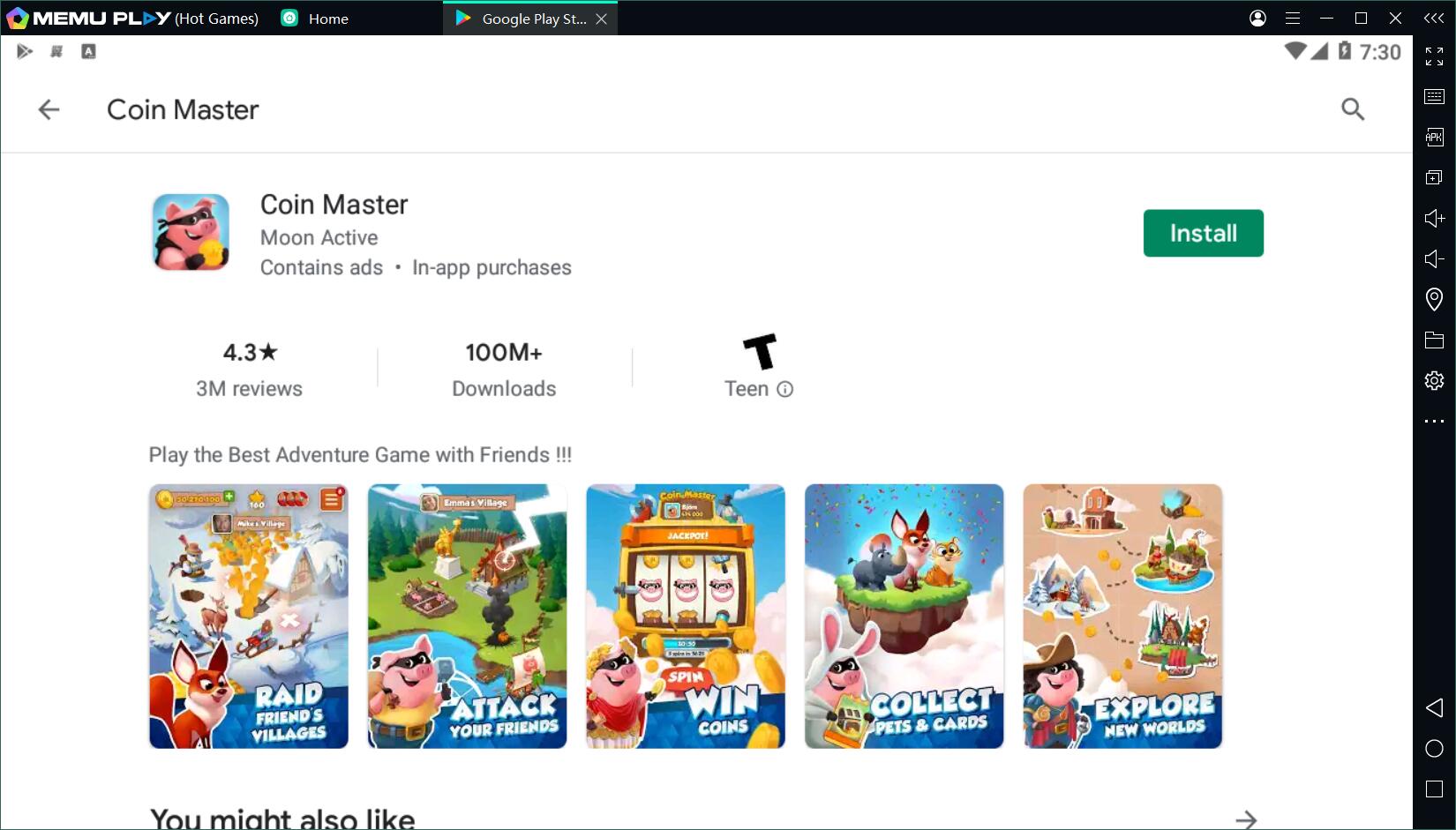Join your Facebook friends and millions of players around the world in attacks, spins and raids to build your viking village to the top!
Do you have what it takes to be the next Coin Master? Can you travel through time and magical lands to battle it out to be the best Pirate, Hippie, King, Warrior or VIKING of them of all!

MEmu is the No.1 choice to play Coin Master on PC, which offers the best game performance and control experience among all the similar products. In this article, you will quickly learn how to play Coin Master on MEmu and some tips that will benefit your game experience on PC.
【How to Play Coin Master on PC】
The instructions below will teach you how to easily play Coin Master with MEmu.
Step 1: Download MEmu Android Emulator on your PC
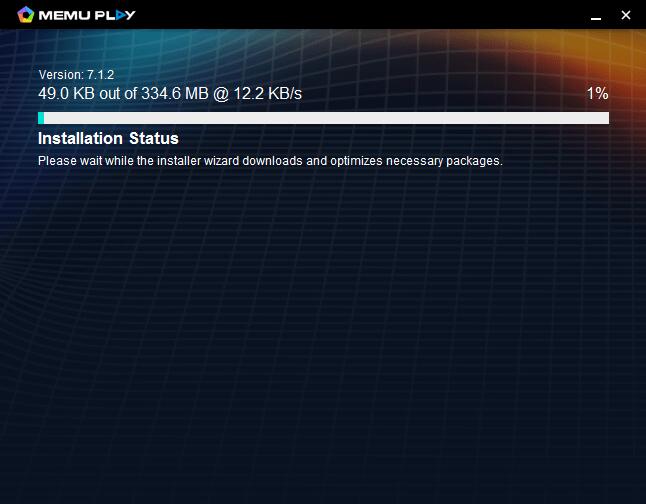
- Check the article to get help on start failure
Step 2: Search Coin Master in the Play Store
Step 3: Install the game on your emulator
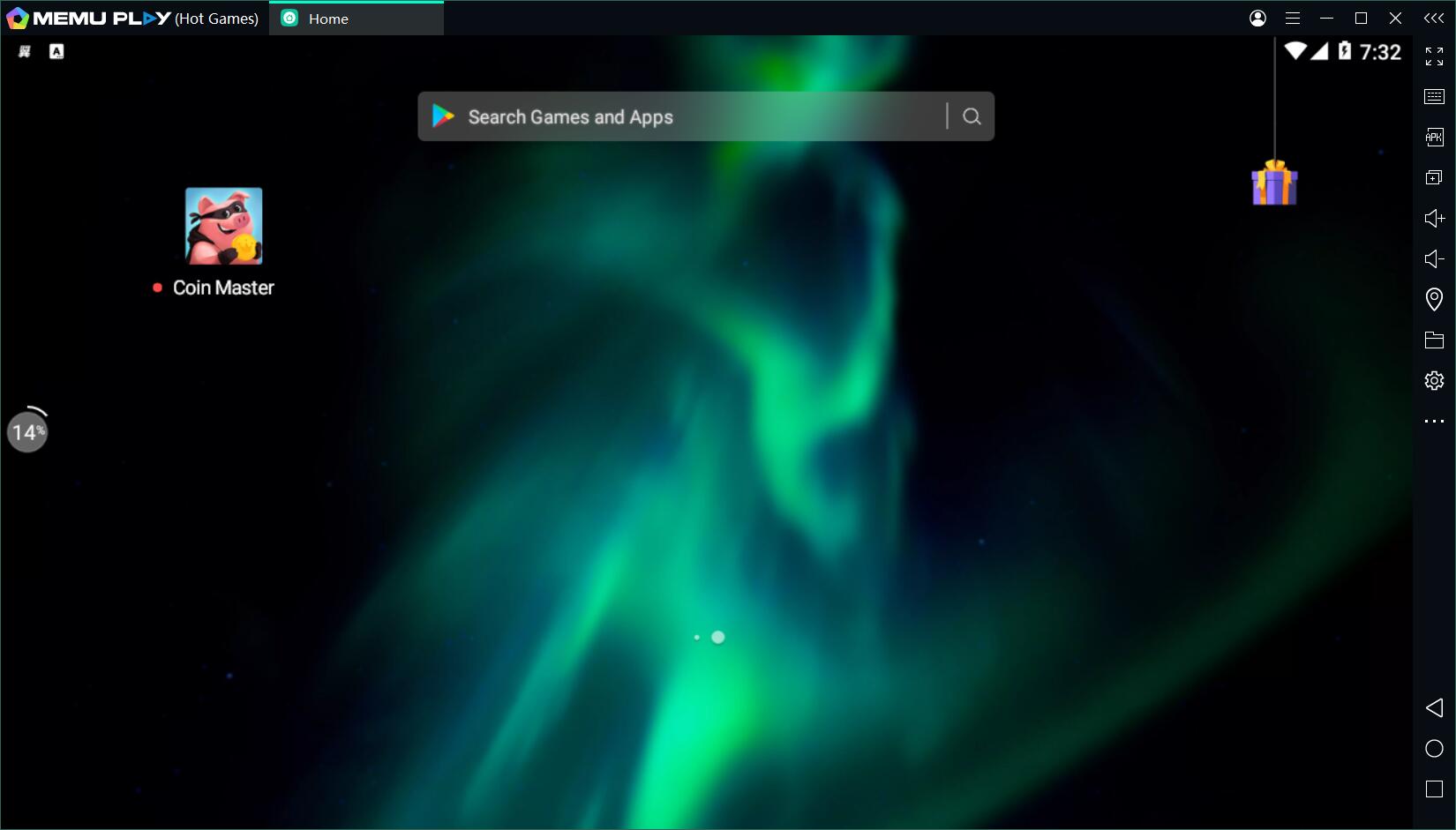
Step 4: Enjoy playing Coin Master on PC with MEmu
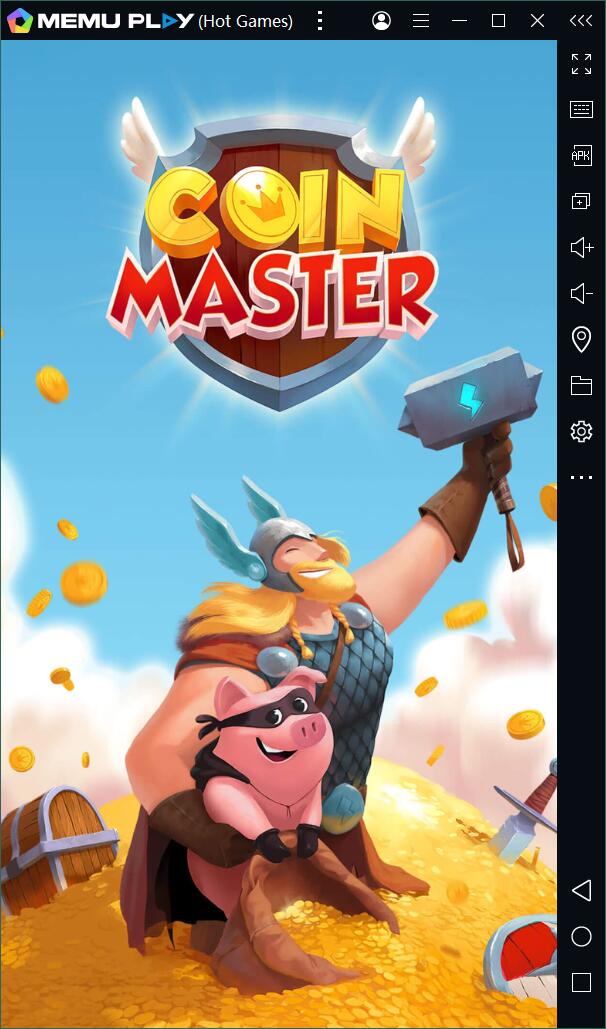
【Explore the Features of Coin Master on MEmu】
MEmu’s overall gaming experience and rich functions smash all kinds of mobile phones!
Bigger Screen and Better Graphics
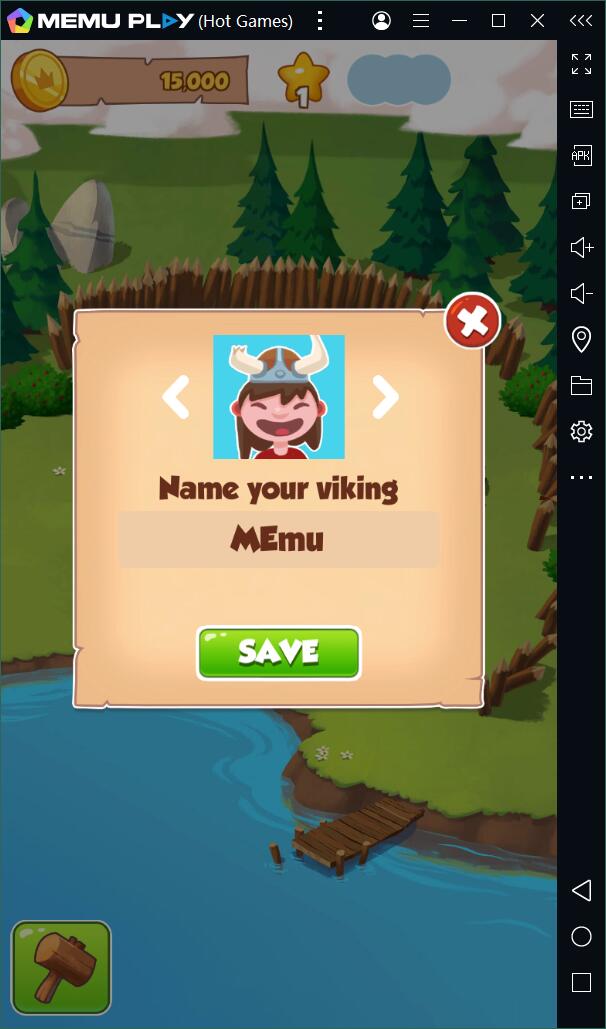
You don’t have to play the game with the tiny screen of your mobile anymore. With MEmu, play Coin Master on PC with the monitor of your PC is so easy. Time to say goodbye to the graphic glitches on your cellphone to free from eye fatigue, now enjoy the maximized resolutions and highest frame rates on MEmu.
Powerful Engine and Unlimited Gameplay
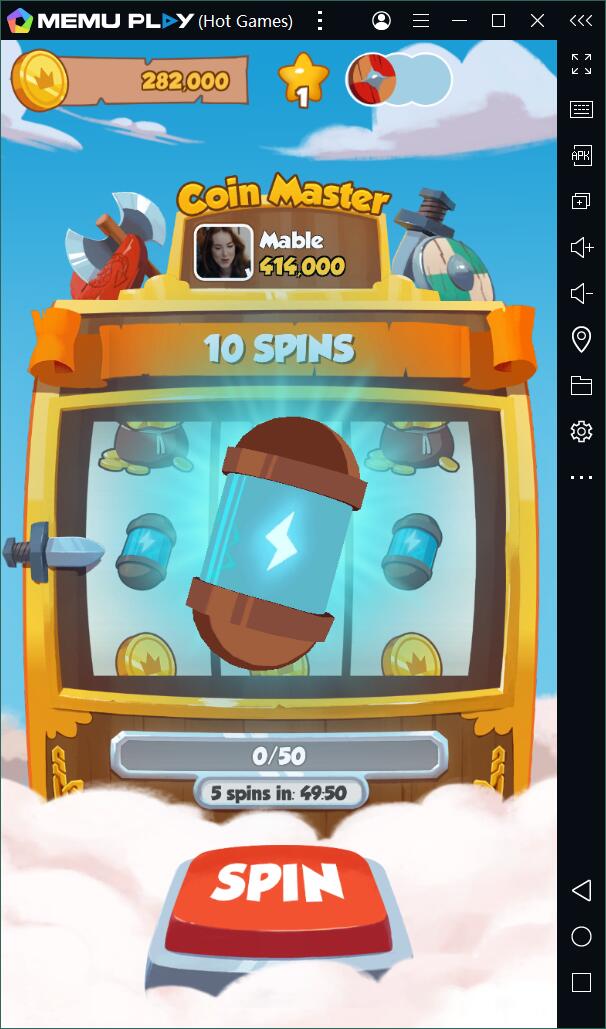
Mobile gamers reviewed that their battery ran down fast when they were playing the game Coin Master. Why always worry about battery life on mobile devices? With MEmu, you would enjoy the unlimited gameplay of Coin Master on PC. There is no more hardware limitation, no more phone call disturbances, and you can save your lithium battery life.
Smoother Controls and Customizable Key-mappings
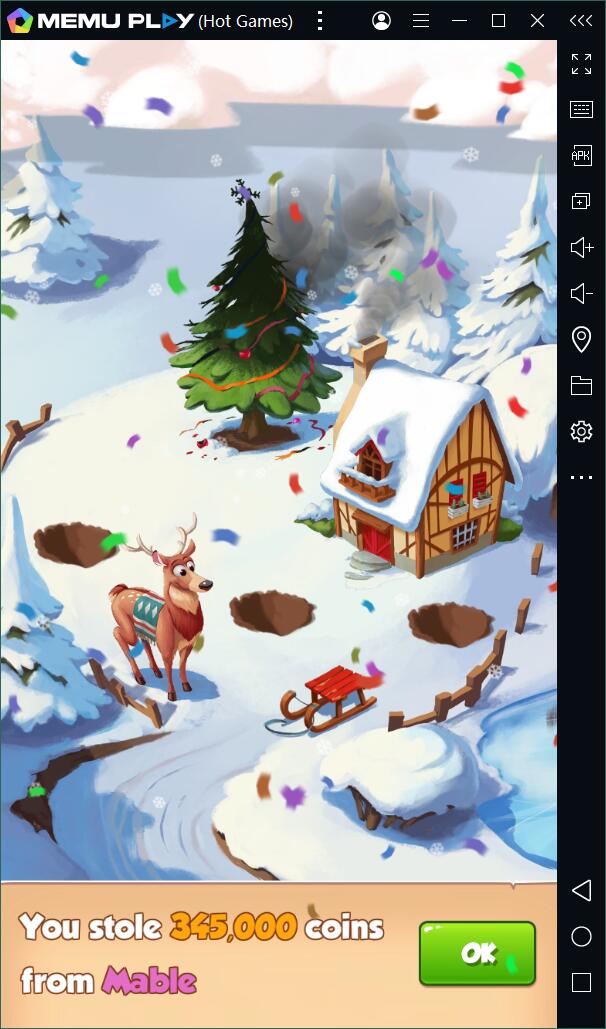
Most games have the preset keymapping in MEmu, and some are equipped with the leading technology smart key. Customize the key-mapping for Coin Master is also easy. In addition, there are numerous functions on MEmu for various purposes, such as multi-instance, macro keymapping, game automation, video record, online streaming, GPS simulation, command-line scripts, etc. Hardcore users, get ready to explore those exciting features on MEmu Play!
【A Brief Summary of Coin Master】
- Spin to earn your loot
Spin the wheel to fall on your fortune, be it attack time, loot, shields or raids. Win your loot by landing on coins or gold sacks so you can build strong villages through the game and move up in levels. Win shields to guard your village from other vikings trying to attack you. Become the Coin Master with the strongest village and the most loot! - Attack and Raid fellow vikings!
Earning coins through the slot machine isn’t the only way to get loot, you can steal it too! Attack or raid friend and foe to save enough loot to build your village. No need to break the piggy bank! Fight back and come out victorious against your enemies. Boom! Take revenge on those who have attacked your village and take whats rightfully yours! Bring your Coin Dozer and get rich again! You never know what treasures you can find in someone else’s village! - Collect all the Cards!
It’s not always about the loot, it’s about the treasure too! Collect cards to complete sets and move on to the next village. With every village you conquer your wins will be greater - Play with friends!
Trade your cards with our online community to collect them all! Join our fast growing interactive Facebook community to meet new viking friends, earn big rewards, and trade treasures!
Discover More about MEmu Play
Coin Master