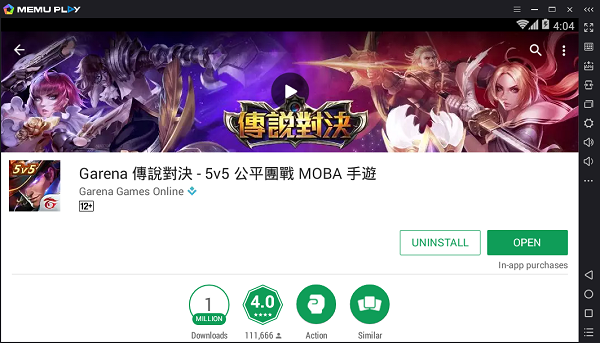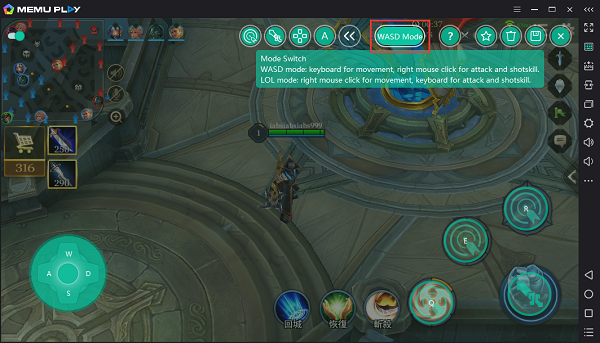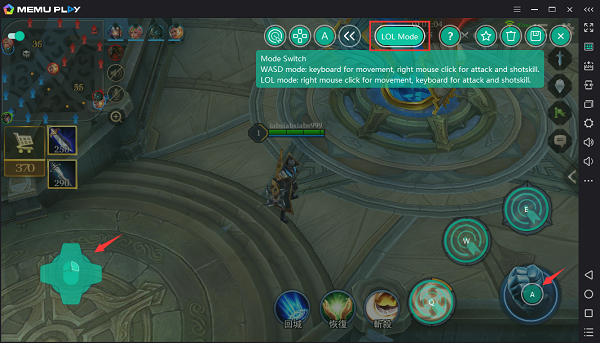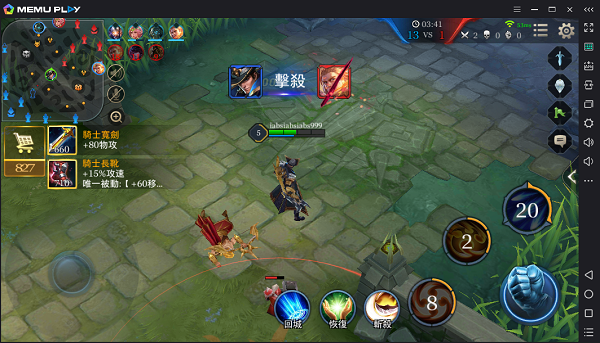Riot Games has released the Patch 3.3 Update in League of Legends: Wild Rift on the 14th of July, 2022. There will be three new fearsome champions in the mix, major updates to Elemental Rift along with changes made to Ranked Games. Like every regular Patch Update in Wild Rift, Patch 3.3 also introduces balance changes for the pre-existing Champions in the game. There will be also a new Star Guardian event with the upcoming Wild Rift Patch 3.3 Update, along with some new item and Rune changes.
Download League of Legends: Wild Rift on PC
Wild Rift Patch 3.3 Update: New Champions and content
New champions
There will be three new champions added with the newest Wild Rift patch.
Kassadin
Image via Riot Games
One of the three new champions added to Wild Rift, Kassadin, is the melee midlaner who scales well into the later stages of the game and brings damage only available in the void.
Samira
Image via Riot Games
This newest champion will have a mix of melee and ranged attacks, which makes her a dominating ADC in the bot lane. Additionally, her mix of abilities means she can look an opponent in the eye whilst getting those kills.
Sion
Sion is a new top laner who packs a blunt punch, which players can lay waste to the Rift.
ARAM Progression track
Players can now show off snow-balling skills to all their friends with the ARAM Progression track! By participating in ARAMs throughout the season, you can raise your snowball score and, depending on performance, players receive new and exclusive seasonal titles once the season is through. Beginning on the 16th of July, it will follow the same schedule as Ranked Games.
Control changes
The “On Button Down” button on the settings will now be viable for a few abilities, which were earlier applied to Summoner Spells and Active Items. Unaimed/Untargeted abilities will now be activated a few frames earlier.
Wild Rift Patch 3.3 Update: Gameplay changes
Elemental Rift
Image via Riot Games
Through multiple feedback shared from different players, major changes will be happening to the Ranked Games, when Elemental Rift will be introduced. It will help in reshaping the map after you slay the first dragon.
Infernal: Burns away brush and collapses walls.
Mountain: Causes walls and terrain to rise out of the earth.
Ocean: Brush and Honeyfruit grow as the river floods.
Developers have implemented an upgraded dragon slaying mechanism, in addition to the map updates. They won’t gain much power by killing a single Elemental Dragon, but when several Dragons are killed, the power increases. It increases the strength, as players gather the extra benefits each dragon, in the squad kills, which will be provided.
Before the opposing side has a chance to launch a last-ditch assault on the Elder Dragon, they will be a strong opponent, if players decide to invest in eliminating all three Elemental Dragons. With this update, the Elder Dragon spawning at 20 minutes will replace the last Elemental Dragon.
Dragon Buffs
Elemental Dragons
Dragon Slayer: The power of the elemental dragon buff increases as you slay more elemental dragons!
Infernal Dragon: 4/8/12% Attack Damage and Ability Power
Mountain Dragon: 6+3%/12+6%/18+9% Armor & Magic Resist
Ocean Dragon: 3/6/9% missing Health Regeneration
Elder Dragon
Damaging an enemy causes them to burn for 60 true damage per second for 3 seconds.
Dealing damage with champion abilities, basic attacks, or Elder Dragon’s burn to an enemy below 15% health, instantly executes them.
This execute ignores shields, but will not affect targets who are invulnerable or immune to death.
When Elder Dragon is slain it grants its buff to all living members of your team, lasting for 2 minutes or until champion death.
Dragon Spawning
Elemental Dragons
First dragon spawn: 5 minutes
Spawning non-repeating random Elemental Dragons.
Dragon respawns every 5 minutes.
The first dragon’s death changes the terrain to the corresponding dragon’s element.
Elder Dragon
The Elder Dragon spawns at 20 minutes.
Elemental Dragons despawn at 19 minutes.
If an Elemental Dragon would respawn after 19 minutes, it will not spawn and is instead replaced with Elder Dragon’s spawn at 20 minutes.
If the Elemental Dragon is in combat it won’t despawn until 19:30.
If no Elemental Dragon was slain then the terrain changes when the elemental dragon despawns.
Elder Dragon respawns after 4 minutes.
Ranked Mode Changes
Many changes are needed to be understood, to obtain this season’s ranked skin, Glorious Crimson Fiora. This Ranked mode will be effective from the 16th of July, 2022.
Ranked marks extend all the way to Challenger.
Once they reach Diamond, instead of gaining and losing Victory Points (VP) for wins and losses. Players will now gain a ranked mark per win and lose one per each loss.
To progress through each tier of Diamond, you’ll now need to earn six marks per tier.
Players will now need to earn at least 20 marks to fulfil the rank requirements to be promoted to Grandmaster.
Players will now need to earn at least 40 marks to fulfil the rank requirements to be promoted to Challenger.
To make the entire queue more consistent, Ranked Fortitude and Fortitude Shields will now persist into Diamond up through Challenger.
Removing placement matches at the beginning of the ranked experience.
Since a lot of new changes are implemented in our system, our usual season reset will roll some ranks back a bit further than the previous season. This will help smooth the transition into these updated ranks.
Legendary Queue
Image via Riot Games
New mode will be introduced in the Legendary Queue after a few weeks.
Solo-queue only.
It was available for players who achieve Diamond + in our existing Ranked system.
They will only be available during certain hours of the day.
It will share the same season cycle with our existing Rank queue
Six new major ranks and each rank will have four sub-tiers for you to climb your way through:
Warrior IV – I
Commander IV – I
Guardian IV – I
Vanquisher IV – I
Immortal IV – I
Legend
If players climb to the top and achieve the prestigious rank of Legend, they’ll also be given a special global ranking on the leaderboard alongside the other players who are able to reach Legend.
There will be a separate matchmaking rating (MMR) in this queue. Therefore, the rank and MMR in other queues will have no effect on your experience in this new one.
Exclusive rewards will also be available for players to earn during your climb in this new queue!
A lot more changes will affect a lot of things in Ranked mode, which has been covered here.
Wild Rift Patch 3.3 Update: Balance Changes
Ahri
Image via Riot Games
These new changes to Ahri bring some new mechanics for Essence Theft and Spirit Rush, an update to her Charm ability to address some frustrations.
Essence Theft
Ahri gains a stack of Essence Theft whenever she hits an enemy with an ability, stacking up to 3 times. At 3 stacks, her next ability consumes all stacks to heal her for 40/60/80/100 (based on level) +20% Ability Power upon hitting an enemy.
[New] Whenever Ahri scores a champion takedown within 3 seconds of damaging them, she consumes their essence to heal herself for 80/120/160/200 + 40% Ability Power.
Fox-Fire
Improved the logic of the fox-fire projectile.
Charm
[Removed] Enemies hit by Charm take 20% more damage from Ahri’s abilities for 5 seconds.
Spirit Rush
During Spirit Rush, if Ahri devours a champion’s essence with Essence Theft, Ahri will extend Spirit Rush’s recast duration up to 10 seconds, and she gains an extra charge of Spirit Rush. Can store up to 3 charges.
Initial Duration: 12s
Annie
Some parts of Annie kit could use some improvements. Some power in base stats are being taken, significantly improving the usability and feel of Disintegrate.
Base Stats
Movement speed: 335 → 330
Armor per level: 4.7 → 3.9
Armor at level 15: 96 → 85
Disintegrate
Projectile speed: Increased by 20% Increased: 15 → 18
Explosion radius: Increased by .25 Increased: .75 → 1
Diana
The damage to her dash has been tapped down to down her damage output.
Base Damage: 50/85/120/155 → 40/75/110/145
Dr. Mundo
Dr Mundo in Wild Rift (Image via Riot Games)
The initial heal of Dr. Mundo gained from Ultimate are being reworked to make him compete more in Baron Lane.
Maximum Dosage
Initial heal: Heals 20% of his missing health → Increases his base health by 15/20/25% of missing health.
Galio
Image via Riot Games
Galio has been given a bit more durability, while Shield of Druand which would be charged up. She can take more tough adjustments.
Base Stats
Health per level: 125 → 135
Health at level 15: 2320 → 2460
Sheild of Durand
Movement Speed reduction when charged: 25% →15%
Jax
Jax is currently over performing in the jungle, especially in higher levels of play. To combat this, we’re removing Jax’s ability to gain stacks when attacking jungle camps, while increasing the damage dealt by his Leap Strike and Empower abilities to give some power back in the Jungle, while also lending him a hand in the Baron Lane.
Base Stats
Attack Damage: 58 → 64
Relentless Attack
It is no longer effective on monsters.
Max 5 stacks, 1 stack per hit, no doubling on minions/champs.
Per stack: 2.5/4.5/6.5/8.5% →5~19%
Leap Strike
60/115/170/225 → 70/125/180/235
Empower
Base damage: 45/90/135/180 → 55/100/145/190
Counter Strike
Cooldown: 14/12/10/8s → 12.5/11/9.5/8s
Jhin
A little extra duration is being added to the skill-based crowd control abilities, buffing up the root on Deadly Flourish.
Dancing Grenade
Damage Amp from bouncing: 35% → 44%
Deadly Flourish
Root duration: 1.25/1.5/1.75/2 → 1.5/1.75/2/2.25
Karma
Karma has been far too strong at protecting her allies in the later stages of the game. Two key aspects overall power focused more on her strengths of disruption, rather than shielding her teammates, which would be brought down.
Inner Flame
Mana cost: 50 → 60
Inspire
Base shield: 60/100/140/180 → 60/90/120/150
Mantra base Enhanced Shield: 150/210/270/330 → 120/180/240/300
Leona
Image via Riot Games
Leona isn’t performing as well as we’d like in higher levels of play. Players have been trying something new and increasing her threat and engage range, which should give players room for more skill expression.
Zenith Blade
Range: 8 → 8.5
Solar Flare
Range: 9.5 → 10.5
Lux
Some spark to the value of Lux’s primary supportive output are being added.
Prismatic Barrier
Second shield value: 75/105/135/165 + 30% Ability Power → 100/140/180/220 + 40% Ability Power
Nautilus
Some of the damage are being buffed up, and adjustments are being made to the hitbox to make it a bit easier to drag enemies down.
Dredge Line
Width against units: 1→1.3
Width against wall: 0.4 → 0.2
Titan’s Wrath
Monster damage ratio: 150%→ 200%
Nasus
Nasus’ power has been stacking up and he’s become an extraordinarily dominant pick, especially in lower levels of play. His leash is tightened, to minimize its effect.
Siphoning Strike
Cooldown: 5.5/5/4.5/4s →7/6/5/4s
Pyke
A bit more damage is being added up, and even more reasons to stack up Armor Penetration.
Base Stats
Attack Damage per level: 1.7 → 2.65
Bone Skewer
Damage: 100/165/230/295 → 110/175/240/305
Phantom Undertow
Damage: 105/145/185/225 → 110/160/210/260
Armor penetration ratio for stun duration: 1% → 1.5%
Riven
Image via Riot Games
Riven’s Valor is a powerful tool for both repositioning and soaking damage. Developers are bringing down some defensive base stats in exchange for a weaker shield.
Base Stats
Base health: 610 → 650
Health regeneration: 9 → 10.5
Valor
Shield: 105/145/185/225 → 75/110/145/180
Wild Rift Patch 3.3 Update: Star Guardian Event
The Star Guardian Event is beginning on the 15th of July, 2022. The missions and ways to obtain will be revealed later. These are the skins which will be available for the event:
https://youtu.be/iEgMebbySEc?t=3
Star Guardian Ahri
Star Guardian Miss Fortune
Star Guardian Orianna
Star Guardian Senna
Star Guardian Seraphine
Star GuardianXayah and Rakan
Redeemed Star Guardian Xayah and Rakan
Accessories
Players can earn or purchase accessories from a bunch of different sources.
Baubles: Brimming Coffer, Sweet Surrender, Make A Wish, Guardian, Shield Up, Iced
Icons: Connoisseur Poro, Star Guardian, Saki, Giru, Tocker, Treble & Bass, Kiko, Boki & Baki, Riku, Ninja Dash!, Heroic Landing, Race Ya!
Recalls: Return to the den, regain your strength, live to fight again, Make a wish!, Up, up and away!
Player Emblems: Collector’s Pennant
Spawn Tag: Watch me soar!
Profile Borders: Treasure Box, Redeemed Guardian, Winds of Fate, Fiora’s Honor.
Icon Borders: Treasurer, Wolf Blade, Galactic Guardian, Windchaser
Rift Emblems: Earthly Blessings, Steeled Defense
Emotes: Connoisseur Poro (Tier 1 – Tier 6), Lovestruck, OTP, The Smolder, Smitten, OWO, Guffaw!, Oh Stop, Bored, Patient, Break A Sweat, Topsy Turvy, Prrpared to Pounce, Really, Tho? (Iron – Challenger).
There has been a number of item changes along with the current Patch Update, along with new enchantments introduced.
Download League of Legends: Wild Rift on PC
Discover More about MEmu Play
Official Website
MEmu Support
Facebook
Discord
Twitter
Reddit
Youtube
VK