How To Play Lineage 2: Revolution On PC
Netmarble’s open-world action MMORPG Lineage 2 Revolution is already a popular game in Asian market. Following the December 2016 release in South Korea, the game was then brought to 11 Asian countries and recently to Japan. The game’s global expansion is imminent after it’s fully released in Asia. The wait for western players will come to an end, as the pre-registration for the global version has opened for everyone in the west. Those who pre-register on game’s official site will get Hero’s Starter Pack, a special bundle that contains a full gear set, in-game currency and various loot, which will definitely make your life easier once the game launches. More over, Netmarble prepared an exclusive title for those who claim their unique name in advance. LINEAGE 2: REVOLUTION PRE-REGISTERATIONS OPEN UP GLOBALLY
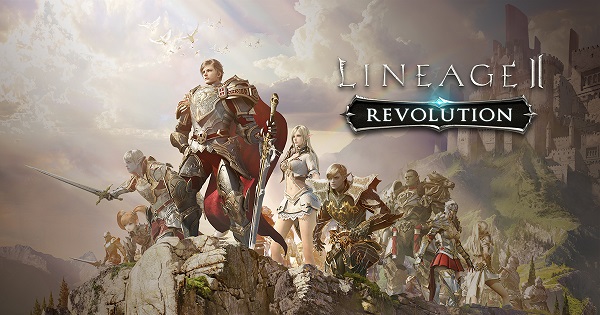
Lineage 2 Pre-registration
Here’s an easy guide how to play Lineage 2: Revolution on PC!
- The game is not officially available now, it is still under Pre-registration, or you can direct pre-resiger it via Google Play. For those who want to play the game in advance, download the Asian Version APK app onto your computer and install it on your laptop or PC. Here’s the link to download.
- I recommend playing Lineage2 Revolution on PC using MEmu Player. If you haven’t downloaded already, please install it here.
- In MEmu Player, install the APK you downloaded using APK icon along the right side.
- Once installed you will see it on your home screen list of apps. Simply open it and the first launch will begin to download game resources! Once complete you will able to play Lineage2 Revolution on your computer!
Venture into a breathtaking new fantasy world with stunning visuals powered by the Unreal Engine 4. Experience large scale, open-world combat where up to 200 players can battle in real time on a single screen! Party up with strangers or form clans with friends to conquer epic raid dungeons, take down fearsome boss monsters, or compete with thousands of other players around the world in competitive battles.
Lineage 2: Revolution is a groundbreaking, new online role-playing game that brings top-quality visuals, a massive open-world, and large-scale PvP battles to life on mobile devices. Players can finally experience what it truly means to have a gorgeous, fully-featured, persistent world MMORPG that can be enjoyed alongside millions around the world, all within the palm of your hands!
Lineage2 Revolution truly has PC-level visuals and we highly recommend playing this awesome game on your computer. Not only can you benefit from the larger screen but you can play better with the keymapping feature of MEmu. With keymapping, you can set keys on your keyboard for specific actions like attack buttons. With MEmu you can have a competitive advantage playing the game on your PC versus mobile because you can use your mouse and keyboard to play in comparison to touch-screen alone.
Lineage2 Revolution games are a big hit in the RPG world and we anticipate Lineage2 Revolution to be even more exciting.
Click to download MEmu App Player
For more details about how to install and run MEmu App Player, please check as below.

>> Back to MEmu 101, everything you need to know about MEmu <<
Official Website: https://www.memuplay.com
Online Support: https://www.facebook.com/memuplayer
User Group: https://www.facebook.com/groups/memuplayer
29,090 total views, 3 views today
