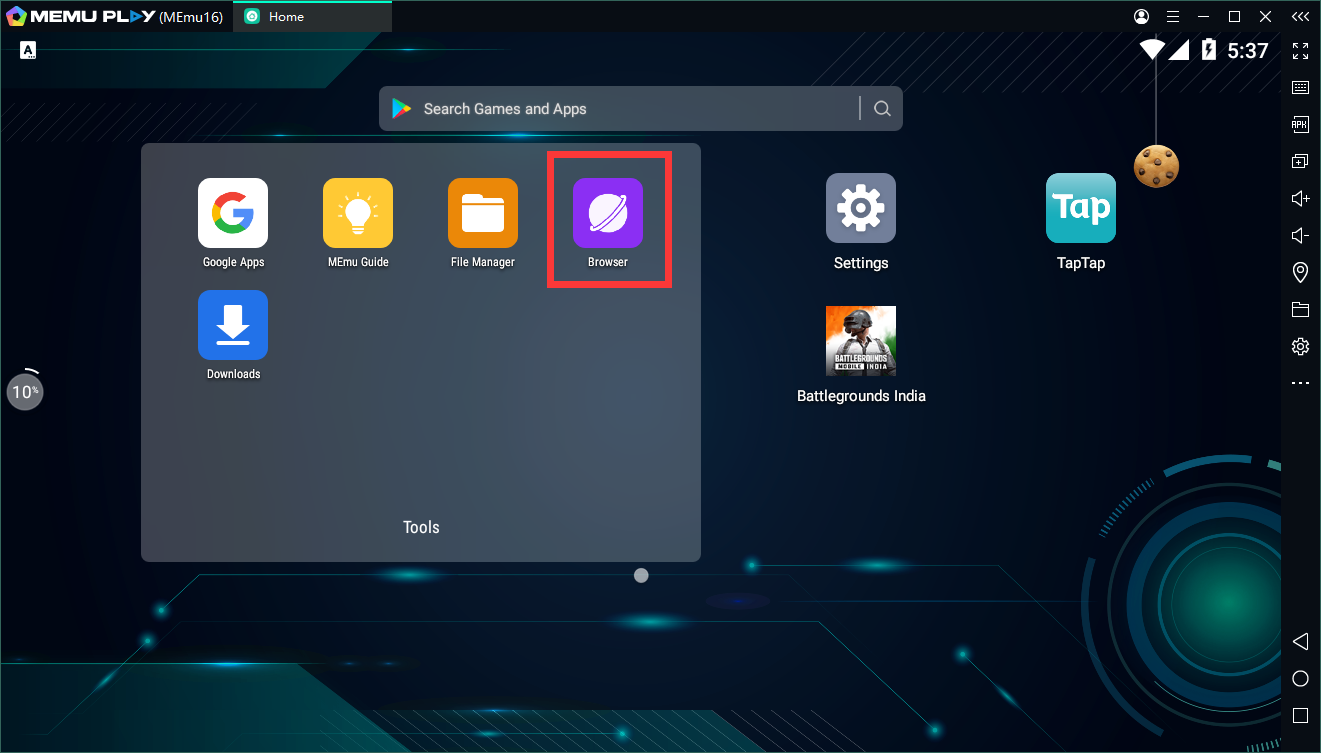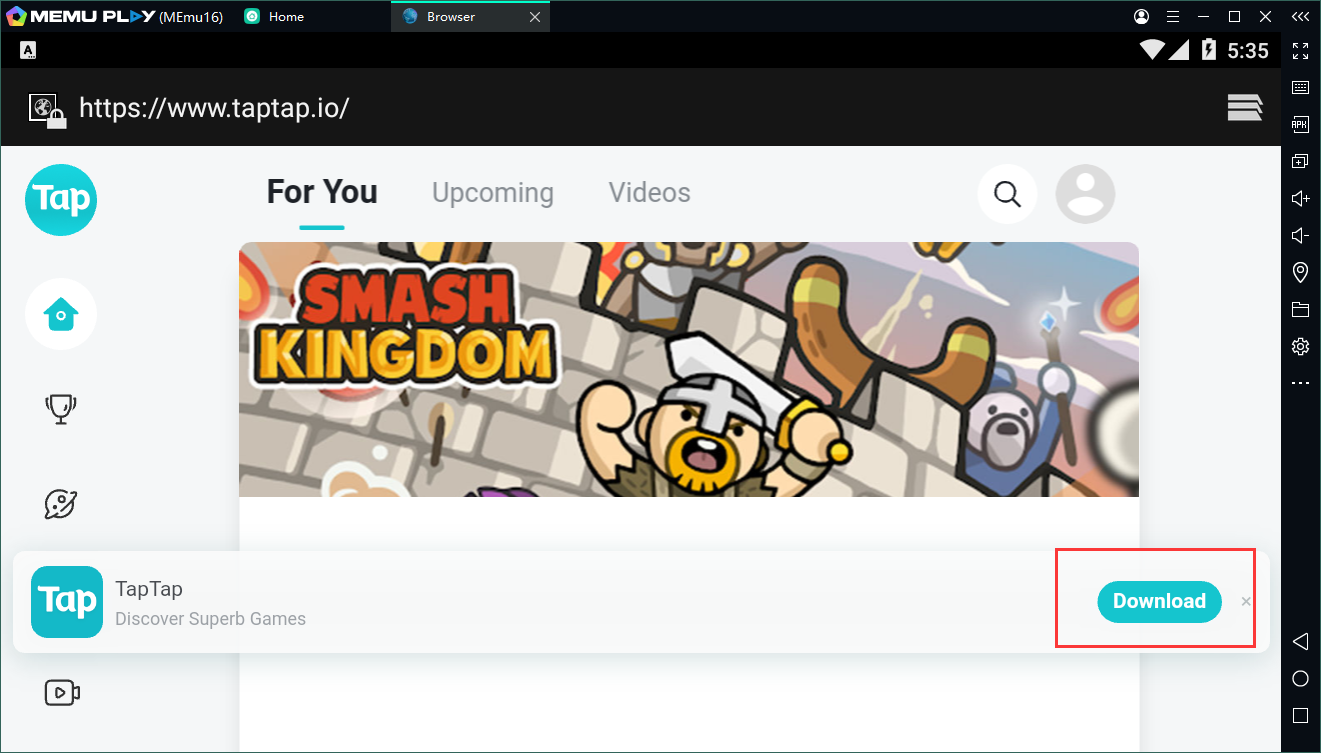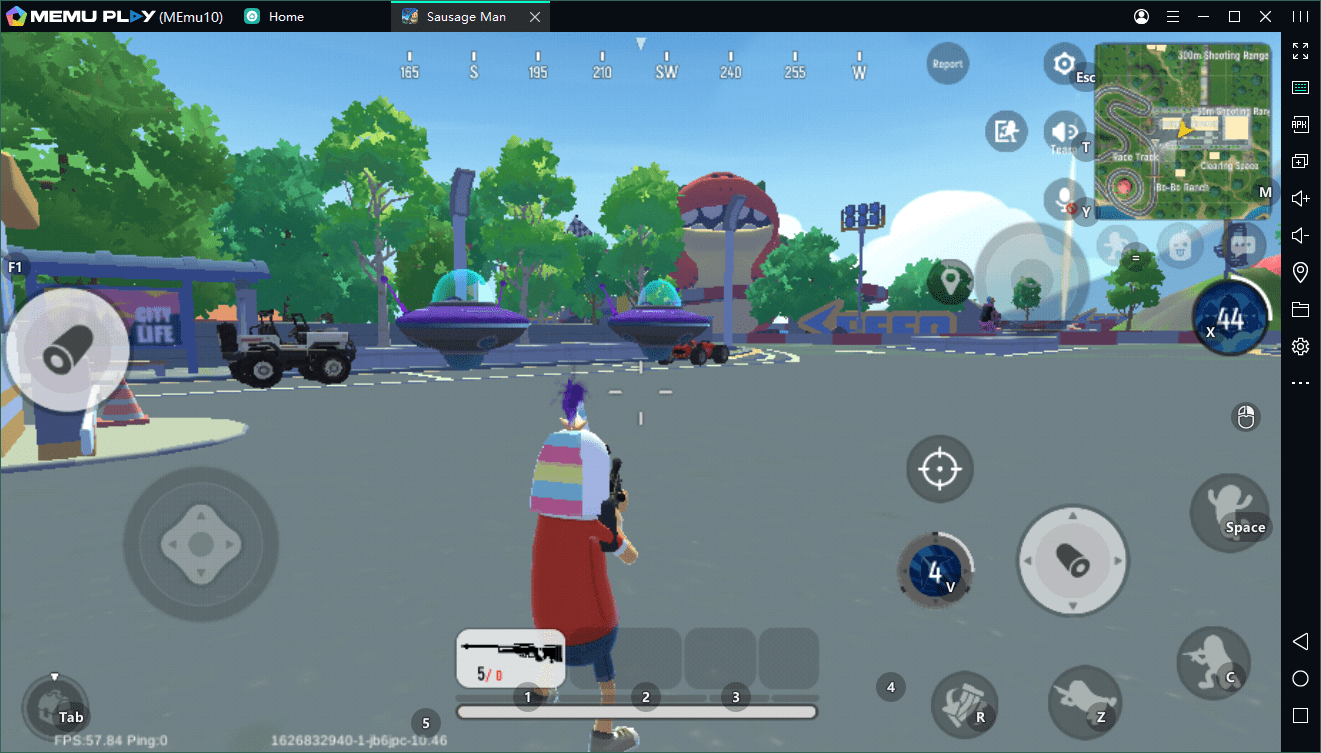Download BATTLEGROUNDS MOBILE INDIA on PC
Battlegrounds Mobile India (BGMI) has been quite successfull in the years after it was introduced to the Inidan gaming community. Following the success, Battlegrounds Mobile India (BGMI) is back again with the India Series (BGIS) 2026. KRAFTON has opened the registration for the esports event.
BGIS 2026: Schedule and Format explained
The 5th edition of the event marks India’s first major esports LAN cycle of the year. The registration opened on the 15th of December 2025 and will run for the next few weeks to end on the 4th of January 2026.
The event will be a mixture of invite and open qualification with a total of 1016+64 teams fighting for the glory. The roadmap is expanded over 10 different stages, starting with the in-game qualifiers. Th egrand final, however, will mark the borderline in March, from the 27th to the 29th.
Round 1
A total of four rounds will take place. Round 1 will feature 1016 teams along with 8 bottom teams from the Grind’s Week 1. There will be a total of 64 groups, each containg 16 teams. The top 7 from each group will qualify for the second round. Besides, 48 extra teams will join them for the next round. The first round will take place between January 26th to the 1st of February.
Round 2
Round 2 will begin on the 5th of February and run till the 8th. A total of 512 teams from the first round will compete in this stage. There will be a total of 32 groups, and the top 7 from each group will qualify for round 3.
Round 3
Now, the number of teams come down to half, making a total of 256 teams. This event will start on the 12th of February, it will end on the 15th of February. Teams will be divided into 16 groups, and 6 from each group will qualify for round 4. Besides, 16 additional teams will be selected based on the overall standings.
Round 4
The round four will begin on the 19th of February and will end on the 22nd of the same month. Remaining 128 teams will be divided into 8 groups with 16 Teams in each group. After the end of the round 4, the top 7 Teams from each group will advance to Quarter Finals. The top 8 among the remaining teams will play the Wildcard stage.
BGIS 2025 LAN Venue (Image via KRAFTON)
Quarterfinals
64 teams will compete in this stage. Teams will be divided into 4 groups, and the top 16 will advance to the semi-finals, while the remaining 24 will play the wildcard round. It will kick off on the 26th of February and will end on the 1st of March.
Wildcard
After the end of the previous round, this stage will take place for four consecutive days, starting from the 5th of March. This stage will also feature 32 teams, 24 of which will come from the Quarterfinals. Top 8 Teams based on the overall standings advance to Semi Finals.
Semifinals
The semifinals will take place from the 12th of March to the 15th. There will be a total of 24 teams, 16 of which comes from the Quarter and 8 from the Wildcard Stage. Teams will be divided into 3 groups with 8 teams in each group. The matches will be a double round robin format where each team will play 16 matches. The top 8 will advance to the grand finals while the rests will play the Survival Stage.
Survival Stage
The Survival Stage will feature 16 teams which will fight for two matchdays. There will be two matchdays and a total of 12 matches. The top eight will advance to the grand finals.
Grand Finals
The Grand Finals will take place from March 27 to 29. This will be a LAN event and 18 matches will take place across three days. The place is yet to be announced.
Participating Teams
It will begin with an uncapped number of teams, based on how many register for the event. After the in-game qualifier, only 1016 teams will compete. However, the center of attraction will be the Grand Finals, where only 16 teams will compete for the final prize money. We’ll get to know the finalists after the stage begins.
Prize Pool
The event will feature a massive prize money of INR 2 crore. The amount allocated for the top teams changed a bit this year and teams will get a lower amount compared to teh last BGIS 2025. The allocation of the prize pool is as follows:
Team Ranking
Prize Pool (approx. in USD)
The Champion
₹6,000,000 ($66,100)
Runner-up
₹3,000,000 ($33,100)
3rd
₹2,000,000 ($22,100)
4th
₹1,500,000 ($16,600)
5th
₹1,250,000 ($13,800)
6th
₹900,000 ($10,000)
7th-8th
₹750,000 ($8,300)
9th-10th
₹500,000 ($5,100)
11th-12th
₹400,000 ($4,500)
13th-14th
₹300,000 ($3,300)
15th-16th
₹250,000 ($2,800)
BGIS 2026 will award players for individual performance. For their contribution to the teams, several categories will feature lucrative awards.
Award Category
Amount (approx. in USD)
Best IGL
TBD
Emerging Star
TBD
Fan Favorite Team
₹100,000 ($1,200)
Where to watch the BGIS 2025
https://youtu.be/ZclpauvRgF8?t=1
As all the rounds are exciting, fans cannot help but watch the event on live streams. They can catch the event live, starting from the Grind, on the KRAFTON INDIA ESPORTS YouTube channel.
Download BATTLEGROUNDS MOBILE INDIA on PC
Discover More about MEmu Play
Official Website
MEmu Support
Facebook
Discord
Twitter
Reddit
Youtube
VK
Naver