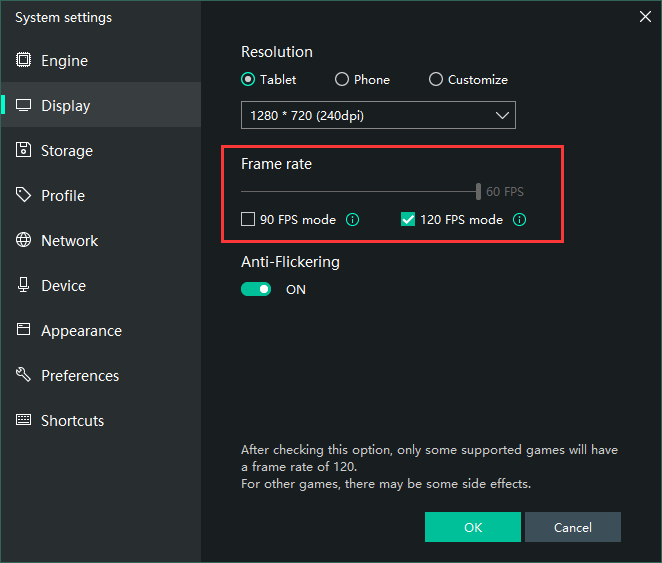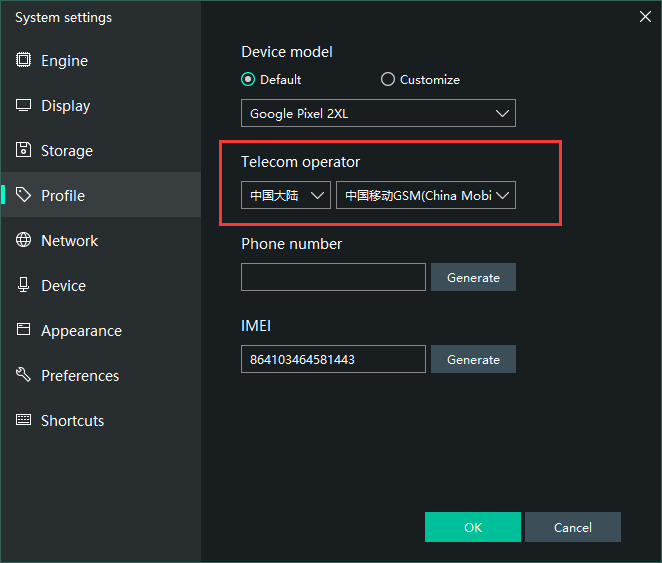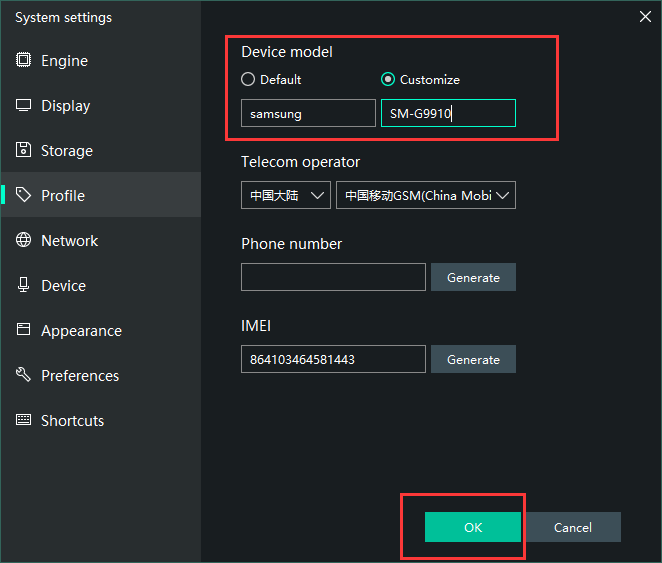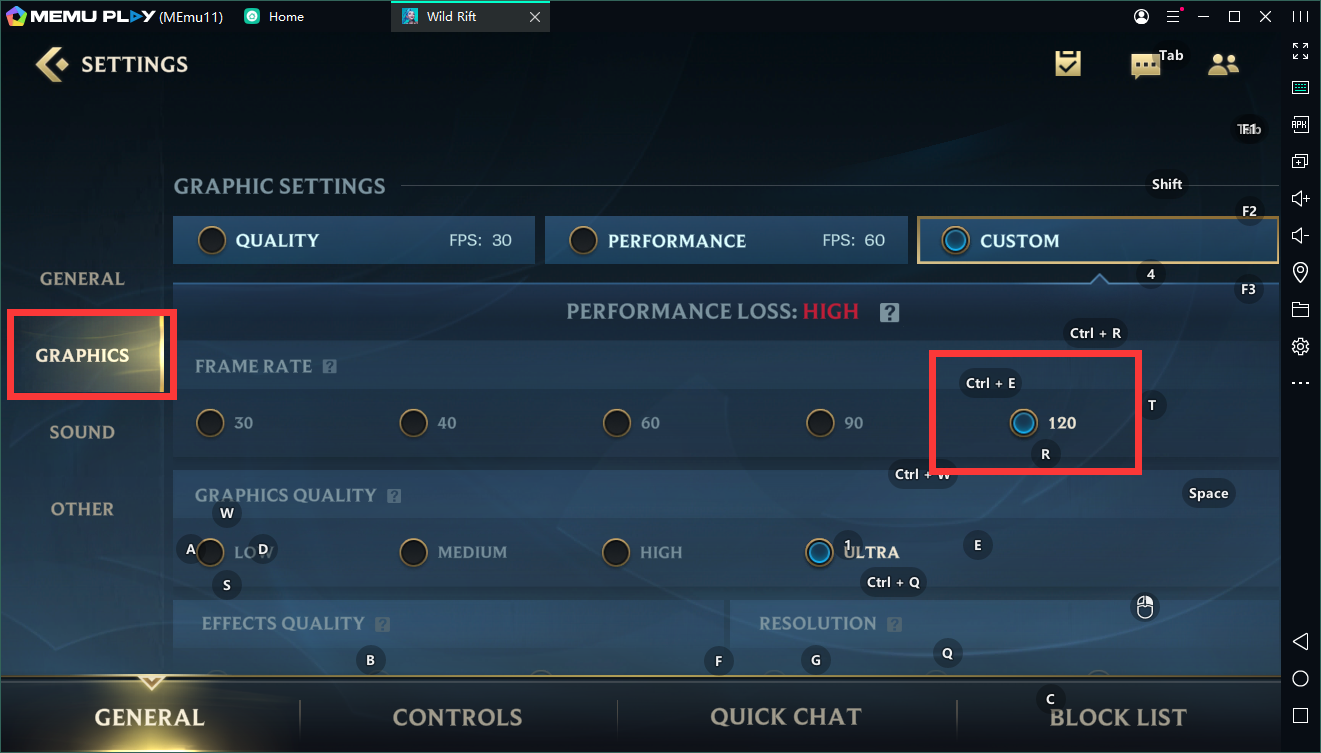Brawl Stars has officially unveiled its December Brawl Talk, following the October 2025 edition that featured the Stranger Things collaboration. This latest update introduces two new Brawlers, a brand-new power-up, a Brawl Pass rework, fresh skins, new game modes, and much more. Let’s dive in and take a closer look at everything that’s coming!
Download Brawl Stars on PC
Brawl Stars December 2025 Brawl Talk: New Brawlers, Buffies, Brawlers Rework
Pierce
Pierce is a Legendary Brawler and the latest addition revealed in this Brawl Talk. He completes the Velocirapids trio and is also the first Brawler from the new Sea Monsters Aquarium area. His unique trait causes a bullet shell to drop whenever his main attack hits, and ammo can only be reloaded by collecting the shell or fully expending all ammo.
New Brawler Pierce (Image via Supercell)
Additionally, when you pick up a shell, you automatically fire an instant free shot at the nearest enemy, and it can pierce through the environment. Your final shot in the magazine also deals increased damage. With his Super, you can target an area to mark enemies, allowing follow-up attacks with homing bullets.
Each successful hit drops a shell, which can be collected to fire even more shots. Furthermore, his Gadgets and Star Powers can slow enemies or even absorb incoming damage. As Pierce is the first legendary Brawler introduced since the Brawler Release Event, his abilities may still be subject to change.
Glowbert
Glowbert is another new Brawler that is arriving in January 2026, who is a marine biologist working at Starr Park’s aquarium. This one’s a healer-type, and you can use his Glowbeam to continuously heal teammates, or you can use it as a weapon to deal continuous damage to enemies.
New Brawler Glowbert (Image via Supercell)
Moreover, you continue to deal damage or heal as long as your basic attack is linked. The cool part is, when you use the Super, Glowbert reveals his face to scare away enemies and deal damage. With his Gadgets and Star Powers, you become a more effective healer and help out allies from tricky situations.
Buffies
Buffies are a new permanent power that buffs your Gadgets, Starr Powers, and Hypercharges. After this update, each Brawler will be able to equip 3 Buffies, each offering unique benefits to the Brawler.
Brawl Stars Buffies (Image via Supercell)
And, Buffies come in 3 types: Gadget Buffies, Star Buffies, and Hyper Buffies. You can get them from the Claw Machine. Read our detailed article for more information.
Brawler Reworks
Already announced in November, but let me remind you again that all the Brawlers that are getting a Buffie are also getting a few of their abilities reworked. This way, the team is also revising Brawlers’ kits, which they think aren’t working well.
Mortis Buffie (Image via Brawl Stars)
For now, 6 Brawlers will receive these Buffies, and they’re Shelly, Colt, Spike, Emz, Frank, and finally Mortis. However, the devs plan to give Buffies to every Brawler. I like how these Buffies follow the Brawler into games, letting you see both yours and enemies when you’re brawling.
Brawl Pass Updates
So, the Brawl Pass update is finally arriving, which was previously also revealed during November. First of all, Brawl Stars is getting a price increase, but along with it, the Pass is also receiving a major buff that increases its value. Price-wise, it will cost you $8.99 for a normal pass and $12.99 for Pass Plus.
Vault
Now, the biggest change to the Brawl Pass is the addition of the Vault, with the Passes now getting Vault Keys. So, each month, you can obtain 4 keys, similar to MLBB’s Magic Potions in Starlight. Though you can unlock different parts of the vault with each key. For more details, check our detailed article on it.
Resource Keys: You can unlock extra Coins, Power Points, or Bling.
Brawler Keys: You can unlock Brawlers, but you need different key amounts for different rarities.
Skin Keys: You can unlock the newest Brawl Pass skins or skins from previous Brawl Passes.
Buffie Keys: With these, you can unlock Buffies.
They’ve once again buffed the Free Pass, now adding ten new reward milestones to it. For more details, you can check our detailed article on it. That said, you can now get random rewards instead of Starr Drops from the tail reward, as it was not that tempting previously, after you complete the pass.
Chaos Drops
Continuing with the Brawl Pass Update, they’ve also added the new Starr Drop type, known as Chaos Drops, which also happens to be the most powerful variant of the Starr Drop. They come in different rarities, starting with Super Rare to Ultra Starr Drop.
Brawl Stars Chaos Drops (Image via Supercell)
The cool part is that it has a chance to split up to 8 times, and even better, it keeps the same rarity when it splits. For instance, you can even get 8x Ultra Legendary Chaos Drops, which contain Hypercharges, Mythic, Legendary, and Ultra Legendary Brawlers, and Epic, Mythic, Hypercharged skins, and Buffies.
Hypercharges, Game Modes, Brawl Passes, skins, and more
Hypercharge
First of all, Gigi’s Pas De Deux Hypercharge: With this, you can deal more damage on arrival with her Super, and not just when you leave.
New Game Modes
Safe Blast
Safe Blast Game Mode (Image via Supercell)
Safe Blast is the new game mode where you’ve to pick up and deliver bombs in order to destroy your enemy’s base.
Lovebombing
Lovebombing Game Mode (Image via Supercell)
With it comes Lovebombing, another upcoming game mode, which is basically a 2v2 Wipeout but with a twist. Here, all your main attacks can stun enemies, and you can use the Lovebomb to directly eliminate your opponents.
Two Player Bosses
Two Player Bosses Game Mode (Image via Supercell)
In Two Player Bosses, you can team up with your friends and take on the formidable bosses together.
Steampunk Brawl Pass
Brawl Stars is bringing the Steampunk skin series, with Steampunk Stu being the new Brawl Pass skin, along with Crime Lord Stu and Iced Out Stu as Chroma variations. It will release two Brawl Pass skins per season, and Steampunk Gale is the second one, with Fancy Man Gale and Dapper Gale as Chroma variations.
Brawl Stars Steampunk Skins (Image via Supercell)
Other skins in the series include Peaky Sam, Boss Brock, and Clockwork Kaze, which is the first legendary skin of Kaze.
Brawlentine Season
In the upcoming Brawlentine Season, the game is bringing a variety of skins like Heartbroken Rico and Break-Up Rico, and Revenge Rico as Chroma variations. Besides Rico, you can obtain Brawlentine’s Angelo, along with Adonis Angelo and Snatched Angelo as Chroma variations.
Brawl Stars Brawlentine’s Season (Image via Supercell)
And there are more, like Brawlentine’s Bear Shade, Love Potion Squeak, and Baddie Allie.
Seasonal Skins
Brawl Stars Seasonal Skins (Image via Supercell)
You can look forward to the upcoming Seasonal skins like Snowglobe Nani for Brawlidays, Lunar Lotus Willow for the Lunar New Year, and World Champion Max, the World Finals-inspired skin.
Download Brawl Stars on PC
Discover More about MEmu Play
Official Website
MEmu Support
Facebook
Discord
Twitter
Reddit
Youtube
VK
Naver