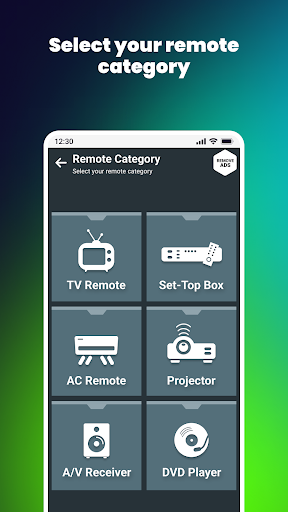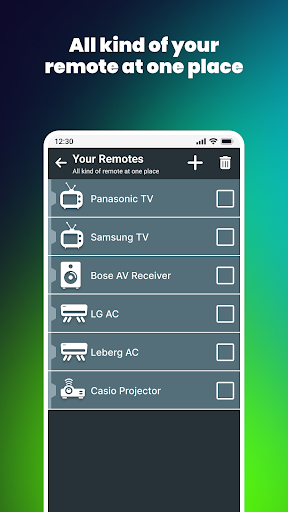Memu ডাউনলোড হচ্ছে...
যদি ডাউনলোড শুরু না হয়এখানে ক্লিক করুন
কিভাবে পিসিতে Remote Control for All TV ডাউনলোড করবেন
-
1. MEmu ইনস্টলার ডাউনলোড করুন এবং সেটআপ শেষ করুন
-
2. MEmu শুরু করুন তারপর ডেস্কটপে Google Play খুলুন
-
3. Google Play এ Remote Control for All TV খুঁজুন
-
 Install
Install
4. Remote Control for All TV ডাউনলোড এবং ইনস্টল করুন
-

5. ইনস্টল সমাপ্তি শুরু করতে আইকনে ক্লিক করুন
-


6. MEmu এর সাথে পিসিতে Remote Control for All TV খেলা উপভোগ করুন
ZipoApps থেকে আরো
Remote Control for All TV এর সাথে একই
গ্রমাগরম বিষয়গুলো