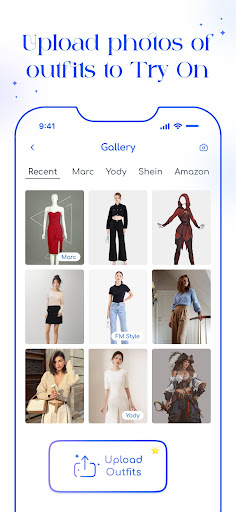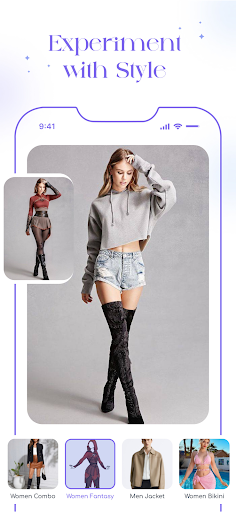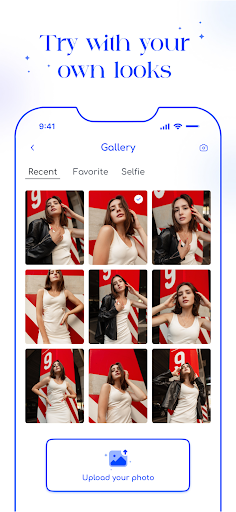Memu ডাউনলোড হচ্ছে.
যদি ডাউনলোড শুরু না হয়এখানে ক্লিক করুন
কিভাবে পিসিতে Try Outfits AI: Change Clothes ডাউনলোড করবেন
-
1. MEmu ইনস্টলার ডাউনলোড করুন এবং সেটআপ শেষ করুন
-
2. MEmu শুরু করুন তারপর ডেস্কটপে Google Play খুলুন
-
3. Google Play এ Try Outfits AI: Change Clothes খুঁজুন
-
 Install
Install
4. Try Outfits AI: Change Clothes ডাউনলোড এবং ইনস্টল করুন
-

5. ইনস্টল সমাপ্তি শুরু করতে আইকনে ক্লিক করুন
-


6. MEmu এর সাথে পিসিতে Try Outfits AI: Change Clothes খেলা উপভোগ করুন
dragonwar.io থেকে আরো
Try Outfits AI: Change Clothes এর সাথে একই
গ্রমাগরম বিষয়গুলো