Ludo STAR খেলার জন্য আপনার সমস্ত আবেগের সাথে, আপনার হাত আপনার ফোনের একটি ছোট স্ক্রিনে সীমাবদ্ধ থাকার কথা নয়। একজন পেশাদারের মতো খেলুন এবং কীবোর্ড এবং মাউস দিয়ে আপনার গেমের সম্পূর্ণ নিয়ন্ত্রণ পান। মেমু আপনাকে এমন সমস্ত জিনিস সরবরাহ করে যা আপনি প্রত্যাশা করছেন। ডাউনলোড করুন এবং পিসিতে Ludo STAR খেলুন। আপনি যতক্ষণ চান ততক্ষণ খেলুন, ব্যাটারি, মোবাইল ডেটা এবং বিরক্তিকর কলগুলির আর কোনও সীমাবদ্ধতা নেই। একদম নতুন MEmu 9 হল পিসিতে Ludo STAR খেলার সেরা পছন্দ। আমাদের দক্ষতার সাথে প্রস্তুত, সূক্ষ্ম প্রিসেট কীম্যাপিং সিস্টেম Ludo STAR কে একটি বাস্তব পিসি গেম করে তোলে। MEmu মাল্টি-ইনস্ট্যান্স ম্যানেজার একই ডিভাইসে 2 বা তার বেশি অ্যাকাউন্ট চালানো সম্ভব করে তোলে। এবং সবচেয়ে গুরুত্বপূর্ণ, আমাদের একচেটিয়া ইমুলেশন ইঞ্জিন আপনার পিসির সম্পূর্ণ সম্ভাবনা প্রকাশ করতে পারে, সবকিছুকে মসৃণ করে তুলতে পারে।
বেশি দেখান
Download Ludo STAR on PC with MEmu Android Emulator. Enjoy playing on big screen. Our multiplayer board game is better and smarter than ever before!
Our multiplayer board game is better and smarter than ever before! Connect with friends and challenge them to one of the oldest, most popular dice games in the world. Play multiple games online at the same time, track your moves and improve your stats.
Show off your dice rolling skills as you search for the highest score in our beloved classic board game.
বেশি দেখান

1. MEmu ইনস্টলার ডাউনলোড করুন এবং সেটআপ শেষ করুন

2. MEmu শুরু করুন তারপর ডেস্কটপে Google Play খুলুন

3. Google Play এ Ludo STAR খুঁজুন
4. Ludo STAR ডাউনলোড এবং ইনস্টল করুন
5. ইনস্টল সমাপ্তি শুরু করতে আইকনে ক্লিক করুন

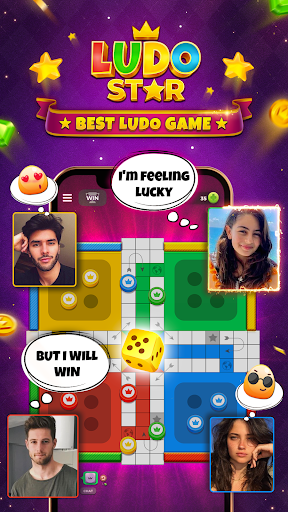
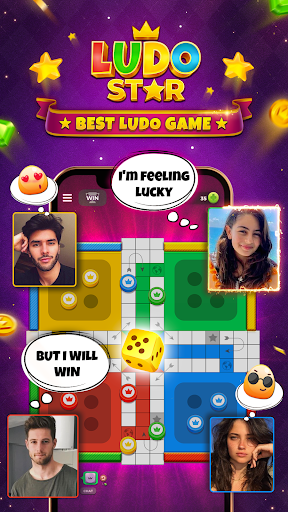
6. MEmu এর সাথে পিসিতে Ludo STAR খেলা উপভোগ করুন
মেমু প্লে হল সেরা অ্যান্ড্রয়েড এমুলেটর এবং 100 মিলিয়ন মানুষ ইতিমধ্যেই এর দুর্দান্ত অ্যান্ড্রয়েড গেমিং অভিজ্ঞতা উপভোগ করছে। MEmu ভার্চুয়ালাইজেশন প্রযুক্তি আপনাকে আপনার পিসিতে হাজার হাজার অ্যান্ড্রয়েড গেম মসৃণভাবে খেলার ক্ষমতা দেয়, এমনকি সবচেয়ে গ্রাফিক-ইনটেনসিভ গেমগুলিও।
ভালো গ্রাফিক্সের সাথে বড় স্ক্রীন; লম্বা অবধি, ব্যাটারি বা মোবাইল ডাটা'র কোন সীমা ছাড়া।
কীবোর্ড এবং মাউস বা গেমপ্যাডের সুনির্দিষ্ট নিয়ন্ত্রণের জন্য সম্পূর্ণ কীম্যাপিং সমর্থন।
মাল্টি-ইনস্ট্যান্স ম্যানেজারের সাথে একটি পিসিতে একাধিক গেম অ্যাকাউন্ট বা কাজ।

Top 5 Best Mobile Games to play in January 2024

Zenless Zone Zero Global Launch Livestream: changes, rewards, and more

Zenless Zone Zero first impressions: HoYoverse’s latest Gacha title looks top-notch

Arknights celebrates its 4th anniversary with an exciting new update and rewards

Arknights celebrates its 3.5 anniversary with an exciting new update and rewards

Arknights x The Legend of Luo Xiaohei Event Begins on April 7
Arknights introduces a new story collection event titled “To Be Continued”
Arknights celebrates its 3rd Anniversary with the Ideal City: Endless Carnival event and rewards
Arknights releases “Lingering Echoes” event with new Operators, Outfits and more
Arknights brings its Episode 10, "Shatterpoint" with new operators, outfits, and more
Arknights Guide the Head event brings new operators, rewards and more
Arknights Break the Ice event brings new operators, rewards and more
Arknights is celebrating its second anniversary with brand new content and lots of rewards
Best Emulator to Play Arknights on PC
Arknights Guide: How to combat
Arknights Tier List: Who's the best operator
Download and play Arknights on PC
নিম্নলিখিত ধাপগুলোর মাধ্যমে পিসি এ Ludo STAR খেলুন:




পিসিতে জনপ্রিয় গেম
পিসিতে সেরা অ্যাপস
পিসিতে আরও গেম
বিষয়ে
কপিরাইট © 2022 Microvirt. সমস্ত অধিকার সংরক্ষিত।|ব্যবহারের শর্তাবলী|গোপনীয়তা নীতি|আমাদের বিষয়ে