আপনার মোবাইলে Google Voice ব্যবহার করার সময় অতিরিক্ত চার্জ নিয়ে চিন্তা করা বন্ধ করুন, নিজেকে ছোট পর্দা থেকে মুক্ত করুন এবং অনেক বড় ডিসপ্লেতে অ্যাপ ব্যবহার করে উপভোগ করুন। এখন থেকে, কীবোর্ড এবং মাউস দিয়ে আপনার অ্যাপের একটি পূর্ণ-স্ক্রীন অভিজ্ঞতা পান। MEmu আপনাকে সমস্ত আশ্চর্যজনক বৈশিষ্ট্যগুলি অফার করে যা আপনি আশা করেছিলেন: দ্রুত ইনস্টল এবং সহজ সেটআপ, স্বজ্ঞাত নিয়ন্ত্রণ, ব্যাটারির আর কোন সীমাবদ্ধতা নেই, মোবাইল ডেটা এবং বিরক্তিকর কল৷ একদম নতুন MEmu 9 হল আপনার কম্পিউটারে Google Voice ব্যবহার করার সেরা পছন্দ। MEmu মাল্টি-ইনস্ট্যান্স ম্যানেজার একই সময়ে 2 বা তার বেশি অ্যাকাউন্ট খোলা সম্ভব করে তোলে। এবং সবচেয়ে গুরুত্বপূর্ণ, আমাদের একচেটিয়া ইমুলেশন ইঞ্জিন আপনার পিসির সম্পূর্ণ সম্ভাবনা প্রকাশ করতে পারে, সবকিছুকে মসৃণ এবং উপভোগ্য করে তুলতে পারে।
বেশি দেখান
Download Google Voice on PC with MEmu Android Emulator. Enjoy playing on big screen. Google Voice gives you a phone number for calling, text messaging, and voicemail.
Google Voice gives you a phone number for calling, text messaging, and voicemail. It works on smartphones and computers, and syncs across your devices so you can use the app in the office, at home, or on the go.
NOTE: Google Voice only works for personal Google Accounts in the US and Google Workspace accounts in select markets. Text messaging is not supported in all markets.
You're in control
Get spam filtered automatically and block numbers you don’t want to hear from. Manage your time with personalized settings for forwarding calls, text messages, and voicemail.
Backed up and searchable
Calls, text messages, and voicemails are stored and backed up to make it easy for you to search your history.
Manage messages across devices
Send and receive individual and group SMS messages from all your devices.
Your voicemail, transcribed
Google Voice provides advanced voicemail transcriptions that you can read in the app and/or have sent to your email.
Save on international calling
Make international calls at competitive rates without paying extra for international minutes with your mobile carrier.
Keep in mind:
• Google Voice is currently only available in the US. Google Voice for Google Workspace users is available in select countries. Check with your administrator for access.
• Calls made using Google Voice for Android can be placed through a Google Voice access number. All access number based calls use the standard minutes from your cell phone plan and may incur costs (e.g. when traveling internationally).
বেশি দেখান

1. MEmu ইনস্টলার ডাউনলোড করুন এবং সেটআপ শেষ করুন

2. MEmu শুরু করুন তারপর ডেস্কটপে Google Play খুলুন

3. Google Play এ Google Voice খুঁজুন
4. Google Voice ডাউনলোড এবং ইনস্টল করুন
5. ইনস্টল সমাপ্তি শুরু করতে আইকনে ক্লিক করুন

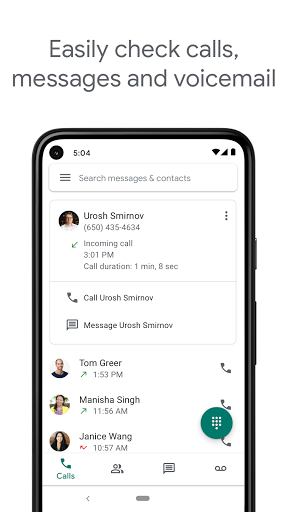
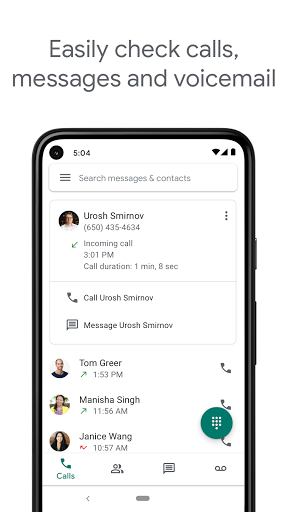
6. MEmu ব্যবহার করে আপনার কম্পিউটারে Google Voice উপভোগ করুন
MEmu Play হল সেরা অ্যান্ড্রয়েড এমুলেটর, যার ১০ কোটিরও বেশি ব্যবহারকারী এর উন্নত অ্যান্ড্রয়েড অ্যাপ অভিজ্ঞতা উপভোগ করছেন। MEmu 9 এর ভার্চুয়ালাইজেশন প্রযুক্তি আপনাকে আপনার কম্পিউটারে হাজার হাজার অ্যান্ড্রয়েড অ্যাপ মসৃণভাবে চালাতে দেয়, এমনকি সবচেয়ে চাহিদাসম্পন্ন অ্যাপগুলিও।
ভালো গ্রাফিক্সের সাথে বড় স্ক্রীন; লম্বা অবধি, ব্যাটারি বা মোবাইল ডাটা'র কোন সীমা ছাড়া।
কীবোর্ড এবং মাউস বা গেমপ্যাডের সুনির্দিষ্ট নিয়ন্ত্রণের জন্য সম্পূর্ণ কীম্যাপিং সমর্থন।
মাল্টি-ইনস্ট্যান্স ম্যানেজারের সাথে একটি পিসিতে একাধিক গেম অ্যাকাউন্ট বা কাজ।
নিম্নলিখিত ধাপগুলোর মাধ্যমে পিসি এ Google Voice ব্যবহার করুন:
পিসিতে জনপ্রিয় গেম
পিসিতে সেরা অ্যাপস
পিসিতে আরও গেম
বিষয়ে
কপিরাইট © 2025 Microvirt. সমস্ত অধিকার সংরক্ষিত।|ব্যবহারের শর্তাবলী|গোপনীয়তা নীতি|আমাদের বিষয়ে