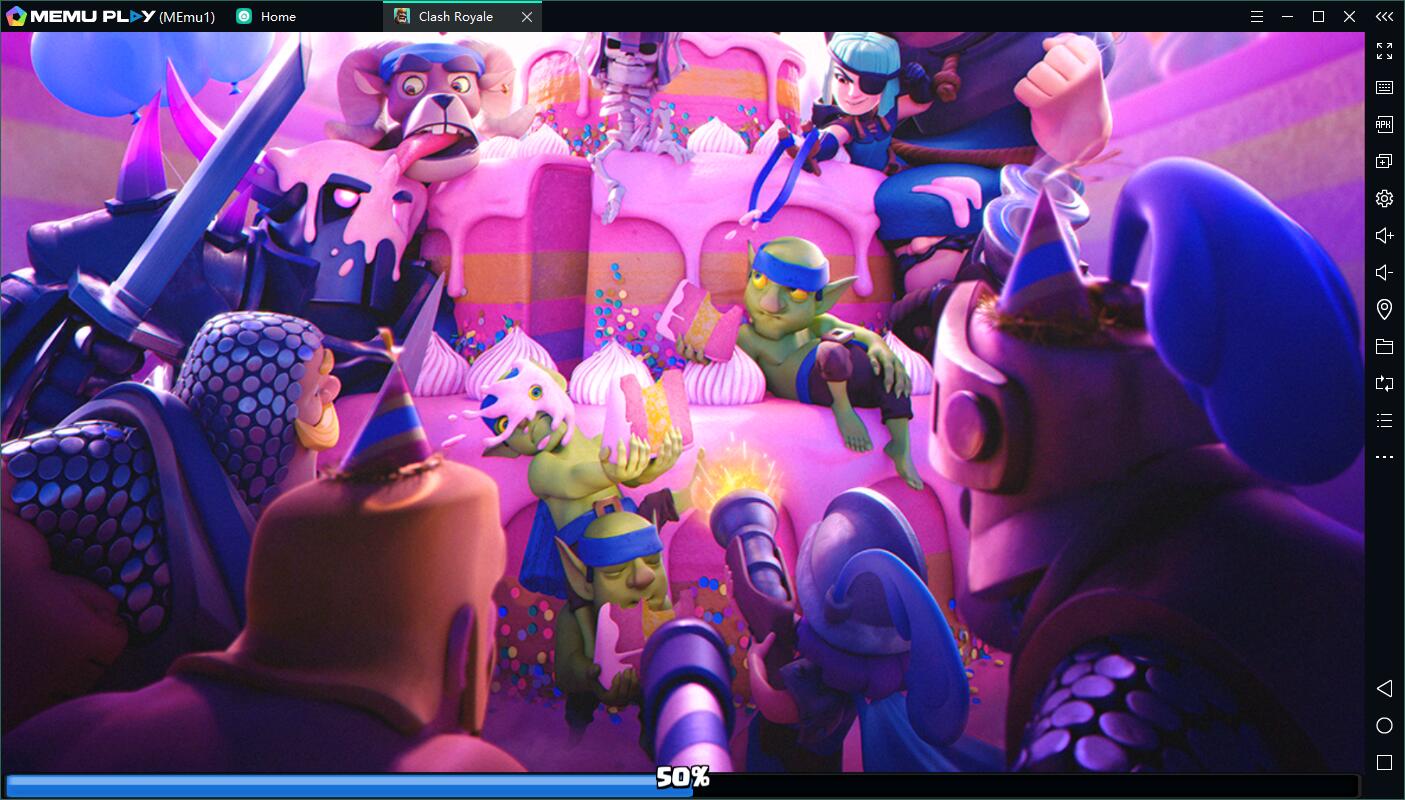wird heruntergeladen MEmu.
Wenn der Download nicht startet, hier klicken
So installierst du Mobile Legends: Adventure auf dem PC
-
1. Laden das MEmu-Installationsprogramm herunter und beenden die Installation
-
2. MEmu starten und Google Play auf der Homepage öffnen
-
3. Suchen Mobile Legends: Adventure in Google Play
-
 Install
Install
4. Herunterladen und Installieren Mobile Legends: Adventure
-

5. Klicken nach Abschluss der Installation auf das Symbol, um es zu starten
-


6. Viel Spaß beim Spielen von Mobile Legends: Adventure auf dem PC mit MEmu
Andere Spiele von Moonton
Ähnliche apps Mobile Legends: Adventure