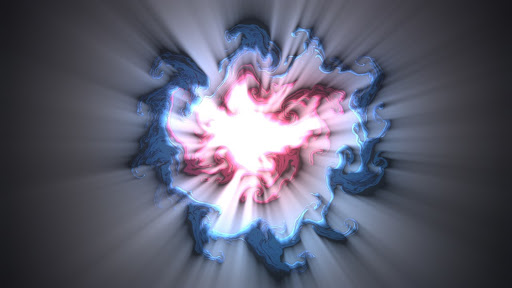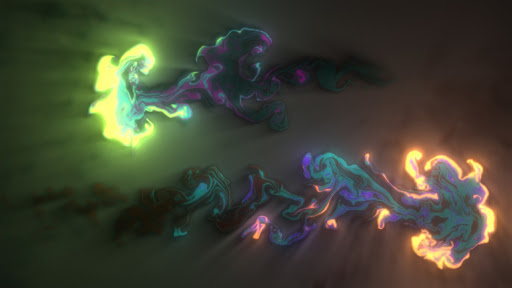Downloading MEmu...
If the download doesn't start, click here
How to Download Magic Fluids Free: simulation & live wallpaper on PC
-
1. Download MEmu installer and finish the setup
-
2. Start MEmu then open Google Play on the desktop
-
3. Search Magic Fluids Free: simulation & live wallpaper in Google Play
-
 Install
Install
4. Download and Install Magic Fluids Free: simulation & live wallpaper
-

5. On install completion click the icon to start
-


6. Enjoy playing Magic Fluids Free: simulation & live wallpaper on PC with MEmu
More From Mad Scientist
Similar to Magic Fluids Free: simulation & live wallpaper