Descargando MEmu.
Si la descarga no comienza, Clic aquí
Cómo Descargar Slice It All! en PC
-
1. Descargar el instalador de MEmu y finalice la instalación
-
2. Iniciar MEmu y abrir Google Play en la página de inicio
-
3. Buscar Slice It All! en Google Play
-
 Install
Install
4. Descargar y instalar Slice It All!
-

5. Hacer click al icono para iniciar
-


6. Disfruta jugando Slice It All! en PC con MEmu
Más de VOODOO
Similar a Slice It All!
Temas más populares
-
Game News September 17, 2022
La actualización de la versión 2.2 de PUBG Mobile trae un nuevo mapa, modos y más
-
Game News August 19, 2022
Fugas de PUBG Mobile C3S8 M14 RP: Royale Pass y Skins
-
Game News April 30, 2022
PUBG Mobile: 4 cosas que debes saber sobre el nuevo Livik 2.0
-
Game News March 17, 2022
Notas del parche de actualización de marzo de PUBG Mobile 1.9.0
-
Game News February 19, 2022
Guía y consejos sobre el evento de colaboración PUBG Mobile x Jujutsu Kaisen
-
Game News December 16, 2021
Colaboración PUBG Mobile x Squid Game para traer un nuevo modo de juego
-
 Game Reviews March 29, 2019
Game Reviews March 29, 2019Descargar y jugar PUBG Mobile en PC
-
 Game News March 17, 2022
Game News March 17, 2022Guía de Brawl Stars Basket Brawl: consejos, trucos y mejores luchadores
-
 Game News March 5, 2022
Game News March 5, 2022Brawl Stars Marzo 2022 Brawl Talk: Biodome, nueva brawler Eve, dos nuevos modos de juego y más
-
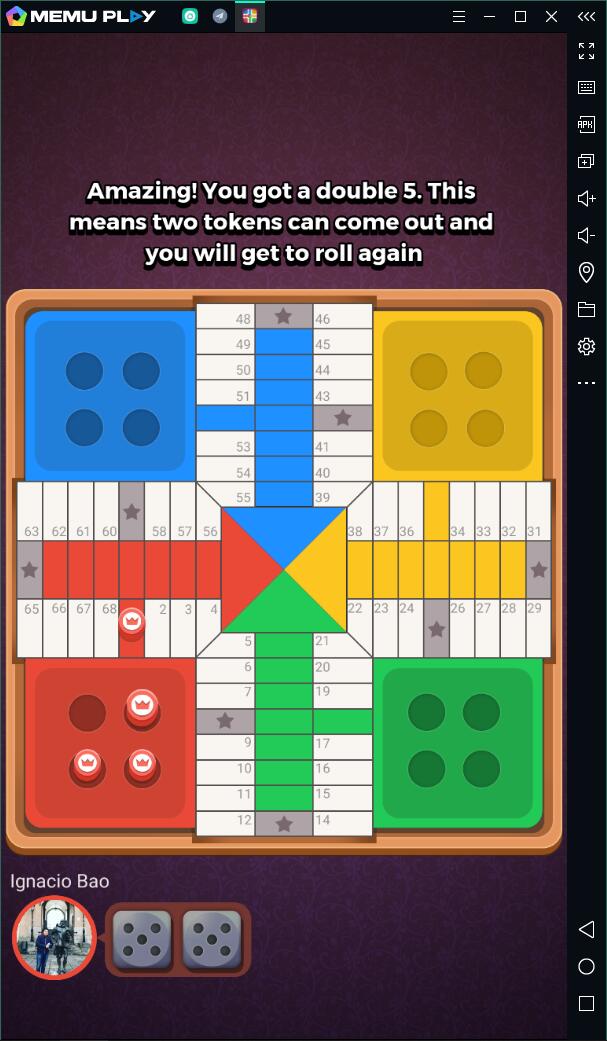 Game Reviews March 31, 2020
Game Reviews March 31, 2020Descargar y jugar Parchis STAR en PC
-
 Game Reviews April 22, 2021
Game Reviews April 22, 2021Descargar y jugar juego Among Us en el ordenador
-
 Game Reviews September 3, 2020
Game Reviews September 3, 2020Descargar Among Us para PC Gratis
















