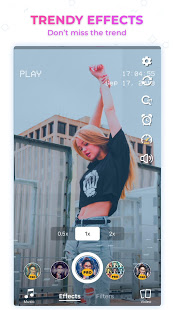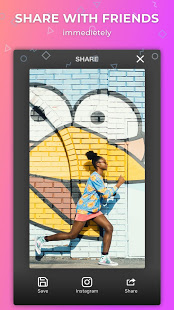Descargando MEmu...
Si la descarga no comienza, Clic aquí
Cómo Descargar VideoShot - Long videos (by Zoomerang) en PC
-
1. Descargar el instalador de MEmu y finalice la instalación
-
2. Iniciar MEmu y abrir Google Play en la página de inicio
-
3. Buscar VideoShot - Long videos (by Zoomerang) en Google Play
-
 Install
Install
4. Descargar y instalar VideoShot - Long videos (by Zoomerang)
-

5. Hacer click al icono para iniciar
-
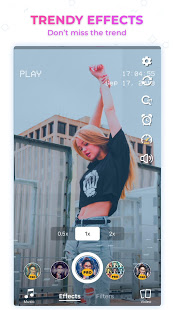
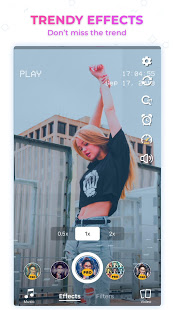
6. Disfruta jugando VideoShot - Long videos (by Zoomerang) en PC con MEmu
Más de Zoomerang apps
Similar a VideoShot - Long videos (by Zoomerang)
Temas más populares