Brain Love Story - Brain Puzzle Games
Con toda tu pasión para jugar Brain Love Story - Brain Puzzle Games, no se supone que tus manos estén limitadas en una pequeña pantalla de tu teléfono. Juega como un profesional y obtén el control total de tu juego con el teclado y el mouse. MEmu le ofrece todas las cosas que espera. Descargar y jugar Brain Love Story - Brain Puzzle Games en PC. Juega todo el tiempo que quieras, sin más limitaciones de batería, datos móviles y llamadas molestas. El nuevo MEmu 9 es la mejor opción para jugar Brain Love Story - Brain Puzzle Games en PC. Preparado con nuestra experiencia, el exquisito sistema de keymapping preestablecido convierte a Brain Love Story - Brain Puzzle Games en un verdadero juego de PC. Codificado con nuestra absorción, el administrador de instancias múltiples hace posible jugar 2 o más cuentas en el mismo dispositivo. Y lo más importante, nuestro exclusivo motor de emulación puede liberar todo el potencial de su PC, hacer que todo sea más fluido. Nos importa no solo cómo juegas, sino también todo el proceso de disfrutar de la felicidad de los juegos.
Más detalles
Descargar Brain Love Story - Brain Puzzle Games en PC con MEmu Android Emulador. Disfruta jugando en la pentalla grande. ¿Cuánta conversación le das a tu cerebro?
¿Cuánta conversación le das a tu cerebro?
Hola, compi. ¿Cómo te va? Soy yo: ¡el notas de tu cerebro! Dame un poco de palique, que tengo una sorpresa para ti... ¿Tienes el valor para hacerte tres preguntas simples?
1. ¿Estás hasta el gorro de seguir las normas típicas?
Muy bien, siguiente, por favor.
2. ¿Tienes ganas de tener ideas nuevas, inteligentes y perspectivas nunca vistas?
Y, por último, pero no por eso menos importante:
3. ¿Sabes cómo empezar a pensar de una forma única y diferente?
Me da que ya la has liado, pero no te preocupes. ¡Tengo la solución perfecta porque estoy hasta las narices de que todas las mentes sean calcos de otras!
Let exercise every part of your brain
Identify the missing element and add it to the drawing in this delightful puzzle game that will get you thinking and make you smile time and time again
Just touch the screen and drag your finger to erase part of the drawing and see what lies behind it
Like a detective’s magnifying glass, your finger is the key to unraveling the hidden behind each character
Brain Love game’s feature
Investigate hundreds of entertaining levels chock-full of tricky brain teasers
Discover the unexpected twists hiding behind every image
Enjoy the delightful graphics with their unique cartoon style and cute animations
The optional music, sound effects, and vibration settings give you more control over your gameplay experience
Try, try and try again. There’s no penalty for failure in Brain Love. If you can’t find the right answer the first time, keep on thinking and keep on experimenting until you hit on the solution. What are you waiting for? Download the game: choose the best online store for your device (Keep in mind! There are only two possible options). Do it, I'm watching you!
Más detalles

1. Descargar el instalador de MEmu y finalice la instalación

2. Iniciar MEmu y abrir Google Play en la página de inicio

3. Buscar Brain Love Story - Brain Puzzle Games en Google Play
4. Descargar y instalar Brain Love Story - Brain Puzzle Games
5. Hacer click al icono para iniciar



6. Disfruta jugando Brain Love Story - Brain Puzzle Games en PC con MEmu
MEmu App Player es el mejor emulador de Android gratuito y 50 millones de personas ya están disfrutando su magnífica experiencia jugando en Android. La tecnología de virtualización de MEmu te permite jugar a miles de juegos Android suavemente en tu PC, incluso los más intensivos gráficamente.
Pantalla más grande con mejores gráficos; Larga duración, sin limitación de batería o datos móviles.
Soporte completo de keymapping para un control preciso del teclado y el mouse o gamepad.
Múltiples cuentas de juegos o tareas en una sola PC a la vez con el administrador de instancias múltiples.

La actualización de la versión 2.2 de PUBG Mobile trae un nuevo mapa, modos y más

Fugas de PUBG Mobile C3S8 M14 RP: Royale Pass y Skins

PUBG Mobile: 4 cosas que debes saber sobre el nuevo Livik 2.0

Notas del parche de actualización de marzo de PUBG Mobile 1.9.0

Guía y consejos sobre el evento de colaboración PUBG Mobile x Jujutsu Kaisen

Colaboración PUBG Mobile x Squid Game para traer un nuevo modo de juego

Descargar y jugar PUBG Mobile en PC

Guía de Brawl Stars Basket Brawl: consejos, trucos y mejores luchadores

Brawl Stars Marzo 2022 Brawl Talk: Biodome, nueva brawler Eve, dos nuevos modos de juego y más
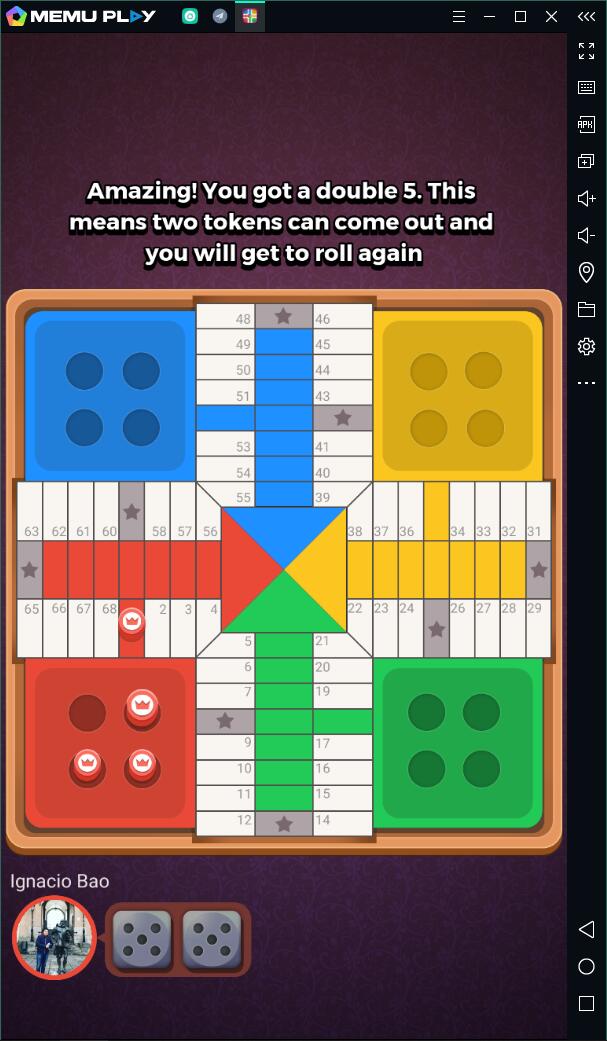
Descargar y jugar Parchis STAR en PC

Descargar y jugar juego Among Us en el ordenador

Descargar Among Us para PC Gratis
Play Brain Love Story - Brain Puzzle Games on PC by following steps:
Juegos populares para PC
Juegos mejores para PC
Más juegos para PC
Acerca de
Copyright © 2025 Microvirt. All Rights Reserved.|Términos de Uso|Política de Privacidad|Acerca de nosotros