Con toda tu pasión para jugar KLETKA, no se supone que tus manos estén limitadas en una pequeña pantalla de tu teléfono. Juega como un profesional y obtén el control total de tu juego con el teclado y el mouse. MEmu le ofrece todas las cosas que espera. Descargar y jugar KLETKA en PC. Juega todo el tiempo que quieras, sin más limitaciones de batería, datos móviles y llamadas molestas. El nuevo MEmu 9 es la mejor opción para jugar KLETKA en PC. Preparado con nuestra experiencia, el exquisito sistema de keymapping preestablecido convierte a KLETKA en un verdadero juego de PC. Codificado con nuestra absorción, el administrador de instancias múltiples hace posible jugar 2 o más cuentas en el mismo dispositivo. Y lo más importante, nuestro exclusivo motor de emulación puede liberar todo el potencial de su PC, hacer que todo sea más fluido. Nos importa no solo cómo juegas, sino también todo el proceso de disfrutar de la felicidad de los juegos.
Más detalles
Descargar KLETKA en PC con MEmu Android Emulador. Disfruta jugando en la pentalla grande. Kletka is a spine-chilling co-op horror game that plunges players into a terrifying descent aboard a malevolent elevator with a ferocious appetite.
Kletka is a spine-chilling co-op horror game that plunges players into a terrifying descent aboard a malevolent elevator with a ferocious appetite. Developed with a focus on cooperative play and nerve-wracking tension, Kletka offers a heart-pounding experience as players venture deeper into an abyss of horror, challenged to explore deadly floors and strategically feed the insatiable elevator to keep it from consuming them instead.The game begins as players are introduced to a seemingly ordinary elevator. However, the normalcy ends there; this elevator harbors a dark secret—it demands to be fed, and failure to satisfy its hunger triggers horrifying consequences. As players descend into the bowels of an eerie, abandoned building, they are met with various challenges and sinister entities that lurk on every floor. Each level presents unique obstacles and spine-tingling dangers, ensuring an unpredictable and immersive gameplay experience.Kletka is ingeniously designed around cooperative gameplay, requiring players to work together seamlessly to survive. Communication and strategic planning are key, as players must decide what to feed the elevator to appease its hunger. Choices include objects found throughout the derelict floors or, in a dark twist, potentially even sacrificing their fellow players. These decisions significantly impact the progression of the game, affecting both the storyline and the player’s ability to delve deeper into the mystery of the building.Exploration is a crucial element of Kletka. Players are encouraged to scour the decrepit environments for clues, tools, and objects that can be fed to the elevator. The atmospherically lit floors hide many secrets, intertwined with the lore behind the haunted elevator and the building’s ominous past. Discovering these hidden stories enriches the gameplay and adds layers to the overarching narrative, making each playthrough uniquely rewarding and chilling.The game’s graphics and sound design play a pivotal role in amplifying the eerie atmosphere of Kletka. The visuals are dark and foreboding, with a restrained color palette that evokes a sense of perpetual dread. Sound effects and background music are meticulously crafted to keep players on edge, with every creak and whisper hinting at the lurking dangers within the shadowy corners of each floor.Kletka also features a robust replayability factor, driven by its randomized floor challenges and dynamic story outcomes. No two games are the same; the layout of floors, the type of threats encountered, and the nature of the items available to feed the elevator vary with each session. This unpredictability not only enhances the horror element but also encourages multiple playthroughs, as players seek to unravel all facets of the game’s dark lore and perhaps find a way to conquer the cursed elevator.For horror enthusiasts looking for a thrilling, cooperative gaming experience, Kletka delivers an unparalleled journey into darkness. It requires players to balance fear and strategy, pushing the boundaries of both their courage and their wits. As they diligently work with their teammates to explore, survive, and uncover the mysteries, they will find themselves constantly questioning not just what lies on the next floor, but also what costs they are willing to pay to reach the bottom of this nightmarish descent. Prepare to enter Kletka, where every floor promises fresh horrors, and each decision could mean the difference between survival and a horrifying end.
Más detalles

1. Descargar el instalador de MEmu y finalice la instalación

2. Iniciar MEmu y abrir Google Play en la página de inicio

3. Buscar KLETKA en Google Play
4. Descargar y instalar KLETKA
5. Hacer click al icono para iniciar



6. Disfruta jugando KLETKA en PC con MEmu
MEmu App Player es el mejor emulador de Android gratuito y 50 millones de personas ya están disfrutando su magnífica experiencia jugando en Android. La tecnología de virtualización de MEmu te permite jugar a miles de juegos Android suavemente en tu PC, incluso los más intensivos gráficamente.
Pantalla más grande con mejores gráficos; Larga duración, sin limitación de batería o datos móviles.
Soporte completo de keymapping para un control preciso del teclado y el mouse o gamepad.
Múltiples cuentas de juegos o tareas en una sola PC a la vez con el administrador de instancias múltiples.

La actualización de la versión 2.2 de PUBG Mobile trae un nuevo mapa, modos y más

Fugas de PUBG Mobile C3S8 M14 RP: Royale Pass y Skins

PUBG Mobile: 4 cosas que debes saber sobre el nuevo Livik 2.0

Notas del parche de actualización de marzo de PUBG Mobile 1.9.0

Guía y consejos sobre el evento de colaboración PUBG Mobile x Jujutsu Kaisen

Colaboración PUBG Mobile x Squid Game para traer un nuevo modo de juego

Descargar y jugar PUBG Mobile en PC

Guía de Brawl Stars Basket Brawl: consejos, trucos y mejores luchadores

Brawl Stars Marzo 2022 Brawl Talk: Biodome, nueva brawler Eve, dos nuevos modos de juego y más
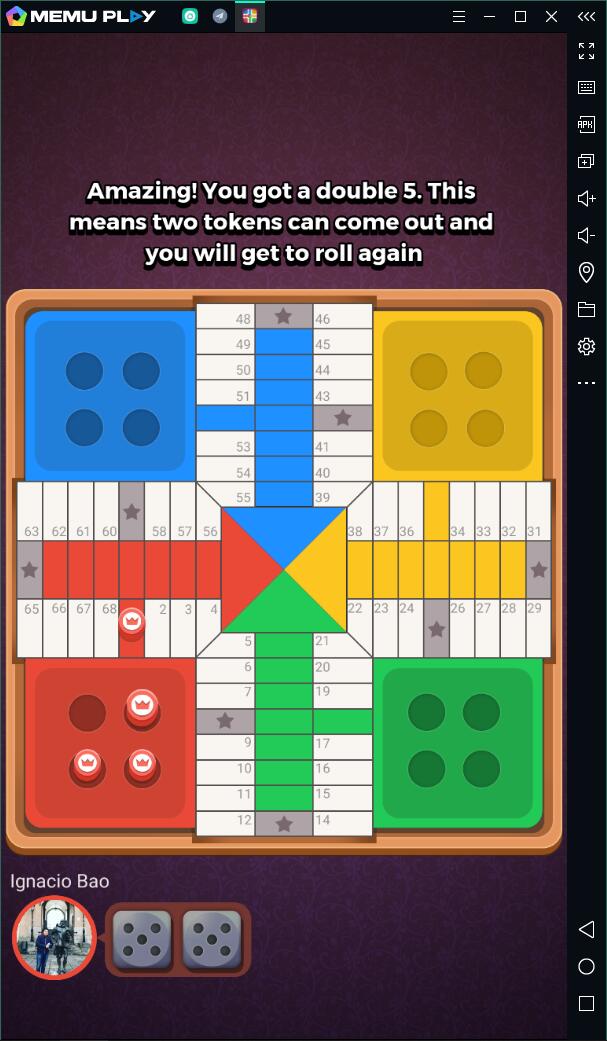
Descargar y jugar Parchis STAR en PC

Descargar y jugar juego Among Us en el ordenador

Descargar Among Us para PC Gratis
Play KLETKA on PC by following steps:




Juegos populares para PC
Juegos mejores para PC
Más juegos para PC
Acerca de
Copyright © 2025 Microvirt. All Rights Reserved.|Términos de Uso|Política de Privacidad|Acerca de nosotros