Deje de preocuparse por los recargos cuando use Facebook Lite en su teléfono celular, libérese de la pequeña pantalla y disfrute usando la aplicación en una pantalla mucho más grande. A partir de ahora, obtenga una experiencia de pantalla completa de su aplicación con teclado y mouse. MEmu le ofrece todas las características sorprendentes que esperaba: instalación rápida y configuración fácil, controles intuitivos, no más limitaciones de batería, datos móviles y llamadas molestas. El nuevo MEmu 9 es la mejor opción para usar Facebook Lite en su computadora. Codificado con nuestra absorción, el administrador de instancias múltiples hace posible abrir 2 o más cuentas al mismo tiempo. Y lo más importante, nuestro exclusivo motor de emulación puede liberar todo el potencial de su PC, hacer que todo sea fluido y agradable.
Más detalles
Descargar Facebook Lite en PC con MEmu Android Emulador. Disfruta jugando en la pentalla grande. Facebook Lite:.
Facebook Lite:
• Se instala rápidamente: la aplicación ocupa menos, por lo que se descarga enseguida y usa menos espacio de almacenamiento.
• Se carga rápidamente: es nuestra aplicación más rápida. Te permite subir fotos de forma más rápida y ver las actualizaciones de tus amigos.
• Consume menos datos: usa los datos del móvil de manera más eficaz. Ahorra dinero al consumir menos datos.
• Funciona en todas las redes: está diseñada para zonas y redes 2G con conexiones a internet lentas e inestables.
• Funciona en la mayoría de los teléfonos Android: puedes usarla en casi todos los tipos de teléfonos Android, con versiones más nuevas o antiguas.
Para tener la aplicación de Facebook completa, instala Facebook para Android: http://bit.ly/18exgL6
Estar en contacto con tus amigos es más rápido que nunca. Facebook es gratuito y siempre lo será.
Información sobre Facebook:
• Envía mensajes a tus amigos y mantén conversaciones en grupo.
• Recibe notificaciones cuando tus amigos comentan tus publicaciones o indican que les gustan.
• Ve qué están haciendo tus amigos.
• Comparte actualizaciones y fotos.
• Compra y vende en tu zona en Facebook Marketplace
Ahora puedes obtener acceso anticipado a la siguiente versión de Facebook Lite y participar en las pruebas beta. Regístrate aquí: https://play.google.com/apps/testing/com.facebook.lite
¿Tienes problemas para descargar o instalar la aplicación? Visita https://www.facebook.com/help/fblite
¿Necesitas ayuda? Explícanos cuál es el problema: https://www.facebook.com/help/contact/640732869364975
Para usar Facebook debes tener 14 años como mínimo.
Condiciones del servicio: http://m.facebook.com/terms.php
Más detalles

1. Descargar el instalador de MEmu y finalice la instalación

2. Iniciar MEmu y abrir Google Play en la página de inicio

3. Buscar Facebook Lite en Google Play
4. Descargar y instalar Facebook Lite
5. Hacer click al icono para iniciar

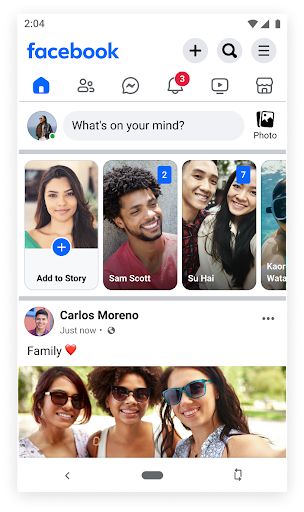
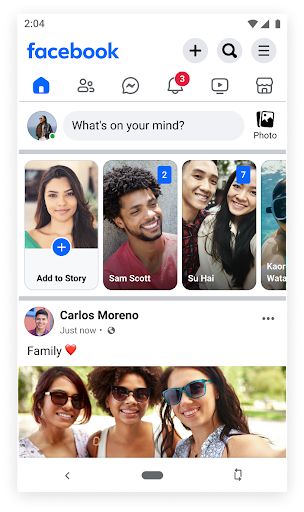
6. Disfruta jugando Facebook Lite en PC con MEmu
MEmu App Player es el mejor emulador de Android gratuito y 50 millones de personas ya están disfrutando su magnífica experiencia jugando en Android. La tecnología de virtualización de MEmu te permite jugar a miles de juegos Android suavemente en tu PC, incluso los más intensivos gráficamente.
Pantalla más grande con mejores gráficos; Larga duración, sin limitación de batería o datos móviles.
Soporte completo de keymapping para un control preciso del teclado y el mouse o gamepad.
Múltiples cuentas de juegos o tareas en una sola PC a la vez con el administrador de instancias múltiples.
Use Facebook Lite on PC by following steps:
Juegos populares para PC
Juegos mejores para PC
Más juegos para PC
Acerca de
Copyright © 2025 Microvirt. All Rights Reserved.|Términos de Uso|Política de Privacidad|Acerca de nosotros