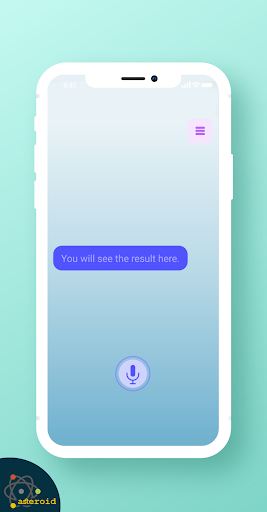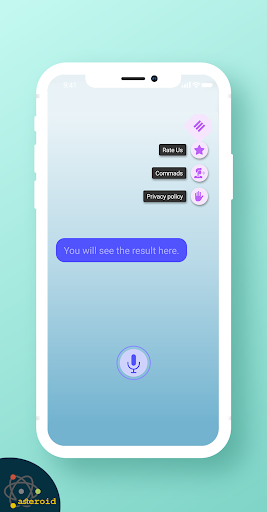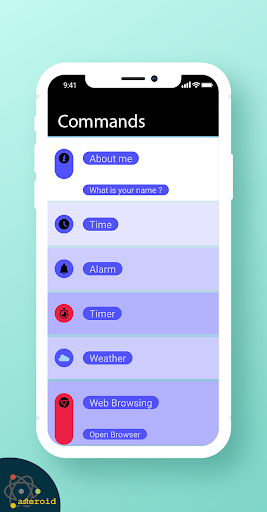Downloading MEmu...
Si le téléchargement ne démarre pas, cliquez ici
Comment télécharger Control Phone Voice sur PC
-
1. Téléchargez l'installateur MEmu et terminez l'installation
-
2. Démarrez MEmu puis ouvrez Google Play sur la page d'accueil
-
3. Recherchez Control Phone Voice dans Google Play
-
 Install
Install
4. Téléchargez et installez Control Phone Voice
-

5. Une fois l'installation terminée, cliquez sur l'icône pour démarrer
-


6. Profitez de jouer Control Phone Voice sur PC avec MEmu
Davantage de Asteroid Tech
Similaire à Control Phone Voice
Sujets populaires