Avec toute la passion que vous avez à jouer Tiny Glade, vos mains ne sont pas sensées se limiter à l’infime écran de votre téléphone. Jouez comme un pro et ayez le contrôle total de votre jeu à l’aide du clavier et de la souris. MEmu satisfait toutes vos attentes. Téléchargez et jouez Tiny Glade sur PC. Jouez aussi longtemps que vous souhaitez sans aucune limitation de batterie, de données mobiles et d’appels embêtants. La toute nouvelle version de MEmu 9 est la meilleure option de jouer Tiny Glade sur PC. Réalisé par nos experts, l’e magnifique système d’affectation de touches prédéfini fait de Tiny Glade un jeu réaliste sur PC. Le gestionnaire multi-instances de MEmu permet 2 ou plusieurs comptes de jeu sur le même appareil. Et le plus important, le moteur d’émulation exclusif peut libérer le plein potentiel de votre PC, ce qui facilite tout.
Afficher plus
Téléchargez Tiny Glade avec le simulateur d’Android MEmu sur votre PC. Profitez de jouer sur un grand écran. Step into the serene haven of Tiny Glade, where the art of construction meets tranquility in the gaming universe.
Step into the serene haven of Tiny Glade, where the art of construction meets tranquility in the gaming universe. Indulge in the sheer joy of unleashing your imagination in a world free from the constraints of management, battles, or rigid regulations. Take a break from the ordinary and let your creativity soar as you design picturesque fortresses and metamorphose forgotten meadows into whimsical realms of wonder. Explore an innovative building mechanism that defies conventional grids, witnessing each element blend seamlessly together, from bricks to pebbles to timber. Whether you sketch a passage through a wall or expand a towering arch, witness the captivating evolution of your creations with every alteration. As you lower walls, observe as arches gracefully morph into quaint fences and gates, breathing vitality into the miniature worlds you meticulously craft. Let the enchanting allure of Tiny Glade transport you to a realm where building transcends mere construction, inviting you to shape captivating landscapes that echo the depths of your creativity.
Afficher plus

1. Téléchargez l'installateur MEmu et terminez l'installation

2. Démarrez MEmu puis ouvrez Google Play sur la page d'accueil

3. Recherchez Tiny Glade dans Google Play
4. Téléchargez et installez Tiny Glade
5. Une fois l'installation terminée, cliquez sur l'icône pour démarrer



6. Profitez de jouer Tiny Glade sur PC avec MEmu
Le lecteur d'application MEmu est le meilleur émulateur Android gratuit, et 50 millions de personnes profitent déjà de sa fantastique expérience de jeu Android. La technologie de virtualisation MEmu vous donne la possibilité de jouer à des milliers de jeux Android sur votre PC sans aucune difficulté, même aux plus gourmands.
L’écran plus grand avec de meilleurs graphismes; Une longue durée, sans limitation de batterie ou de données mobiles.
Soutien du Keymapping pour un contrôle précis du clavier et de la souris ou de la manette de jeu
Plusieurs comptes de jeu ou tâches sur un seul PC en même temps avec le gestionnaire de multi-instance.
Play Tiny Glade on PC by following steps:



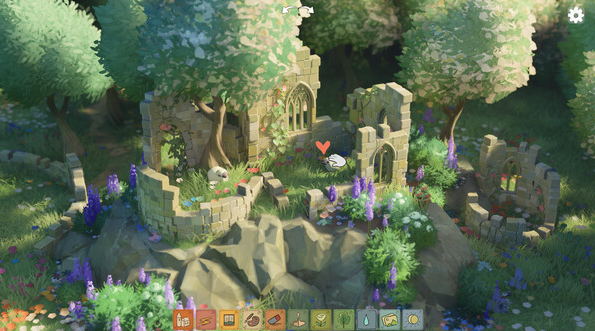

Jeux populaires sur PC
Meilleures applications sur PC
Plus de jeux sur PC
About
Copyright © 2025 Microvirt. All Rights Reserved.|Conditions d'utilisation|Politique de confidentialité|À propos