Ne vous inquiétez plus des surcharges lorsque vous utilisez Manga UP! sur votre téléphone portable, libérez-vous de l'écran minuscule et profitez de l'application sur un écran beaucoup plus grand. Désormais, vous pouvez utiliser votre application en plein écran avec le clavier et la souris. MEmu vous offre toutes les fonctionnalités surprenantes que vous attendiez : installation rapide et configuration facile, commandes intuitives, plus de limitations de batterie, de données mobiles et d'appels dérangeants. Le tout nouveau MEmu 9 est le meilleur choix pour utiliser Manga UP! sur votre ordinateur. Codé avec notre absorption, le gestionnaire multi-instance permet d'ouvrir 2 ou plusieurs comptes en même temps. Et le plus important, notre moteur d'émulation exclusif peut libérer tout le potentiel de votre PC, rendre tout cela fluide et agréable.
Afficher plus
Téléchargez Manga UP! avec le simulateur d’Android MEmu sur votre PC. Profitez de jouer sur un grand écran. Read "Fullmetal Alchemist", "Soul Eater", "My Dress-Up Darling" AND MORE on SQUARE ENIX’s official "Manga UP!
Read "Fullmetal Alchemist", "Soul Eater", "My Dress-Up Darling" AND MORE on SQUARE ENIX’s official "Manga UP!" app!
OVER 100 SERIES, virtually FREE to read using daily bonus items. Here’s a small taste of our diverse lineup:
- Fullmetal Alchemist
- Soul Eater
- PandoraHearts
- Toilet-Bound Hanako-kun
- My Dress-up Darling
- I Lost My Adventurer's License, but It's Fine Because I Have an Adorable Daughter Now
- The Isekai Returnee is Too OP for the Modern World
- I’m the Only Monster Tamer in the World and Was Mistaken for the Demon Lord
- The Villainess' Butler: Death Flag Destroyer at Your Service
...And even more to be added in the future!
SIMULPUB RELEASES!
Stay up to date with your favorite series straight from Japan soon after they’re published!
DISCOVER NEW SERIES!
Isekai, fantasy, romance, comedy, drama, anime tie-ins – with our expanding roster of original series from several genres, you can say you read it here first!
SUPPORT CREATORS!
Manga UP! is the official service run by the publisher, SQUARE ENIX. All contents on this app are protected under the law and profits are legally distributed to authors.
■Official Twitter account
@MangaUpGlobal
■WEB version
https://global.manga-up.com
NOTICE
- If images are not displaying, please try restarting your device.
- Communication charges will be incurred if you connect to 3G, 4G and 5G networks.
- Available series may change without notice.
Afficher plus

1. Téléchargez l'installateur MEmu et terminez l'installation

2. Démarrez MEmu puis ouvrez Google Play sur la page d'accueil

3. Recherchez Manga UP! dans Google Play
4. Téléchargez et installez Manga UP!
5. Une fois l'installation terminée, cliquez sur l'icône pour démarrer

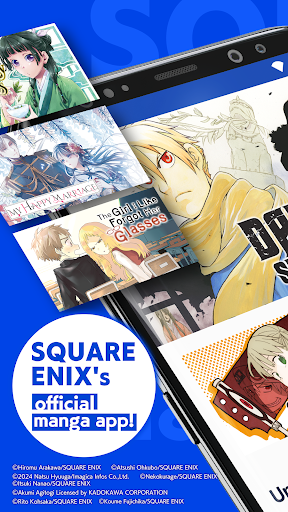
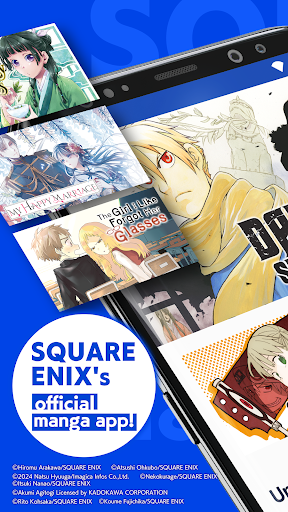
6. Profitez de jouer Manga UP! sur PC avec MEmu
Le lecteur d'application MEmu est le meilleur émulateur Android gratuit, et 50 millions de personnes profitent déjà de sa fantastique expérience de jeu Android. La technologie de virtualisation MEmu vous donne la possibilité de jouer à des milliers de jeux Android sur votre PC sans aucune difficulté, même aux plus gourmands.
L’écran plus grand avec de meilleurs graphismes; Une longue durée, sans limitation de batterie ou de données mobiles.
Soutien du Keymapping pour un contrôle précis du clavier et de la souris ou de la manette de jeu
Plusieurs comptes de jeu ou tâches sur un seul PC en même temps avec le gestionnaire de multi-instance.
Use Manga UP! on PC by following steps:

Jeux populaires sur PC
Meilleures applications sur PC
Plus de jeux sur PC
About
Copyright © 2024 Microvirt. All Rights Reserved.|Conditions d'utilisation|Politique de confidentialité|À propos