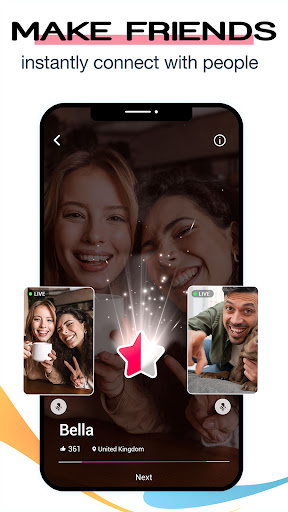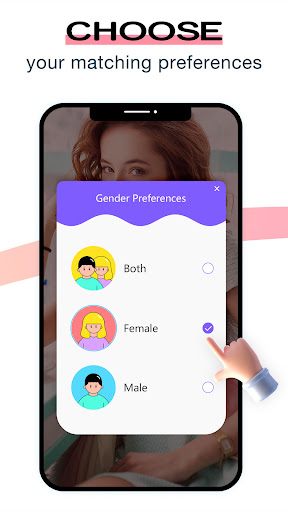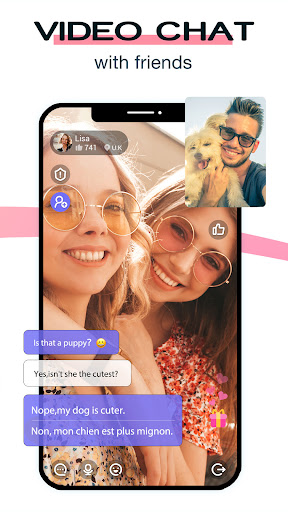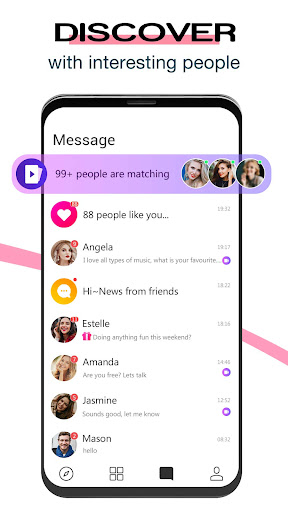Downloading MEmu.
If the download doesn't start, click here
How to Download LivU: Meet new people & Video chat with strangers on PC
-
1. Download MEmu installer and finish the setup
-
2. Start MEmu then open Google Play on the desktop
-
3. Search LivU: Meet new people & Video chat with strangers in Google Play
-
 Install
Install
4. Download and Install LivU: Meet new people & Video chat with strangers
-

5. On install completion click the icon to start
-
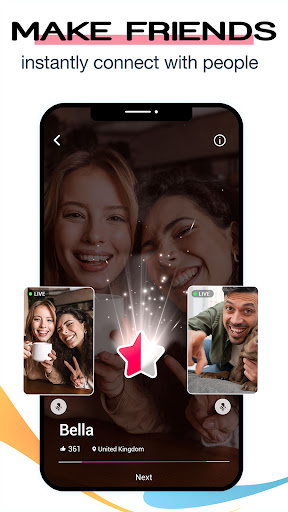
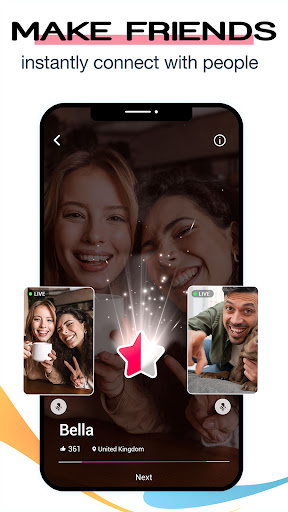
6. Enjoy playing LivU: Meet new people & Video chat with strangers on PC with MEmu
More From LIVU Team
Similar to LivU: Meet new people & Video chat with strangers
-
TikTok
-
Grindr - Gay chat
-
OmeTV Video Chat - Meet strangers, make friends
-
MICO: Make Friends, Live Chat and Go Live Stream
-
Kumu - Pinoy Livestream, Gameshow and Community
-
Tagged - Meet, Chat & Dating
-
Chat Alternative — android app
-
PokerBROS: Play Texas Holdem Online with Friends
-
WAKA - Group Voice Chat with Real People
καυτά θέματα