With all your passion for playing Ultimate Custom Night, you hands are not supposed to be limited on a tiny screen of your phone. Play like a pro and get full control of your game with keyboard and mouse. MEmu offers you all the things that you are expecting. Download and play Ultimate Custom Night on PC. Play as long as you want, no more limitations of battery, mobile data and disturbing calls. The brand new MEmu 9 is the best choice of playing Ultimate Custom Night on PC. Prepared with our expertise, the exquisite preset keymapping system makes Ultimate Custom Night a real PC game. MEmu multi-instance manager makes playing 2 or more accounts on the same device possible. And the most important, our exclusive emulation engine can release full potential of your PC, make everything smooth.
Show more
Απολαύστε την υπέροχη εμπειρία αναπαραγωγής του Ultimate Custom Night σε υπολογιστή με το MEMU App Player. Πρόκειται για έναν ισχυρό δωρεάν εξομοιωτή Android που σας επιτρέπει να παίζετε χιλιάδες παιχνίδια Android. NOTE: A device with at least 2 GB of RAM is required for this game to run properly.
NOTE: A device with at least 2 GB of RAM is required for this game to run properly.
Welcome to the ultimate FNaF mashup, where you will once again be trapped alone in an office fending off killer animatronics! Featuring 50 selectable animatronic characters spanning seven Five Nights at Freddy's games, the options for customization are nearly endless. Mix and match any assortment of characters that you like, set their difficulty from 0-20, then jump right into the action! From your office desk, you will need to manage two side doors, two vents, as well as two air hoses, all of which lead directly into your office.
This time you will have to master other tools as well if you want to complete the ultimate challenges, tools such as the heater, A/C, a global music box, a power generator, and more. As if all of that weren't enough, you'll also need to set up laser traps in the vents, collect Faz-Coins, purchase items from the Prize Counter, and as always, keep a close eye on not one, but two Pirate Cove curtains!
Other features also included:
- Challenge menu including 16 themed challenges
- Voice acting from returning favorites as well as from new arrivals to the franchise
- Unlockable office skins
- Unlockable cutscenes
NOTE: Interface and audio in English. Subtitles in English, French, German, Dutch, Spanish (Latin America), Italian, Portuguese (Brazil), Russian, Japanese, Chinese (Simplified), Korean.
#MadeWithFusion
Show more

1. Download MEmu installer and finish the setup

2. Start MEmu then open Google Play on the desktop

3. Search Ultimate Custom Night in Google Play
4. Download and Install Ultimate Custom Night
5. On install completion click the icon to start

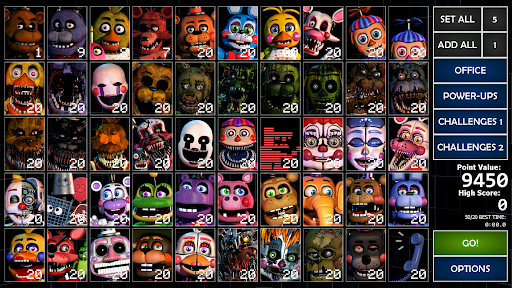
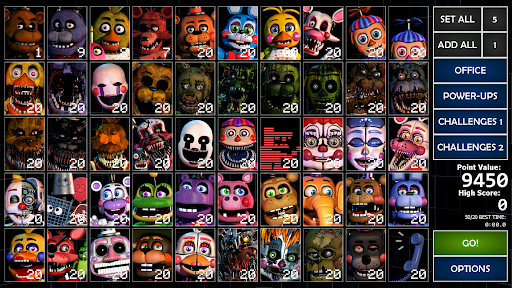
6. Enjoy playing Ultimate Custom Night on PC with MEmu
Το MEmu App Player, αποτελεί την ιδανικότερη δωρεάν λύση για την εξομοίωση του λειτουργικού Android, και χρησιμοποιείται ήδη από περισσότερους από 50 εκατομμύρια χρήστες, ο οποίοι απολαμβάνουν, την καταπληκτική εμπειρία παιχνιδιού που προσφέρεται μέσω της εφαρμογής. Με τη χρήση του MEmu Virtualization, είναι δυνατή η αναπαραγωγή παιχνιδιών Android στον υπολογιστή, ακόμη και εκείνων που απαιτούν μεγάλη επεξεργαστική ισχύ γραφικών, δίχως συμβιβασμούς στην ποιότητα και στην εμπειρία χρήσης, ακριβώς όπως ένα τελευταίας γενιάς κινητό τηλέφωνο.
Bigger screen with better graphics; Long duration, without limitation of battery or mobile data.
Full Keymapping support for precise control of keyboard and mouse or gamepad.
Multiple game accounts or tasks on single PC at one time with Multi-Instance manager.
Play Ultimate Custom Night on PC by following steps:




Popular Games on PC
Top Apps on PC
Copyright © 2024 Microvirt. All Rights Reserved.|Όροι χρήσης|Privacy Policy|Σχετικά με εμάς