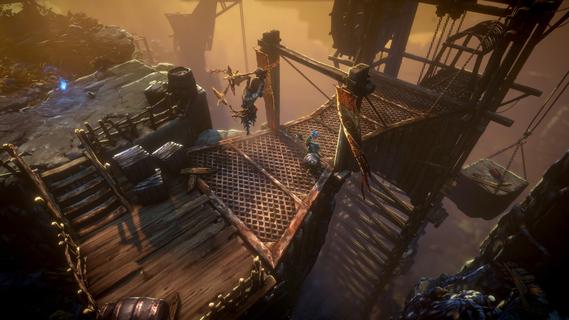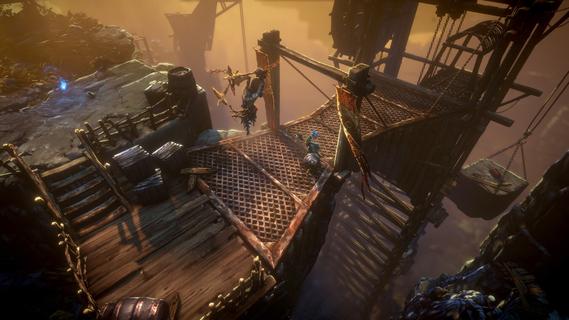MEmu डाउनलोड हो रहा है...
यदि डाउनलोड शुरू नहीं होता है, यहाँ क्लिक करें
पीसी पर No Rest for the Wicked को कैसे डाउनलोड करें
-
1. MEmu इंस्टॉलर को डाउनलोड करें और इंस्टॉलेशन को पूरा करें
-
2. MEmu शुरू करें फिर होमपेज पर Google Play खोलें
-
3. Google Play में No Rest for the Wicked खोजें
-
 Install
Install
4. No Rest for the Wicked डाउनलोड कर इंस्टॉल करें
-

5. इंस्टॉल पूरा होने पर आइकन दबाएं
-


6. MEmu से पीसी पर No Rest for the Wicked खेलने का आनंद लें
से ज्यादा
No Rest for the Wicked के जैसा
Hot Topics