अपने सेलफोन पर Galactic Dorm का उपयोग करते समय ओवरचार्ज के बारे में चिंता करना बंद करें, अपने आप को छोटी स्क्रीन से मुक्त करें और बहुत बड़े डिस्प्ले पर ऐप का उपयोग करने का आनंद लें। अब से, कीबोर्ड और माउस के साथ अपने ऐप का पूर्ण-स्क्रीन अनुभव प्राप्त करें। एमईएमयू आपको उन सभी आश्चर्यजनक सुविधाओं की पेशकश करता है जिनकी आपको उम्मीद थी: त्वरित इंस्टॉल और आसान सेटअप, सहज नियंत्रण, बैटरी की कोई सीमा नहीं, मोबाइल डेटा और परेशान कॉल। आपके कंप्यूटर पर Galactic Dorm का उपयोग करने का सबसे अच्छा विकल्प नया MEmu 9 है। हमारे अवशोषण के साथ कोडित, बहु-उदाहरण प्रबंधक एक ही समय में 2 या अधिक खाते खोलना संभव बनाता है। और सबसे महत्वपूर्ण, हमारा अनन्य उत्सर्जन इंजन आपके पीसी की पूरी क्षमता को जारी कर सकता है, सब कुछ सुचारू और सुखद बना सकता है।
और दिखाएं
डाउनलोड करें Galactic Dorm पीसी पर MEmu एंड्रॉयड एमुलेटर के साथ बड़े पर्दे पर खेलने का आनंद लें। Get ready for a spine-chilling space survivor adventure in the Galactic Dorm!
Get ready for a spine-chilling space survivor adventure in the Galactic Dorm! Navigate through a silent spaceship and defeat the monsters to survive the night in this intense nightmare survival game.
Explore the silent spaceship, where cursed and evil monsters will devour anyone caught off guard. As a crewmate, you must use your weapons, upgrade doors, and rely on your skills to survive. The zombies and monsters become more aggressive and cunning each night. Build and upgrade your fortress to better defend yourself and your fellow crewmates. The stronger your defenses, the better your chances of surviving each terrifying midnight encounter. Beware—the relentless cursed monsters will devour you and your friends at the stroke of midnight.
To escape the spaceship, you must fix and repair broken doors. Upgrading your defenses, weapons, and other tools is crucial to protect yourself from these menacing creatures. Failure to repair doors in time will lead to deadly attacks. If you can't fix the door quickly enough, the god of death will attack. Can you endure the horror and survive this nightmare to become the ultimate space survivor in this survival game?
In this hide n seek style of gameplay, traitors among the crew try to sabotage your efforts, making survival even more challenging. As you progress, this offline game becomes increasingly challenging and deadly, testing the most skilled and resilient players. Fight through the spaceship, defeat bosses, and claim victory, all while avoiding the constant threat of death. With its terrifying horror theme, creepy monsters, haunting sound effects, and pulse-pounding gameplay, Galactic Dorm will make you scream. Can you survive the night and emerge as the ultimate space survivor?
Features:
- Fix, repair, and upgrade doors to defend yourself and your friends
- Attack the monsters and zombies until help arrives
- Hide n seek elements with traitors among the crew
- Strive to survive the night
- Offline game mode with no wifi required
With multiple levels, exciting rewards, and endless replayability, this no wifi game offers the ultimate space escape experience. Join now and embark on this thrilling space escape adventure, where every scream and every step counts!
और दिखाएं

1. MEmu इंस्टॉलर को डाउनलोड करें और इंस्टॉलेशन को पूरा करें

2. MEmu शुरू करें फिर होमपेज पर Google Play खोलें

3. Google Play में Galactic Dorm खोजें
4. Galactic Dorm डाउनलोड कर इंस्टॉल करें
5. इंस्टॉल पूरा होने पर आइकन दबाएं

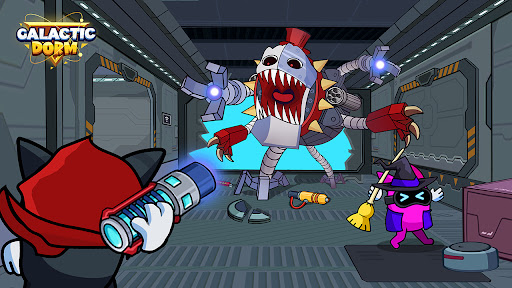
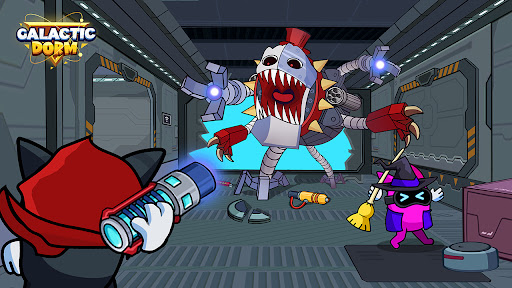
6. MEmu से पीसी पर Galactic Dorm खेलने का आनंद लें
MEmu Play सबसे बेहतरीन मुफ़्त Android एमुलेटर है और 5 करोड़ लोग पहले ही इसके शानदार Android गेमिंग अनुभव का आनंद ले चुके हैं। MEmu 9 वर्चुअलाइज़ेशन तकनीक आपको अपने PC पर हज़ारों Android गेम, यहाँ तक कि सबसे ज़्यादा ग्राफ़िक्स वाले गेम भी, आसानी से खेलने की सुविधा देती है।
असीमित बैटरी या मोबाइल डेटा के साथ बेहतर ग्राफिक्स के साथ बड़ी स्क्रीन; लंबी अवधि।
कीबोर्ड और माउस या गेमपैड के उत्तम नियंत्रण के लिए संपूर्ण कीमैपिंग का समर्थन करता हैं।
एक ही पीसी पर मल्टी-इंस्टेंस मैनेजर के साथ एक समय में कई गेम खाते या कार्य कर सकते हैं।
Play Galactic Dorm on PC by following steps:
पीसी पर लोकप्रिय गेम्स
पीसी पर प्रचलित एप्लिकेशन
पीसी पर और गेम्स
हमारे बारे में
Copyright © 2025 Microvirt. All Rights Reserved.|Terms of Use|Privacy Policy|हमारे बारे में