अपने सेलफोन पर LifeAfter का उपयोग करते समय ओवरचार्ज के बारे में चिंता करना बंद करें, अपने आप को छोटी स्क्रीन से मुक्त करें और बहुत बड़े डिस्प्ले पर ऐप का उपयोग करने का आनंद लें। अब से, कीबोर्ड और माउस के साथ अपने ऐप का पूर्ण-स्क्रीन अनुभव प्राप्त करें। एमईएमयू आपको उन सभी आश्चर्यजनक सुविधाओं की पेशकश करता है जिनकी आपको उम्मीद थी: त्वरित इंस्टॉल और आसान सेटअप, सहज नियंत्रण, बैटरी की कोई सीमा नहीं, मोबाइल डेटा और परेशान कॉल। आपके कंप्यूटर पर LifeAfter का उपयोग करने का सबसे अच्छा विकल्प नया MEmu 9 है। हमारे अवशोषण के साथ कोडित, बहु-उदाहरण प्रबंधक एक ही समय में 2 या अधिक खाते खोलना संभव बनाता है। और सबसे महत्वपूर्ण, हमारा अनन्य उत्सर्जन इंजन आपके पीसी की पूरी क्षमता को जारी कर सकता है, सब कुछ सुचारू और सुखद बना सकता है।
और दिखाएं
डाउनलोड करें LifeAfter पीसी पर MEmu एंड्रॉयड एमुलेटर के साथ बड़े पर्दे पर खेलने का आनंद लें। As you fall asleep, a strange dream envelops you, while an invitation letter has been quietly placed beside your pillow.
As you fall asleep, a strange dream envelops you, while an invitation letter has been quietly placed beside your pillow.
-The Vast Open World-
From snow mountain to beach, from forest to desert, from swamp to city... The vast Doomsday World is full of crises, yet offers endless possibilities. Here, you need to scavenge resources, build infrastructure, fend off the Infected invasions, and build your own shelter.
-Keep Hope Alive-
When the doomsday came, the Infected took over the world, collapsing social order and turning the familiar world unrecognizable. With the Infected craving human settlements, the harsh climate and scant resources, it’s hard to get by. In the doomsday seas, there resides even more dangerous new Infected and colossal mutant creatures that can sink boats effortlessly…...
Danger is all around. You must keep calm and live on by any means necessary!
-Make Survival Friends-
You’ll encounter other Survivors during your doomsday exploration.
Maybe you’re tired of all the zombie crying and night wind howling when you’re traveling alone. Try to open up, break bread with friends, talk all night long, and piece by piece create a peaceful shelter together.
-Experience Half-Zombie Survival-
The organization Dawn Break claims that human still has a chance after being wounded by the Infected—to live as a "Revenant", abandon the human identity, appearance and abilities, and change forever.
It sounds risky, but what would you choose if it’s matter of life and death?
और दिखाएं

1. MEmu इंस्टॉलर को डाउनलोड करें और इंस्टॉलेशन को पूरा करें

2. MEmu शुरू करें फिर होमपेज पर Google Play खोलें

3. Google Play में LifeAfter खोजें
4. LifeAfter डाउनलोड कर इंस्टॉल करें
5. इंस्टॉल पूरा होने पर आइकन दबाएं

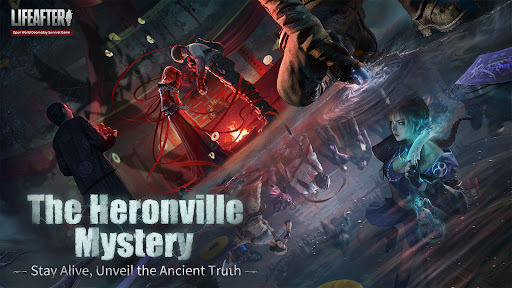
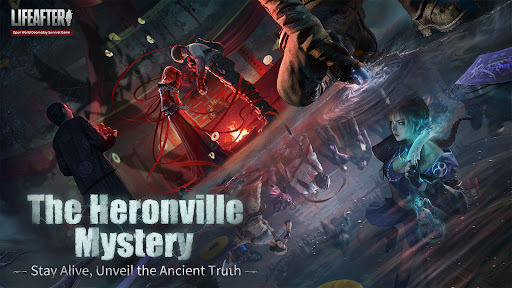
6. MEmu से पीसी पर LifeAfter खेलने का आनंद लें
MEmu App Player is the best free Android emulator and 50 million people already enjoy its superb Android gaming experience. The MEmu virtualization technology empowers you to play thousands of Android games smoothly on your PC, even the most graphic-intensive ones.
असीमित बैटरी या मोबाइल डेटा के साथ बेहतर ग्राफिक्स के साथ बड़ी स्क्रीन; लंबी अवधि।
कीबोर्ड और माउस या गेमपैड के उत्तम नियंत्रण के लिए संपूर्ण कीमैपिंग का समर्थन करता हैं।
एक ही पीसी पर मल्टी-इंस्टेंस मैनेजर के साथ एक समय में कई गेम खाते या कार्य कर सकते हैं।
Play LifeAfter on PC by following steps:
पीसी पर लोकप्रिय गेम्स
पीसी पर प्रचलित एप्लिकेशन
पीसी पर और गेम्स
हमारे बारे में
Copyright © 2025 Microvirt. All Rights Reserved.|Terms of Use|Privacy Policy|हमारे बारे में