अपने सेलफोन पर Idle Backpacker का उपयोग करते समय ओवरचार्ज के बारे में चिंता करना बंद करें, अपने आप को छोटी स्क्रीन से मुक्त करें और बहुत बड़े डिस्प्ले पर ऐप का उपयोग करने का आनंद लें। अब से, कीबोर्ड और माउस के साथ अपने ऐप का पूर्ण-स्क्रीन अनुभव प्राप्त करें। एमईएमयू आपको उन सभी आश्चर्यजनक सुविधाओं की पेशकश करता है जिनकी आपको उम्मीद थी: त्वरित इंस्टॉल और आसान सेटअप, सहज नियंत्रण, बैटरी की कोई सीमा नहीं, मोबाइल डेटा और परेशान कॉल। आपके कंप्यूटर पर Idle Backpacker का उपयोग करने का सबसे अच्छा विकल्प नया MEmu 9 है। हमारे अवशोषण के साथ कोडित, बहु-उदाहरण प्रबंधक एक ही समय में 2 या अधिक खाते खोलना संभव बनाता है। और सबसे महत्वपूर्ण, हमारा अनन्य उत्सर्जन इंजन आपके पीसी की पूरी क्षमता को जारी कर सकता है, सब कुछ सुचारू और सुखद बना सकता है।
और दिखाएं
डाउनलोड करें Idle Backpacker पीसी पर MEmu एंड्रॉयड एमुलेटर के साथ बड़े पर्दे पर खेलने का आनंद लें। Once a peaceful traveler, the Backpacker found himself unexpectedly facing monsters.
Once a peaceful traveler, the Backpacker found himself unexpectedly facing monsters. Suddenly, his backpack transformed into a magical one, allowing him to store countless weapons without weighing him down and to summon any weapon instantly.
Determined to restore peace to the world, the Backpacker sets out to collect ever more powerful weapons, fighting monsters and becoming the ultimate hero.
Game Introduction
▶ Endless Battles
Fight off waves of monsters and survive as long as you can! Experience unique combat by using multiple weapons at once. Create your own fighting style.
▶ Unique Job Advancements
Face battle trials and unlock a unique job! Each job has special stats and exclusive skills. Mix and match them to create your own strategy and conquer the battlefield!
▶ Diverse Mounts
Mount up and charge into battle with a variety of powerful rides! From pigs and horses to motorcycles — we have them all. Dive into an entirely new level of gameplay!
▶ Ultimate Weapons
Defeat monsters and summon a variety of weapons. Feel the thrill of filling your backpack with the best gear! The power is in your hands.
▶ Strategic Skill Combinations
Summon various relics to acquire skills! Combine skills to create stronger weapons and enhance your combat power. Change the tide of battle with strategic skill combinations!
▶ Diverse Dungeons
Collect abundant rewards from various dungeons that keep you engaged. New dungeons and rewards await you each time. Don’t miss out!
Experience endless battles and unlimited growth in "Bag it up!". Download now and start your adventure!
और दिखाएं

1. MEmu इंस्टॉलर को डाउनलोड करें और इंस्टॉलेशन को पूरा करें

2. MEmu शुरू करें फिर होमपेज पर Google Play खोलें

3. Google Play में Idle Backpacker खोजें
4. Idle Backpacker डाउनलोड कर इंस्टॉल करें
5. इंस्टॉल पूरा होने पर आइकन दबाएं

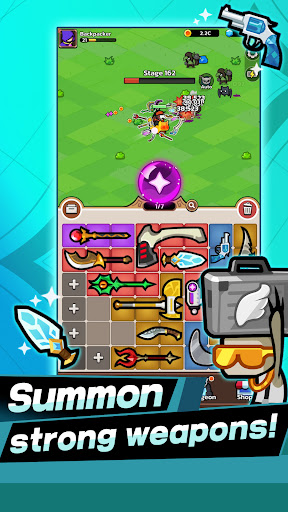
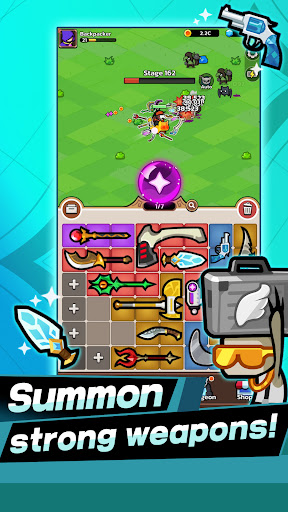
6. MEmu से पीसी पर Idle Backpacker खेलने का आनंद लें
MEmu App Player is the best free Android emulator and 50 million people already enjoy its superb Android gaming experience. The MEmu virtualization technology empowers you to play thousands of Android games smoothly on your PC, even the most graphic-intensive ones.
असीमित बैटरी या मोबाइल डेटा के साथ बेहतर ग्राफिक्स के साथ बड़ी स्क्रीन; लंबी अवधि।
कीबोर्ड और माउस या गेमपैड के उत्तम नियंत्रण के लिए संपूर्ण कीमैपिंग का समर्थन करता हैं।
एक ही पीसी पर मल्टी-इंस्टेंस मैनेजर के साथ एक समय में कई गेम खाते या कार्य कर सकते हैं।
Play Idle Backpacker on PC by following steps:
पीसी पर लोकप्रिय गेम्स
पीसी पर प्रचलित एप्लिकेशन
पीसी पर और गेम्स
हमारे बारे में
Copyright © 2025 Microvirt. All Rights Reserved.|Terms of Use|Privacy Policy|हमारे बारे में