अपने सेलफोन पर Match Supermarket का उपयोग करते समय ओवरचार्ज के बारे में चिंता करना बंद करें, अपने आप को छोटी स्क्रीन से मुक्त करें और बहुत बड़े डिस्प्ले पर ऐप का उपयोग करने का आनंद लें। अब से, कीबोर्ड और माउस के साथ अपने ऐप का पूर्ण-स्क्रीन अनुभव प्राप्त करें। एमईएमयू आपको उन सभी आश्चर्यजनक सुविधाओं की पेशकश करता है जिनकी आपको उम्मीद थी: त्वरित इंस्टॉल और आसान सेटअप, सहज नियंत्रण, बैटरी की कोई सीमा नहीं, मोबाइल डेटा और परेशान कॉल। आपके कंप्यूटर पर Match Supermarket का उपयोग करने का सबसे अच्छा विकल्प नया MEmu 9 है। हमारे अवशोषण के साथ कोडित, बहु-उदाहरण प्रबंधक एक ही समय में 2 या अधिक खाते खोलना संभव बनाता है। और सबसे महत्वपूर्ण, हमारा अनन्य उत्सर्जन इंजन आपके पीसी की पूरी क्षमता को जारी कर सकता है, सब कुछ सुचारू और सुखद बना सकता है।
और दिखाएं
डाउनलोड करें Match Supermarket पीसी पर MEmu एंड्रॉयड एमुलेटर के साथ बड़े पर्दे पर खेलने का आनंद लें। मैच सुपरमार्केट में आपका स्वागत है!
मैच सुपरमार्केट में आपका स्वागत है! अपने स्टोर की अलमारियों को सही स्थिति में रखने के लिए स्वाइप करें, मिलान करें और व्यवस्थित करें। सर्वश्रेष्ठ दुकानदार बनने के लिए पहेलियां सुलझाएं और सुविधा स्टोर की वस्तुओं को व्यवस्थित करें। क्या आप रोमांचक पहेलियाँ सुलझा सकते हैं और अपने स्टोर में सभी वस्तुओं को सही ढंग से व्यवस्थित कर सकते हैं?
मैच सुपरमार्केट एक विशेष मैच-3 गेम है जो आइटम मिलान और आयोजन का मज़ा प्रदान करता है। ताजा किराने का सामान मिलाएं, आवश्यक वस्तुओं का स्टॉक करें और विभिन्न पुरस्कार अर्जित करें! सबसे सुव्यवस्थित स्टोर बनाने के लिए "डिस्प्ले रेस" और "इन्वेंटरी चैलेंज" जैसे आयोजनों में दुनिया भर के खिलाड़ियों के साथ प्रतिस्पर्धा करें।
और सबसे अच्छी बात! मैच सुपरमार्केट ऑफ़लाइन खेला जा सकता है, इसलिए आप बिना किसी परेशानी के कभी भी, कहीं भी इसका आनंद ले सकते हैं।
खेल की विशेषताएं:
अद्वितीय मैच-3 गेमप्ले: मज़ेदार पहेलियों को हल करने के लिए परिचित सुपरमार्केट आइटमों को संयोजित करें।
सैकड़ों चुनौतीपूर्ण स्तर: रोमांचक पहेलियों को हल करते हुए फलों और डिब्बों का मिलान और स्टॉक करें!
शक्तिशाली बूस्टर: बाधाओं को आसानी से दूर करने के लिए विशेष वस्तुओं का उपयोग करें।
सिक्के और खजाने इकट्ठा करें: हर बार जब आप एक स्तर पूरा करते हैं तो अतिरिक्त पुरस्कार अर्जित करें।
अपना स्टोर सजाएँ: नए क्षेत्रों को अनलॉक करें और अपने स्टोर को अपनी शैली में अनुकूलित करें।
लीडरबोर्ड और चुनौतियाँ: सर्वश्रेष्ठ दुकानदार बनने के लिए दुनिया भर के दोस्तों और खिलाड़ियों के साथ प्रतिस्पर्धा करें!
ऑफ़लाइन खेल समर्थित: बिना इंटरनेट के कभी भी, कहीं भी मैच सुपरमार्केट का आनंद लें।
अभी मैच सुपरमार्केट डाउनलोड करें और मज़ेदार मिलान और आयोजन की दुनिया में उतरें!
और दिखाएं

1. MEmu इंस्टॉलर को डाउनलोड करें और इंस्टॉलेशन को पूरा करें

2. MEmu शुरू करें फिर होमपेज पर Google Play खोलें

3. Google Play में Match Supermarket खोजें
4. Match Supermarket डाउनलोड कर इंस्टॉल करें
5. इंस्टॉल पूरा होने पर आइकन दबाएं

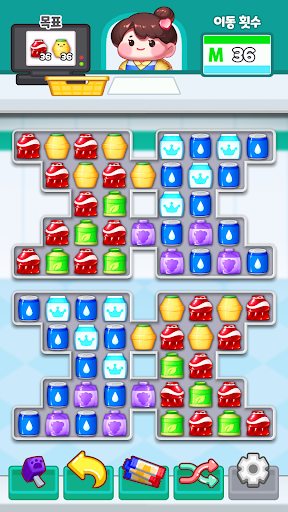
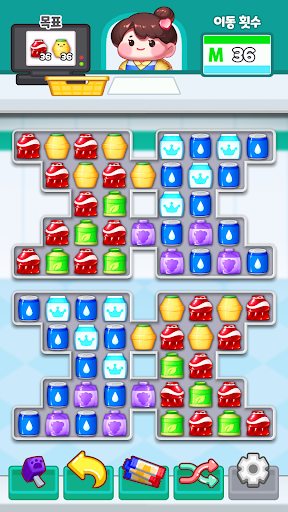
6. MEmu से पीसी पर Match Supermarket खेलने का आनंद लें
MEmu Play सबसे बेहतरीन मुफ़्त Android एमुलेटर है और 5 करोड़ लोग पहले ही इसके शानदार Android गेमिंग अनुभव का आनंद ले चुके हैं। MEmu 9 वर्चुअलाइज़ेशन तकनीक आपको अपने PC पर हज़ारों Android गेम, यहाँ तक कि सबसे ज़्यादा ग्राफ़िक्स वाले गेम भी, आसानी से खेलने की सुविधा देती है।
असीमित बैटरी या मोबाइल डेटा के साथ बेहतर ग्राफिक्स के साथ बड़ी स्क्रीन; लंबी अवधि।
कीबोर्ड और माउस या गेमपैड के उत्तम नियंत्रण के लिए संपूर्ण कीमैपिंग का समर्थन करता हैं।
एक ही पीसी पर मल्टी-इंस्टेंस मैनेजर के साथ एक समय में कई गेम खाते या कार्य कर सकते हैं।
Play Match Supermarket on PC by following steps:
पीसी पर लोकप्रिय गेम्स
पीसी पर प्रचलित एप्लिकेशन
पीसी पर और गेम्स
हमारे बारे में
Copyright © 2025 Microvirt. All Rights Reserved.|Terms of Use|Privacy Policy|हमारे बारे में