अपने सेलफोन पर RPOS Fiber का उपयोग करते समय ओवरचार्ज के बारे में चिंता करना बंद करें, अपने आप को छोटी स्क्रीन से मुक्त करें और बहुत बड़े डिस्प्ले पर ऐप का उपयोग करने का आनंद लें। अब से, कीबोर्ड और माउस के साथ अपने ऐप का पूर्ण-स्क्रीन अनुभव प्राप्त करें। एमईएमयू आपको उन सभी आश्चर्यजनक सुविधाओं की पेशकश करता है जिनकी आपको उम्मीद थी: त्वरित इंस्टॉल और आसान सेटअप, सहज नियंत्रण, बैटरी की कोई सीमा नहीं, मोबाइल डेटा और परेशान कॉल। आपके कंप्यूटर पर RPOS Fiber का उपयोग करने का सबसे अच्छा विकल्प नया MEmu 9 है। हमारे अवशोषण के साथ कोडित, बहु-उदाहरण प्रबंधक एक ही समय में 2 या अधिक खाते खोलना संभव बनाता है। और सबसे महत्वपूर्ण, हमारा अनन्य उत्सर्जन इंजन आपके पीसी की पूरी क्षमता को जारी कर सकता है, सब कुछ सुचारू और सुखद बना सकता है।
और दिखाएं
डाउनलोड करें RPOS Fiber पीसी पर MEmu एंड्रॉयड एमुलेटर के साथ बड़े पर्दे पर खेलने का आनंद लें। RPOS Fiber.
RPOS Fiber
Now you can manage your Jio business on the go. An app-based platform, RPOS Fiber is equipped with features and functionalities that help manage - from onboarding and recharging to earnings, all in one place.
Multiple benefits of RPOS Fiber App
Online onboarding with or without Aadhaar
Seamlessly onboard Fiber customers with or without Aadhaar. All it takes is a simple KYC process, done either by submitting physical forms or digitally. In the absence of Aadhaar, other documents like Driving License, Passport, Voter ID, etc., can also help fulfil this process.
start earning a commission on recharges (including top-up and add-on plans) and bill payments.
Retail Jio accessories and devices
You can also order Jio accessories and devices, such as JioPhone, JioFi…, for your customers through this app and take a cut on every item sold.
Manage your Jio Partnership with ease
Manage your Jio customers, view management information system (MIS) report or even check your ledger book in a matter of a few taps.
So, download RPOS Fiber and manage your Jio business easily and effortlessly.
और दिखाएं

1. MEmu इंस्टॉलर को डाउनलोड करें और इंस्टॉलेशन को पूरा करें

2. MEmu शुरू करें फिर होमपेज पर Google Play खोलें

3. Google Play में RPOS Fiber खोजें
4. RPOS Fiber डाउनलोड कर इंस्टॉल करें
5. इंस्टॉल पूरा होने पर आइकन दबाएं

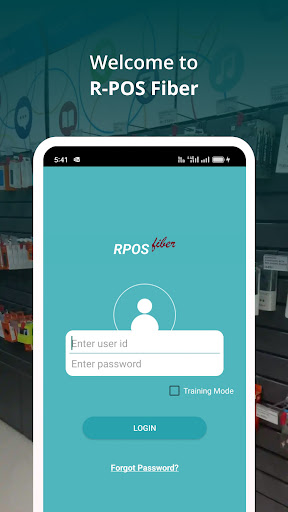
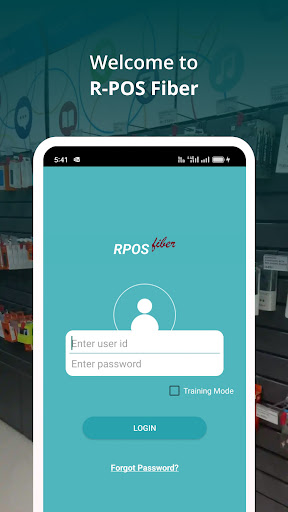
6. MEmu से पीसी पर RPOS Fiber खेलने का आनंद लें
MEmu App Player is the best free Android emulator and 50 million people already enjoy its superb Android gaming experience. The MEmu virtualization technology empowers you to play thousands of Android games smoothly on your PC, even the most graphic-intensive ones.
असीमित बैटरी या मोबाइल डेटा के साथ बेहतर ग्राफिक्स के साथ बड़ी स्क्रीन; लंबी अवधि।
कीबोर्ड और माउस या गेमपैड के उत्तम नियंत्रण के लिए संपूर्ण कीमैपिंग का समर्थन करता हैं।
एक ही पीसी पर मल्टी-इंस्टेंस मैनेजर के साथ एक समय में कई गेम खाते या कार्य कर सकते हैं।
Use RPOS Fiber on PC by following steps:




पीसी पर लोकप्रिय गेम्स
पीसी पर प्रचलित एप्लिकेशन
पीसी पर और गेम्स
हमारे बारे में
Copyright © 2024 Microvirt. All Rights Reserved.|Terms of Use|Privacy Policy|हमारे बारे में