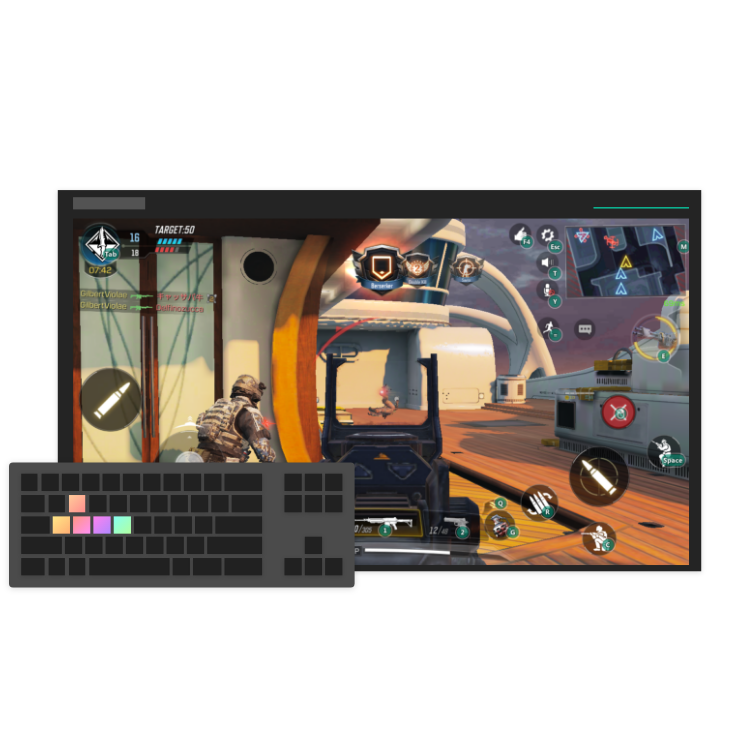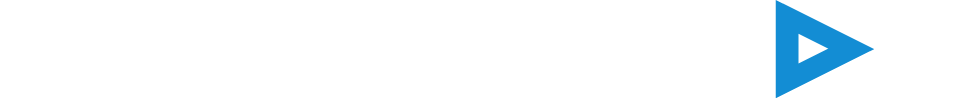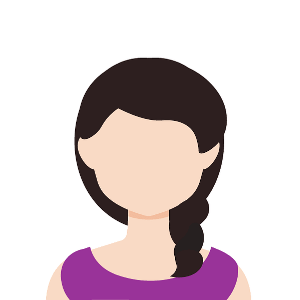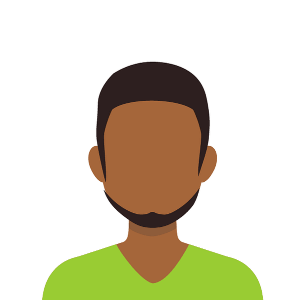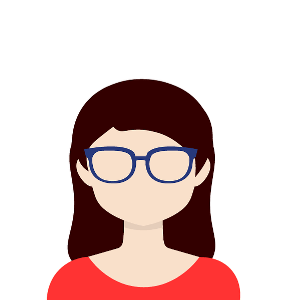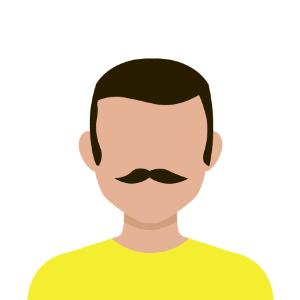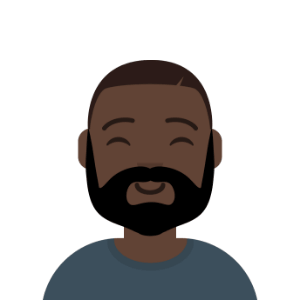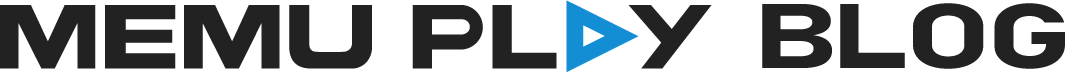100M+ Downloads Worldwide
Third-Party Reviews
Digital Trends
CNET
User Reviews
-
Is MEmu Safe? The Answer Arrives 2020-08-05
-
Call of Duty Mobile Codes December 2025 2025-12-26
-
Cat Hero GO Codes DEC 2025 2025-12-26
-
Blood Strike Codes December 2025 2025-12-26
-
BLEACH: Soul Resonance Codes December 2025 2025-12-25
-
Inkvasion Codes December 2025 2025-12-25
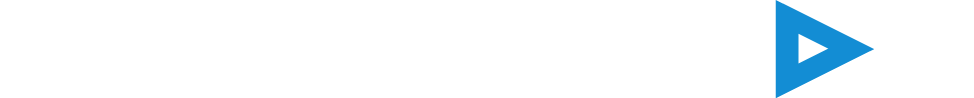
Faster · Smarter
The Best Android Emulator for Windows