With your passion for 黒子のバスケ Street Rivals, you shouldn’t have to limit yourself to the small screen of a phone. Play like a pro and take full control of the game using a keyboard and mouse. MEmu gives you everything you’re looking for. Download and play 黒子のバスケ Street Rivals on PC. Play as long as you want — no more worries about battery life, mobile data, or unexpected calls. The all-new MEmu 9 is the best way to play 黒子のバスケ Street Rivals on PC. With our expertly designed keymapping system, 黒子のバスケ Street Rivals feels just like a real PC game. The MEmu multi-instance manager lets you run two or more accounts on the same device at the same time. Most importantly, our exclusive emulation engine unlocks your PC’s full potential, delivering smooth and seamless performance.
Show more
Download 黒子のバスケ Street Rivals on PC with MEmu Android Emulator. Enjoy playing on big screen. 決戦の舞台はストリート!
決戦の舞台はストリート!!キセキの再集結、ここに始まる。
アニメ『黒子のバスケ』公式初の完全新作3Dバスケ対戦スマホゲーム「黒子のバスケ Street Rivals」。本作は『黒子のバスケ』の世界を忠実に再現し、プレイヤーは「黒子テツヤ」「火神大我」を含む数多くのキャラクターたちを育成しながら、アニメでの白熱のバスケの試合をリアルに体験することができます。また、さまざまな試合モードを搭載し、今ふたたび「黒子のバスケ」の興奮と感動を呼び覚まします!
『黒子のバスケ』とは?
『黒子のバスケ』は、藤巻忠俊が描く高校バスケットボールを舞台とした少年漫画作品であり、国内のみならず、海外でも高い人気を持つ作品です。
コミックスの累計発行部数は3100万部を突破しています。
また、アニメ作品は、2011年10月3日発売の『週刊少年ジャンプ』43号にてテレビアニメ化が発表され、2012年4月から9月にかけて第1期が、2013年10月から2014年3月にかけて第2期が、2015年1月から6月にかけて第3期が放送されました。
・リアルタイムで白熱のオンライン対戦
全国のプレイヤーとバスケの腕前を競い合おう!
・「キセキの世代」たちもストリートで再集結
各高校の選手たちが登場し、原作での迫力満点の必殺技を再現!
・数多くのキャラクターを実装
選手のスキルと才能を育成し、お気に入りのキャラクターで対戦しよう!
・コンテンツが盛りだくさん
3on3マッチ、トレーニング、フリー戦などなど、バスケの対戦以外にも豊富なミニゲームをご用意しています!
・新規描き下ろしの衣装を特別実装
本作だけの新規描き下ろしのキャラクター衣装が多く実装!
・原作の追体験ができるストーリーモード
あの感動の物語をもう一度楽しもう!
・公式サイト:https://kurobas-sr.com/
・公式Twitter:https://twitter.com/KRBS_SR
推奨環境
OS:Android 5.0以上
©️藤巻忠俊/集英社・黒子のバスケ製作委員会
Show more

1. Download MEmu installer and finish the setup

2. Start MEmu then open Google Play on the desktop

3. Search 黒子のバスケ Street Rivals in Google Play
4. Download and Install 黒子のバスケ Street Rivals
5. On install completion click the icon to start



6. Enjoy playing 黒子のバスケ Street Rivals on PC with MEmu
MEmu Play is the best Android emulator and 100 million people already enjoy its superb Android gaming experience. The MEmu virtualization technology empowers you to play thousands of Android games smoothly on your PC, even the most graphic-intensive ones.
Bigger screen with better graphics; Long duration, without limitation of battery or mobile data.
Full Keymapping support for precise control of keyboard and mouse or gamepad.
Multiple game accounts or tasks on single PC at one time with Multi-Instance manager.

Garena Free Fire OB27 update on PC: Patch notes, release time, characters, weapons, and more

Free Fire PC OB23 Update Patch notes: AUG, Lucas, Penguin

PUBG Mobile 4.1 Beta Version Update: What’s new and how to download
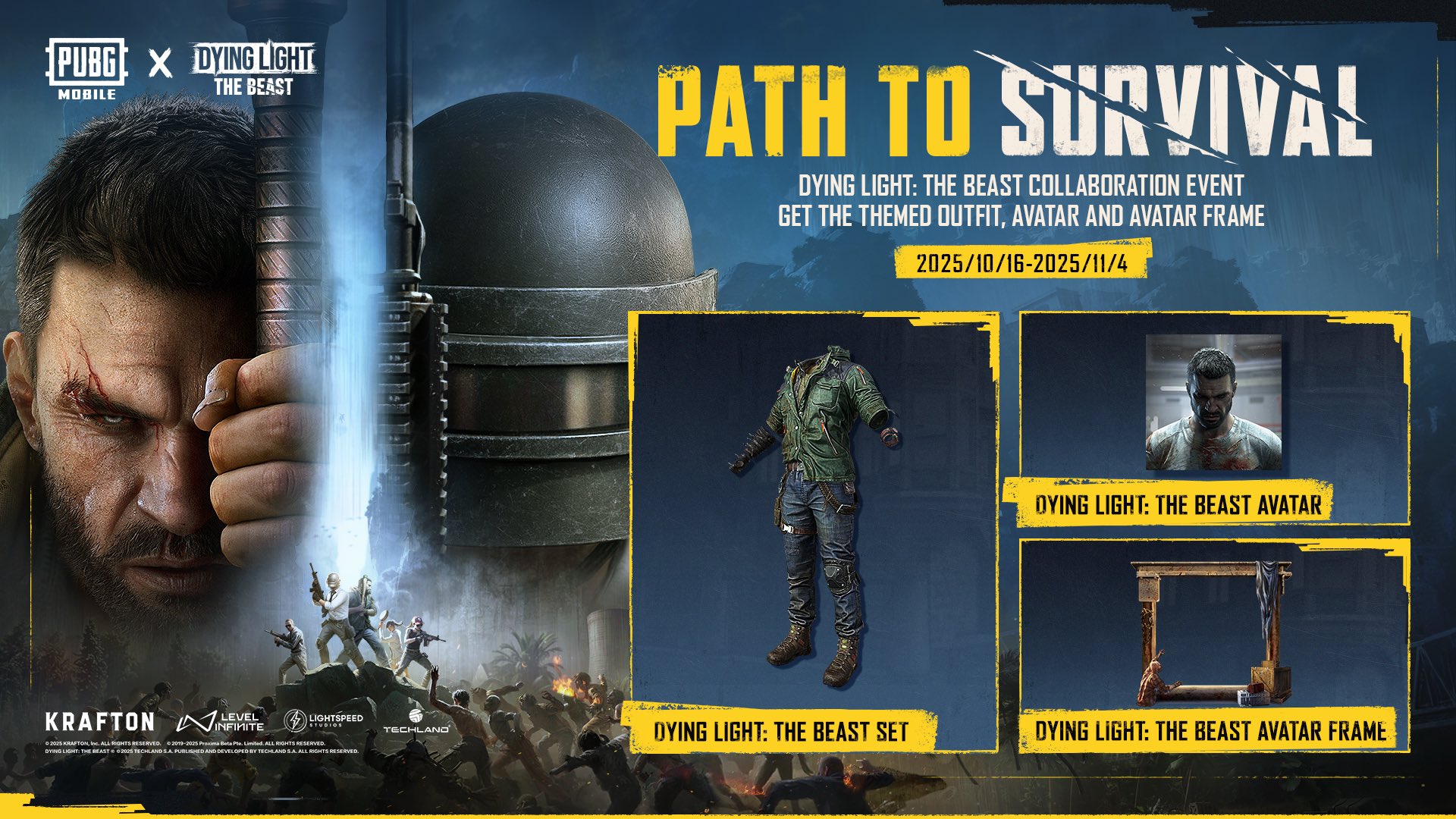
PUBG Mobile x Dying Light: The Beast collab brings the Path to Survival event with themed rewards

How to win Unfail Mode in PUBG Mobile

PUBG Mobile x Nailoong collaboration brings themed weapon finishes, buddy attires, and more
PUBG Mobile Redeem Codes: August 2025
PUBG Mobile x Transformers collab brings new themed events and game modes, starting July 8
PUBG Mobile 3.9 Beta Version Update: What’s new and how to download
PUBG Mobile x Attack on Titan Prize Path event: How to get the rewards
ActionBattle RoyaleNews PUBG Mobile unbanned in Bangladesh after nearly four years
PUBG Mobile 3.8 Beta Version Update: What’s new and how to download
PUBG Mobile 3.1 update features include Arabian Nights Theme mode, Flying Carpet, P90 Gun and more
PUBG Mobile version 3.0 update brings new game modes, a variety of improvements, and more
PUBG Mobile version 3.0 leaks tease new Map, Weapons, Game modes, and more
PUBG Mobile version 2.9 update brings a new themed area, exciting collaborations, and more
PUBG Mobile x Dragon Ball Super collaboration brings new Game modes, items, and more to the battlegrounds
PUBG Mobile x Bruce Lee collaboration brings exclusive in-game challenges and items
PUBG Mobile version 2.2 update brings a new Map, Modes, and more
PUBG Mobile C3S8 M14 RP Leaks: Royale Pass and Skins
PUBG Mobile reveals the Vibe’n Drive event calendar featuring free permanent items
PUBG Mobile 2.1 Beta version update: How to download and what’s new
PUBG Mobile or BGMI on PC: Top 10 new features of upcoming 2.0 update
PUBG Mobile: 4 Things you need to know about new Livik 2.0
PUBG Mobile 1.9.0 March update patch notes: new Royal Arena mode, new Silvanus X-Suit and more
PUBG Mobile 1.9 Beta version update: What’s new?
PUBG Mobile x Jujutsu Kaisen collaboration event Guide and Tips
PUBG Mobile x Squid Game collaboration to bring a new game mode
PUBG Mobile or BGMI 1.7.0 Update on PC: Arcane mode, Piggyback feature, setting changes and more
Get Rewards For Reporting Cheats In Ban Pan Part 2! Step By Step Instructions
BGMI on PC 1.6.5 October update: Release date, new modes, features, and more
PUBG Mobile on PC new event: How to get backpack skin for free?
PUBG Mobile: How to get the Malachite Scar-L skin for free in new event
THE GLADIATOR'S ODYSSEY CAMPAIGN FOR PUBG MOBILE IS NOW LIVE!
Full Details about Flora Menace Mode in PUBG Mobile/BGMI 1.6 Update
PUBG Mobile 1.6 patch notes: New Flora Menace Mode, Payload 2.0, and more
PUBG Mobile Pro League (PMPL) Brazil Season 2: Teams, schedule, and more
PUBG MOBILE announces 2021 team-up challenge
PUBG Mobile Mission Ignition mode is coming back
PUBG Mobile on PC - celebrates Earth Day 2021 with the Karakin Oasis event
PUBG Mobile Karakin Guide map on PC: New locations, special features and more
PUBG Mobile: New Karakin map is set to release on April 7, 2021
PUBG Mobile Hundred Rhythms mode: All you need to know
PUBG Mobile 1.2 update patch notes: Read Inside
PUBG Mobile PC 1.0 patch notes: New Erangel, anti-cheat...
PUBG Mobile PC 0.19.0 Update with Livik Map
PUBG Mobile 0.18.0 Update Overhauls Miramar Desert Map
Best Emulator to Play PUBG Mobile on PC
PUBG mobile update [Mar.2020]
New TDM Map has been Announced in PUBG Mobile
Play PUBG MOBILE LITE on PC
Get Ready to Play Fortnite Mobile on PC
PUBG mobile update - Arcade mode and Desert map
Play PUBG Mobile on PC with Smart F Key
How to install and play PUBG Mobile(China Version) on PC
How to Play PUBG Mobile on PC
How to set key mapping and play rules of survival on PC keyboard mouse
Play 黒子のバスケ Street Rivals on PC by following steps:
Popular Games on PC
Top Apps on PC
Copyright © 2025 Microvirt. All Rights Reserved.|Terms of Use|Privacy Policy|About Us