Stop worrying about overcharges when using Google on your cellphone, free yourself from the tiny screen and enjoy using the app on a much larger display. From now on, get a full-screen experience of your app with keyboard and mouse. MEmu offers you all the surprising features that you expected: quick install and easy setup, intuitive controls, no more limitations of battery, mobile data, and disturbing calls. The brand new MEmu 9 is the best choice of using Google on your computer. MEmu multi-instance manager makes opening 2 or more accounts at the same time possible. And the most important, our exclusive emulation engine can release the full potential of your PC, make everything smooth and enjoyable.
Show more
Download Google on PC with MEmu Android Emulator. Enjoy playing on big screen. The Google App offers more ways to search about the things that matter to you.
The Google App offers more ways to search about the things that matter to you. Try AI Overviews, Google Lens, and more to find quick answers, explore your interests, and stay up-to-date. Use text, voice, photos, and your camera to get help in new ways.
Feature highlights:
• Google Lens: Search what you see with Lens. Not sure how to describe something in words? Use your camera, an image, or a screenshot to search. Easily identify plants or animals, find similar products, translate text, and get step-by-step homework help.
• Hum to Search: Can't remember the name of that song? Hum the tune and the Google app will identify it for you.
• Discover: Stay up-to-date on topics that matter to you. Get personalized news, articles, and videos based on your interests.
• Try AI Overviews: A faster, easier way to search and explore insights from the web. Quickly find what you’re looking for with a snapshot of helpful information and links.
• Google Search Widget: Search from your home screen with the Google widget.
Search what you see with Google Lens:
•Translate text in over 100 languages
• Find exact or similar products
• Identify popular plants, animals, and landmarks
• Scan QR codes and barcodes
• Copy text
• Step-by-step explanations and solutions for homework problems
• Reverse image search: find the source, similar photos, and relation information
Get personalized updates in Discover:
• Stay in the know about topics that interest you.
• Start your morning with weather and top news.
• Get real-time updates on sports, movies, and events.
• Stay on top of your favorite artist’s latest album drops.
• Get stories about your interests and hobbies.
• Follow interesting topics, right from Search results.
Search safely and securely:
• All searches in the Google app are protected by encrypting the connection between your device and Google.
• Privacy controls are easy to find and use. Tap your profile picture to access your menu and delete recent search history from your account with one click.
• Search proactively filters webspam to help ensure that you see safe, high-quality results.
Learn more about what the Google app can do for you: https://search.google/
Privacy policy: https://www.google.com/policies/privacy
Your feedback helps us create products you'll love. Join a user research study here:
https://goo.gl/kKQn99
Show more

1. Download MEmu installer and finish the setup

2. Start MEmu then open Google Play on the desktop

3. Search Google in Google Play
4. Download and Install Google
5. On install completion click the icon to start

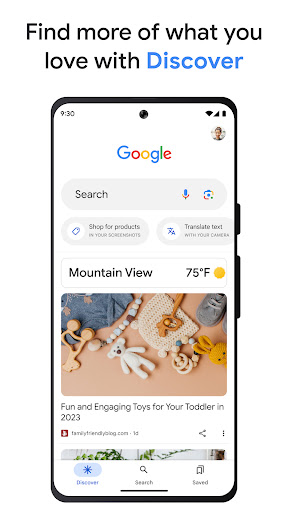
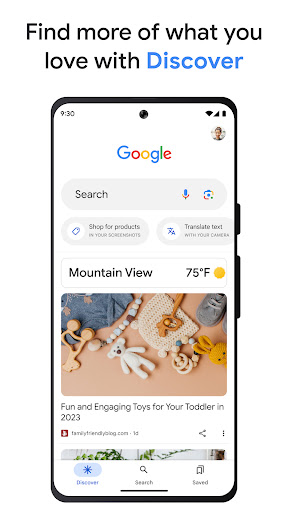
6. Enjoy playing Google on PC with MEmu
MEmu Play is the best Android emulator and 100 million people already enjoy its superb Android gaming experience. The MEmu virtualization technology empowers you to play thousands of Android games smoothly on your PC, even the most graphic-intensive ones.
Bigger screen with better graphics; Long duration, without limitation of battery or mobile data.
Full Keymapping support for precise control of keyboard and mouse or gamepad.
Multiple game accounts or tasks on single PC at one time with Multi-Instance manager.
Use Google on PC by following steps:
Popular Games on PC
Top Apps on PC
Copyright © 2024 Microvirt. All Rights Reserved.|Terms of Use|Privacy Policy|About Us