With your passion for RO仙境傳説:新世代的誕生, you shouldn’t have to limit yourself to the small screen of a phone. Play like a pro and take full control of the game using a keyboard and mouse. MEmu gives you everything you’re looking for. Download and play RO仙境傳説:新世代的誕生 on PC. Play as long as you want — no more worries about battery life, mobile data, or unexpected calls. The all-new MEmu 9 is the best way to play RO仙境傳説:新世代的誕生 on PC. With our expertly designed keymapping system, RO仙境傳説:新世代的誕生 feels just like a real PC game. The MEmu multi-instance manager lets you run two or more accounts on the same device at the same time. Most importantly, our exclusive emulation engine unlocks your PC’s full potential, delivering smooth and seamless performance.
Show more
Download RO仙境傳説:新世代的誕生 on PC with MEmu Android Emulator. Enjoy playing on big screen. 韓國Gravity正版授權,延續經典,3D MMORPG手遊《RO仙境傳說:新世代的誕生》即刻啟航,親愛的冒險者,開啟屬於你的新世代夢幻之旅吧!
韓國Gravity正版授權,延續經典,3D MMORPG手遊《RO仙境傳說:新世代的誕生》即刻啟航,親愛的冒險者,開啟屬於你的新世代夢幻之旅吧!
======遊戲特色======
◆ROX四週年慶,會轉才是新4代
初代六職業,四轉登場!
◆周年慶系列主題活動
刺金盛宴活動,瓜分千萬鉆石!
◆交易行回收活動
百物回購,多余材料回收!
◆新服開啟,返鉆助力
新服專屬,回歸返鉆!
◆個性職業養成
近戰高防劍騎士、遠程輸出弓箭手、範圍攻擊魔法師……
復刻經典職業,多重職業流派養成路線,書寫新世代篇章
◆回歸初心 一同冒險
3D重現壯麗大世界,豐富劇情自由探索
從首都普隆德拉到海上小島,米德加爾特大陸等你解鎖!
※本遊戲內容涉及性、暴力、菸酒、不當語言、戀愛交友情節,依遊戲軟體分級管理辦法分類為輔導15歲級,15歲以上之人方得使用。
※本遊戲為免費遊戲,但遊戲內另提供購買虛擬遊戲幣、物品等付費服務,請依個人興趣及能力進行適度消費。
※請註意遊戲時間,避免沈迷,長時間進行遊戲,容易影響作息,宜適度休息及運動。
※本遊戲由艾瑞爾網路股份有限公司代理,如有疑問,請以本遊戲客服管道聯繫。
======聯絡我們======
官方網站:https://rox.gnjoy.com.tw
FB粉絲團:https://www.facebook.com/ROXNextGeneration
客服信箱:ronextgeneration@gmail.com
Show more

1. Download MEmu installer and finish the setup

2. Start MEmu then open Google Play on the desktop

3. Search RO仙境傳説:新世代的誕生 in Google Play
4. Download and Install RO仙境傳説:新世代的誕生
5. On install completion click the icon to start



6. Enjoy playing RO仙境傳説:新世代的誕生 on PC with MEmu
MEmu Play is the best Android emulator and 100 million people already enjoy its superb Android gaming experience. The MEmu virtualization technology empowers you to play thousands of Android games smoothly on your PC, even the most graphic-intensive ones.
Bigger screen with better graphics; Long duration, without limitation of battery or mobile data.
Full Keymapping support for precise control of keyboard and mouse or gamepad.
Multiple game accounts or tasks on single PC at one time with Multi-Instance manager.

Garena Free Fire OB27 update on PC: Patch notes, release time, characters, weapons, and more

Free Fire PC OB23 Update Patch notes: AUG, Lucas, Penguin

PUBG Mobile 4.1 Beta Version Update: What’s new and how to download
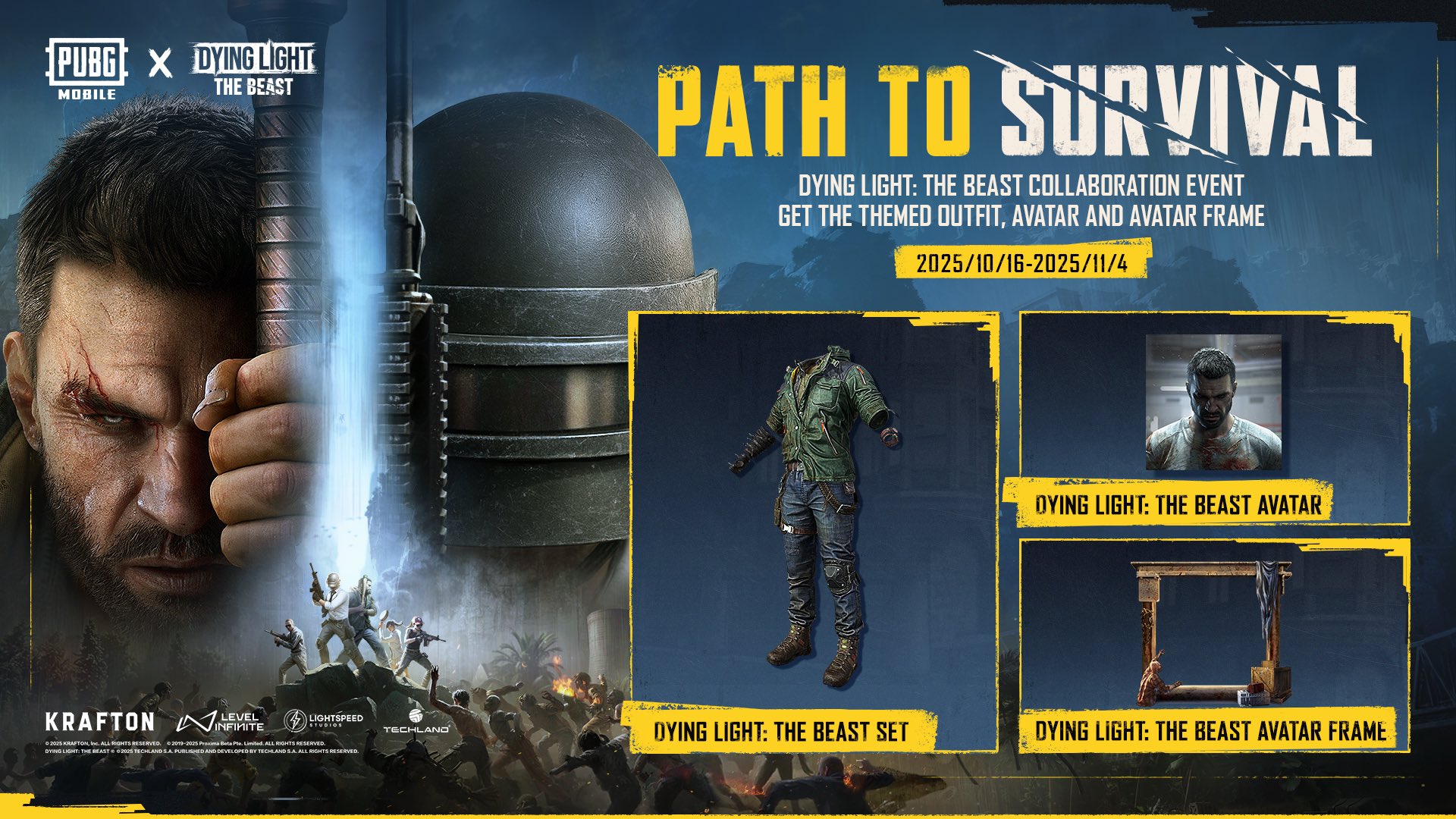
PUBG Mobile x Dying Light: The Beast collab brings the Path to Survival event with themed rewards

How to win Unfail Mode in PUBG Mobile

PUBG Mobile x Nailoong collaboration brings themed weapon finishes, buddy attires, and more
PUBG Mobile Redeem Codes: August 2025
PUBG Mobile x Transformers collab brings new themed events and game modes, starting July 8
PUBG Mobile 3.9 Beta Version Update: What’s new and how to download
PUBG Mobile x Attack on Titan Prize Path event: How to get the rewards
ActionBattle RoyaleNews PUBG Mobile unbanned in Bangladesh after nearly four years
PUBG Mobile 3.8 Beta Version Update: What’s new and how to download
PUBG Mobile 3.1 update features include Arabian Nights Theme mode, Flying Carpet, P90 Gun and more
PUBG Mobile version 3.0 update brings new game modes, a variety of improvements, and more
PUBG Mobile version 3.0 leaks tease new Map, Weapons, Game modes, and more
PUBG Mobile version 2.9 update brings a new themed area, exciting collaborations, and more
PUBG Mobile x Dragon Ball Super collaboration brings new Game modes, items, and more to the battlegrounds
PUBG Mobile x Bruce Lee collaboration brings exclusive in-game challenges and items
PUBG Mobile version 2.2 update brings a new Map, Modes, and more
PUBG Mobile C3S8 M14 RP Leaks: Royale Pass and Skins
PUBG Mobile reveals the Vibe’n Drive event calendar featuring free permanent items
PUBG Mobile 2.1 Beta version update: How to download and what’s new
PUBG Mobile or BGMI on PC: Top 10 new features of upcoming 2.0 update
PUBG Mobile: 4 Things you need to know about new Livik 2.0
PUBG Mobile 1.9.0 March update patch notes: new Royal Arena mode, new Silvanus X-Suit and more
PUBG Mobile 1.9 Beta version update: What’s new?
PUBG Mobile x Jujutsu Kaisen collaboration event Guide and Tips
PUBG Mobile x Squid Game collaboration to bring a new game mode
PUBG Mobile or BGMI 1.7.0 Update on PC: Arcane mode, Piggyback feature, setting changes and more
Get Rewards For Reporting Cheats In Ban Pan Part 2! Step By Step Instructions
BGMI on PC 1.6.5 October update: Release date, new modes, features, and more
PUBG Mobile on PC new event: How to get backpack skin for free?
PUBG Mobile: How to get the Malachite Scar-L skin for free in new event
THE GLADIATOR'S ODYSSEY CAMPAIGN FOR PUBG MOBILE IS NOW LIVE!
Full Details about Flora Menace Mode in PUBG Mobile/BGMI 1.6 Update
PUBG Mobile 1.6 patch notes: New Flora Menace Mode, Payload 2.0, and more
PUBG Mobile Pro League (PMPL) Brazil Season 2: Teams, schedule, and more
PUBG MOBILE announces 2021 team-up challenge
PUBG Mobile Mission Ignition mode is coming back
PUBG Mobile on PC - celebrates Earth Day 2021 with the Karakin Oasis event
PUBG Mobile Karakin Guide map on PC: New locations, special features and more
PUBG Mobile: New Karakin map is set to release on April 7, 2021
PUBG Mobile Hundred Rhythms mode: All you need to know
PUBG Mobile 1.2 update patch notes: Read Inside
PUBG Mobile PC 1.0 patch notes: New Erangel, anti-cheat...
PUBG Mobile PC 0.19.0 Update with Livik Map
PUBG Mobile 0.18.0 Update Overhauls Miramar Desert Map
Best Emulator to Play PUBG Mobile on PC
PUBG mobile update [Mar.2020]
New TDM Map has been Announced in PUBG Mobile
Play PUBG MOBILE LITE on PC
Get Ready to Play Fortnite Mobile on PC
PUBG mobile update - Arcade mode and Desert map
Play PUBG Mobile on PC with Smart F Key
How to install and play PUBG Mobile(China Version) on PC
How to Play PUBG Mobile on PC
How to set key mapping and play rules of survival on PC keyboard mouse
Play RO仙境傳説:新世代的誕生 on PC by following steps:
Popular Games on PC
Top Apps on PC
Copyright © 2025 Microvirt. All Rights Reserved.|Terms of Use|Privacy Policy|About Us