With your passion for DDTank Origin, you shouldn’t have to limit yourself to the small screen of a phone. Play like a pro and take full control of the game using a keyboard and mouse. MEmu gives you everything you’re looking for. Download and play DDTank Origin on PC. Play as long as you want — no more worries about battery life, mobile data, or unexpected calls. The all-new MEmu 9 is the best way to play DDTank Origin on PC. With our expertly designed keymapping system, DDTank Origin feels just like a real PC game. The MEmu multi-instance manager lets you run two or more accounts on the same device at the same time. Most importantly, our exclusive emulation engine unlocks your PC’s full potential, delivering smooth and seamless performance.
Show more
Download DDTank Origin on PC with MEmu Android Emulator. Enjoy playing on big screen. The game will launch on September 21st!
The game will launch on September 21st!
DDTankers! FIRE UP Original Passion!
Welcome the Galinha Pintadinha family, dear friends!Let's battle together!
DDTank Origin is a classic nostalgic, projectile competitive game, crafted by the original team behind the browser game. It restores the classic Q-version art style, maintains the pure projectile combat settings, where players rely on their own awareness to operate, master angles and strength, and calculate parabolic attacks against enemies. It also brings back social development gameplay such as guilds, marriage, adorable pet nurturing, and fashion appearances, as well as familiar content like dungeon challenges, matchmaking battles, and cross-server events. Let's rekindle our initial enthusiasm and return to the most authentic projectile competition.
Classic Projectile System - Skill rules strength
Recreating the most classic projectile gameplay of DDTank, without parabolic aiming assistance, players completely rely on their own awareness to operate, master angles and strength, and calculate parabolic attacks against enemies.
Team-based Competitive Battles - Cooperative strategies lead to victory
Familiar dungeons and levels are back, call friends to conquer the bosses that were once difficult to overcome. Matchmaking battles and cross-server competitions ignite the passion for glory, competing to become the king of projectiles.
Diverse and Enjoyable Social Interaction - Romantic weddings bring happiness
Abundant social features and a romantic marriage system allow you to experience the most loving and joyful world. In the time spent battling together, find your group of brothers and sisters, and that special person.
Distinctive Q-Cute Art Style - Customize appearances freely
Mix and match outfits and accessories, nurture your favorite cute pets, create the most personalized appearance, allowing your strength and charm to coexist. Let's see who's the most stylish in DDTank!
You can quickly access various specific information on our different official platforms.
Official Website: ddtank.sgp7road.com
Official Facebook Page: bit.ly/3OZteim
Official Discord Server: bit.ly/3KYkUge
Official Youtube Channel: bit.ly/3E8rqNO
Official Twitter Account: bit.ly/45tWMdF
Official Email: ddtankgm@7road.com
Official TikTok Channel: @ddtank.origin
Official Kwai Channel: @ddtank.origin
※ This app offers in-app purchases.
※ By downloading this game, you agree to our Terms of Use and Privacy Policy.
- Terms of Use: bit.ly/455aNyh
- Privacy Policy: bit.ly/3OIFK4x
Show more

1. Download MEmu installer and finish the setup

2. Start MEmu then open Google Play on the desktop

3. Search DDTank Origin in Google Play
4. Download and Install DDTank Origin
5. On install completion click the icon to start



6. Enjoy playing DDTank Origin on PC with MEmu
MEmu Play is the best Android emulator and 100 million people already enjoy its superb Android gaming experience. The MEmu virtualization technology empowers you to play thousands of Android games smoothly on your PC, even the most graphic-intensive ones.
Bigger screen with better graphics; Long duration, without limitation of battery or mobile data.
Full Keymapping support for precise control of keyboard and mouse or gamepad.
Multiple game accounts or tasks on single PC at one time with Multi-Instance manager.

Garena Free Fire OB27 update on PC: Patch notes, release time, characters, weapons, and more

Free Fire PC OB23 Update Patch notes: AUG, Lucas, Penguin

PUBG Mobile 4.1 Beta Version Update: What’s new and how to download
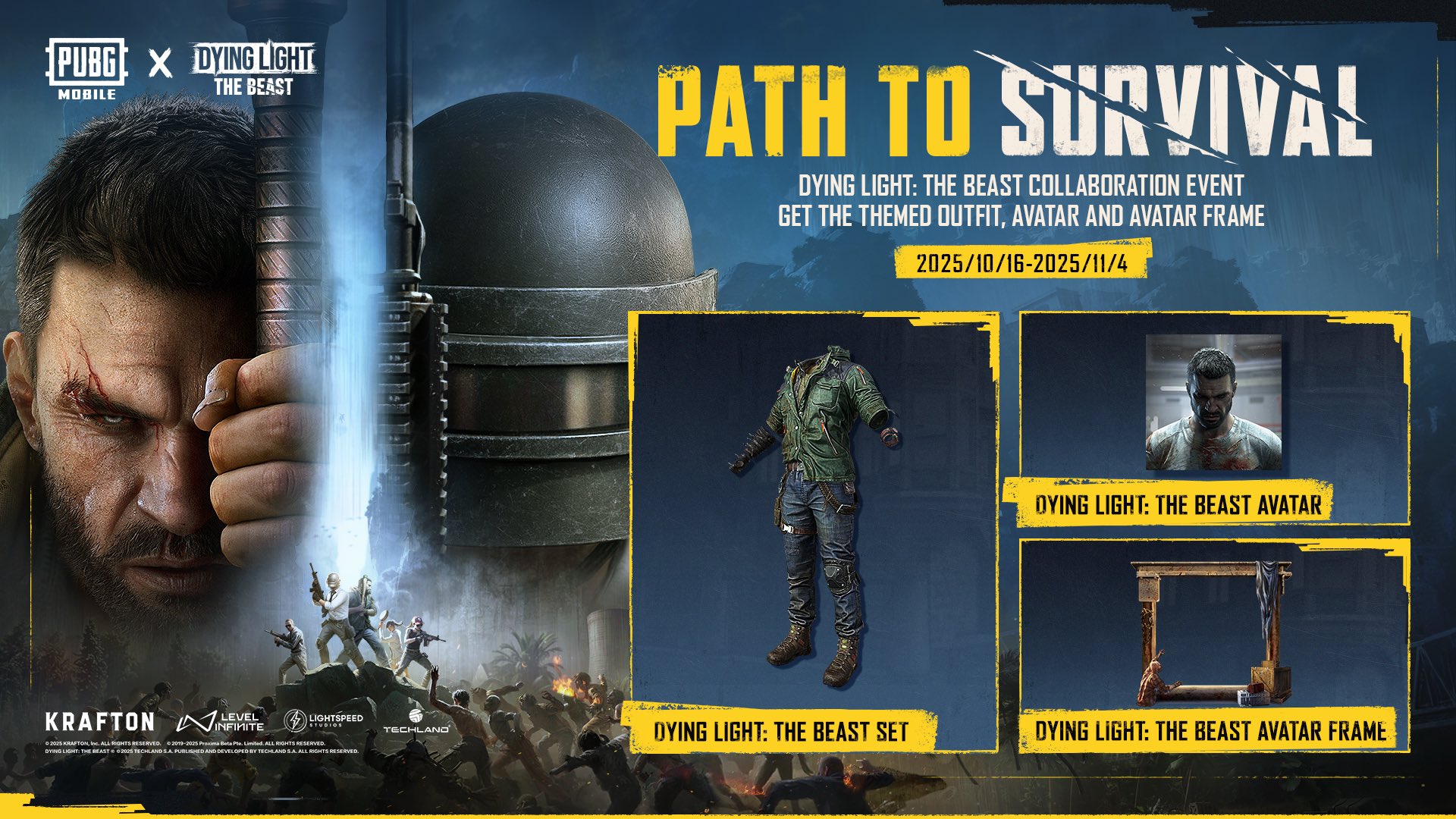
PUBG Mobile x Dying Light: The Beast collab brings the Path to Survival event with themed rewards

How to win Unfail Mode in PUBG Mobile

PUBG Mobile x Nailoong collaboration brings themed weapon finishes, buddy attires, and more
PUBG Mobile Redeem Codes: August 2025
PUBG Mobile x Transformers collab brings new themed events and game modes, starting July 8
PUBG Mobile 3.9 Beta Version Update: What’s new and how to download
PUBG Mobile x Attack on Titan Prize Path event: How to get the rewards
ActionBattle RoyaleNews PUBG Mobile unbanned in Bangladesh after nearly four years
PUBG Mobile 3.8 Beta Version Update: What’s new and how to download
PUBG Mobile 3.1 update features include Arabian Nights Theme mode, Flying Carpet, P90 Gun and more
PUBG Mobile version 3.0 update brings new game modes, a variety of improvements, and more
PUBG Mobile version 3.0 leaks tease new Map, Weapons, Game modes, and more
PUBG Mobile version 2.9 update brings a new themed area, exciting collaborations, and more
PUBG Mobile x Dragon Ball Super collaboration brings new Game modes, items, and more to the battlegrounds
PUBG Mobile x Bruce Lee collaboration brings exclusive in-game challenges and items
PUBG Mobile version 2.2 update brings a new Map, Modes, and more
PUBG Mobile C3S8 M14 RP Leaks: Royale Pass and Skins
PUBG Mobile reveals the Vibe’n Drive event calendar featuring free permanent items
PUBG Mobile 2.1 Beta version update: How to download and what’s new
PUBG Mobile or BGMI on PC: Top 10 new features of upcoming 2.0 update
PUBG Mobile: 4 Things you need to know about new Livik 2.0
PUBG Mobile 1.9.0 March update patch notes: new Royal Arena mode, new Silvanus X-Suit and more
PUBG Mobile 1.9 Beta version update: What’s new?
PUBG Mobile x Jujutsu Kaisen collaboration event Guide and Tips
PUBG Mobile x Squid Game collaboration to bring a new game mode
PUBG Mobile or BGMI 1.7.0 Update on PC: Arcane mode, Piggyback feature, setting changes and more
Get Rewards For Reporting Cheats In Ban Pan Part 2! Step By Step Instructions
BGMI on PC 1.6.5 October update: Release date, new modes, features, and more
PUBG Mobile on PC new event: How to get backpack skin for free?
PUBG Mobile: How to get the Malachite Scar-L skin for free in new event
THE GLADIATOR'S ODYSSEY CAMPAIGN FOR PUBG MOBILE IS NOW LIVE!
Full Details about Flora Menace Mode in PUBG Mobile/BGMI 1.6 Update
PUBG Mobile 1.6 patch notes: New Flora Menace Mode, Payload 2.0, and more
PUBG Mobile Pro League (PMPL) Brazil Season 2: Teams, schedule, and more
PUBG MOBILE announces 2021 team-up challenge
PUBG Mobile Mission Ignition mode is coming back
PUBG Mobile on PC - celebrates Earth Day 2021 with the Karakin Oasis event
PUBG Mobile Karakin Guide map on PC: New locations, special features and more
PUBG Mobile: New Karakin map is set to release on April 7, 2021
PUBG Mobile Hundred Rhythms mode: All you need to know
PUBG Mobile 1.2 update patch notes: Read Inside
PUBG Mobile PC 1.0 patch notes: New Erangel, anti-cheat...
PUBG Mobile PC 0.19.0 Update with Livik Map
PUBG Mobile 0.18.0 Update Overhauls Miramar Desert Map
Best Emulator to Play PUBG Mobile on PC
PUBG mobile update [Mar.2020]
New TDM Map has been Announced in PUBG Mobile
Play PUBG MOBILE LITE on PC
Get Ready to Play Fortnite Mobile on PC
PUBG mobile update - Arcade mode and Desert map
Play PUBG Mobile on PC with Smart F Key
How to install and play PUBG Mobile(China Version) on PC
How to Play PUBG Mobile on PC
How to set key mapping and play rules of survival on PC keyboard mouse
Play DDTank Origin on PC by following steps:
Popular Games on PC
Top Apps on PC
Copyright © 2025 Microvirt. All Rights Reserved.|Terms of Use|Privacy Policy|About Us