With your passion for Hyper Light Breaker, you shouldn’t have to limit yourself to the small screen of a phone. Play like a pro and take full control of the game using a keyboard and mouse. MEmu gives you everything you’re looking for. Download and play Hyper Light Breaker on PC. Play as long as you want — no more worries about battery life, mobile data, or unexpected calls. The all-new MEmu 9 is the best way to play Hyper Light Breaker on PC. With our expertly designed keymapping system, Hyper Light Breaker feels just like a real PC game. The MEmu multi-instance manager lets you run two or more accounts on the same device at the same time. Most importantly, our exclusive emulation engine unlocks your PC’s full potential, delivering smooth and seamless performance.
Show more
Download Hyper Light Breaker on PC with MEmu Android Emulator. Enjoy playing on big screen. In the vibrant universe of Hyper Light Breaker, players are invited to embark on an exhilarating adventure in a new realm known as the Overgrowth.
In the vibrant universe of Hyper Light Breaker, players are invited to embark on an exhilarating adventure in a new realm known as the Overgrowth. Developed by Heart Machine, this game serves as a spiritual successor to the acclaimed Hyper Light Drifter and is set to launch in early access in 2025. The Overgrowth is a procedurally generated world filled with diverse biomes, each offering unique challenges and opportunities for exploration. Gameplay MechanicsHyper Light Breaker combines elements of roguelike gameplay with action-packed combat, allowing players to engage either solo or in cooperative multiplayer mode with up to three friends. Players take on the role of a "Breaker," tasked with defeating the formidable Abyss King. To achieve this goal, they must navigate through various environments, battling hordes of enemies and overcoming powerful bosses scattered throughout the Overgrowth. The game features a rich customization system where players can mix and match different weapons and abilities. Each Breaker can select from a variety of melee and ranged weapons, including swords, knives, and firearms, each with distinct characteristics. For instance, while a pair of knives offers speed and agility, heavier weapons like broadswords deliver powerful but slower attacks. Players can also utilize special abilities, such as homing melee attacks and area-of-effect spells, to enhance their combat strategies. Exploration and ChallengesAs players venture into the Overgrowth, they encounter an array of enemies ranging from small slime creatures to larger humanoid foes. The game encourages exploration and experimentation; players are rewarded for taking risks and discovering new upgrades that can be extracted for future runs. The procedural generation ensures that no two runs are alike, keeping gameplay fresh and engaging. Players must defeat elite mobs to collect keys that unlock access to tougher bosses, gradually increasing the difficulty as they progress. The world of Hyper Light Breaker is designed with fluid movement mechanics that allow players to traverse landscapes seamlessly. Players can dash, glide over rivers, and use hoverboards for quick navigation. This dynamic movement system not only enhances gameplay but also adds an element of thrill as players engage in combat while maneuvering through the environment. Artistic VisionVisually, Hyper Light Breaker is characterized by its stunning art style that blends cyberpunk aesthetics with natural elements. The game's environments are filled with colorful flora and fauna, creating an immersive world that invites exploration. The narrative unfolds through visual storytelling rather than dialogue, reminiscent of its predecessor. Players will encounter various non-playable characters (NPCs) who communicate through comic book panels, enriching the lore without relying on spoken words. Community and Multiplayer FeaturesThe inclusion of online co-op gameplay is a significant aspect of Hyper Light Breaker. Teaming up with friends not only makes tackling challenging bosses easier but also enhances the overall experience as players share strategies and build synergies between their chosen characters. Each player can customize their loadouts before entering the Overgrowth, allowing for diverse playstyles within a single team. ConclusionIn summary, Hyper Light Breaker promises an engaging blend of exploration, combat, and cooperative gameplay set against a backdrop of stunning visuals and rich lore. As players prepare to enter the Overgrowth in pursuit of the Abyss King, they will experience a world that is both familiar yet refreshingly new—an adventure that challenges them to adapt, strategize, and conquer in an ever-changing landscape. With its anticipated release in early 2025, Hyper Light Breaker stands out as a highly anticipated title for fans of action RPGs and roguelikes alike.
Show more

1. Download MEmu installer and finish the setup

2. Start MEmu then open Google Play on the desktop

3. Search Hyper Light Breaker in Google Play
4. Download and Install Hyper Light Breaker
5. On install completion click the icon to start



6. Enjoy playing Hyper Light Breaker on PC with MEmu
MEmu Play is the best Android emulator and 100 million people already enjoy its superb Android gaming experience. The MEmu virtualization technology empowers you to play thousands of Android games smoothly on your PC, even the most graphic-intensive ones.
Bigger screen with better graphics; Long duration, without limitation of battery or mobile data.
Full Keymapping support for precise control of keyboard and mouse or gamepad.
Multiple game accounts or tasks on single PC at one time with Multi-Instance manager.

Garena Free Fire OB27 update on PC: Patch notes, release time, characters, weapons, and more

Free Fire PC OB23 Update Patch notes: AUG, Lucas, Penguin

PUBG Mobile 4.1 Beta Version Update: What’s new and how to download
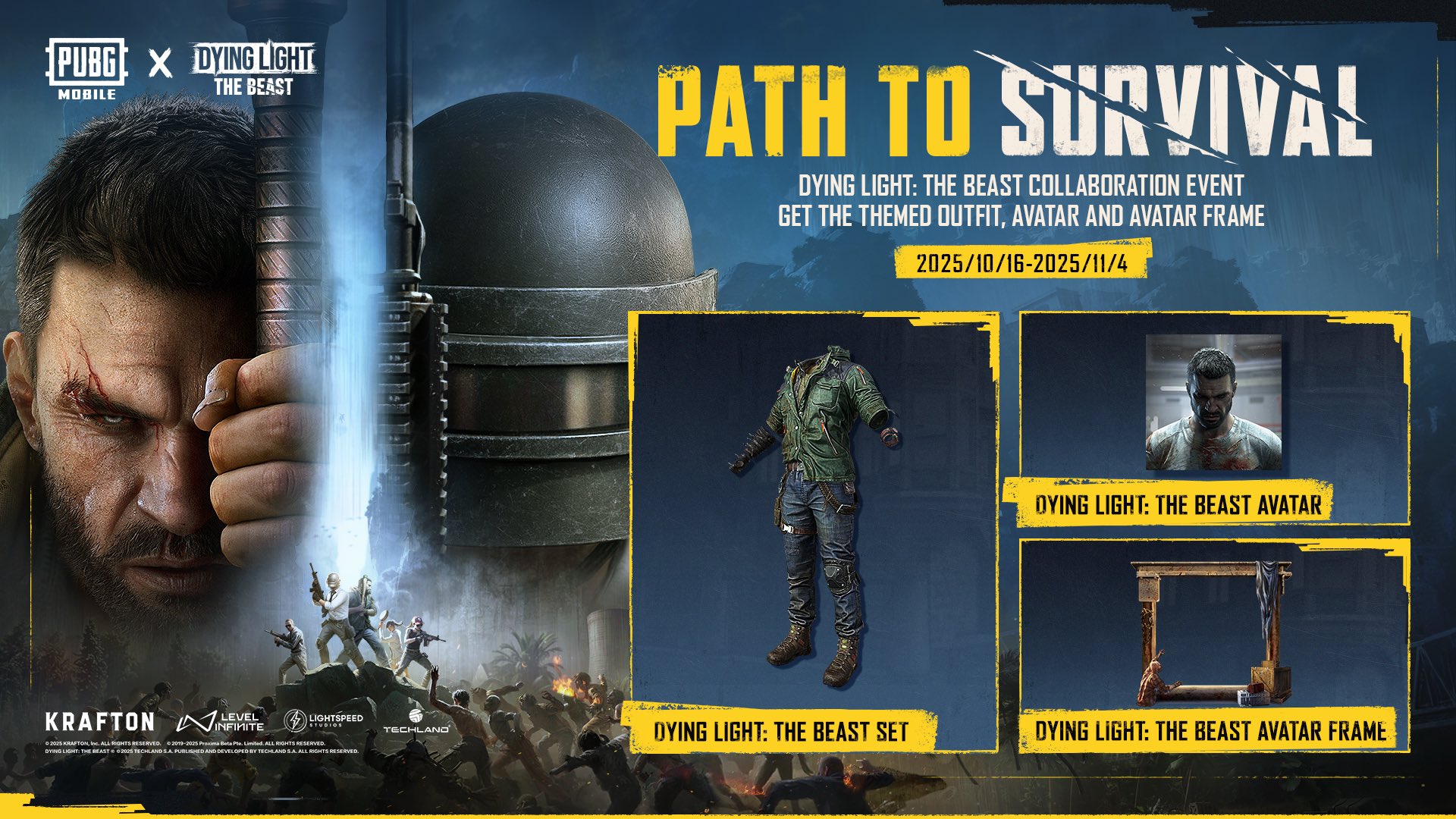
PUBG Mobile x Dying Light: The Beast collab brings the Path to Survival event with themed rewards

How to win Unfail Mode in PUBG Mobile

PUBG Mobile x Nailoong collaboration brings themed weapon finishes, buddy attires, and more
PUBG Mobile Redeem Codes: August 2025
PUBG Mobile x Transformers collab brings new themed events and game modes, starting July 8
PUBG Mobile 3.9 Beta Version Update: What’s new and how to download
PUBG Mobile x Attack on Titan Prize Path event: How to get the rewards
ActionBattle RoyaleNews PUBG Mobile unbanned in Bangladesh after nearly four years
PUBG Mobile 3.8 Beta Version Update: What’s new and how to download
PUBG Mobile 3.1 update features include Arabian Nights Theme mode, Flying Carpet, P90 Gun and more
PUBG Mobile version 3.0 update brings new game modes, a variety of improvements, and more
PUBG Mobile version 3.0 leaks tease new Map, Weapons, Game modes, and more
PUBG Mobile version 2.9 update brings a new themed area, exciting collaborations, and more
PUBG Mobile x Dragon Ball Super collaboration brings new Game modes, items, and more to the battlegrounds
PUBG Mobile x Bruce Lee collaboration brings exclusive in-game challenges and items
PUBG Mobile version 2.2 update brings a new Map, Modes, and more
PUBG Mobile C3S8 M14 RP Leaks: Royale Pass and Skins
PUBG Mobile reveals the Vibe’n Drive event calendar featuring free permanent items
PUBG Mobile 2.1 Beta version update: How to download and what’s new
PUBG Mobile or BGMI on PC: Top 10 new features of upcoming 2.0 update
PUBG Mobile: 4 Things you need to know about new Livik 2.0
PUBG Mobile 1.9.0 March update patch notes: new Royal Arena mode, new Silvanus X-Suit and more
PUBG Mobile 1.9 Beta version update: What’s new?
PUBG Mobile x Jujutsu Kaisen collaboration event Guide and Tips
PUBG Mobile x Squid Game collaboration to bring a new game mode
PUBG Mobile or BGMI 1.7.0 Update on PC: Arcane mode, Piggyback feature, setting changes and more
Get Rewards For Reporting Cheats In Ban Pan Part 2! Step By Step Instructions
BGMI on PC 1.6.5 October update: Release date, new modes, features, and more
PUBG Mobile on PC new event: How to get backpack skin for free?
PUBG Mobile: How to get the Malachite Scar-L skin for free in new event
THE GLADIATOR'S ODYSSEY CAMPAIGN FOR PUBG MOBILE IS NOW LIVE!
Full Details about Flora Menace Mode in PUBG Mobile/BGMI 1.6 Update
PUBG Mobile 1.6 patch notes: New Flora Menace Mode, Payload 2.0, and more
PUBG Mobile Pro League (PMPL) Brazil Season 2: Teams, schedule, and more
PUBG MOBILE announces 2021 team-up challenge
PUBG Mobile Mission Ignition mode is coming back
PUBG Mobile on PC - celebrates Earth Day 2021 with the Karakin Oasis event
PUBG Mobile Karakin Guide map on PC: New locations, special features and more
PUBG Mobile: New Karakin map is set to release on April 7, 2021
PUBG Mobile Hundred Rhythms mode: All you need to know
PUBG Mobile 1.2 update patch notes: Read Inside
PUBG Mobile PC 1.0 patch notes: New Erangel, anti-cheat...
PUBG Mobile PC 0.19.0 Update with Livik Map
PUBG Mobile 0.18.0 Update Overhauls Miramar Desert Map
Best Emulator to Play PUBG Mobile on PC
PUBG mobile update [Mar.2020]
New TDM Map has been Announced in PUBG Mobile
Play PUBG MOBILE LITE on PC
Get Ready to Play Fortnite Mobile on PC
PUBG mobile update - Arcade mode and Desert map
Play PUBG Mobile on PC with Smart F Key
How to install and play PUBG Mobile(China Version) on PC
How to Play PUBG Mobile on PC
How to set key mapping and play rules of survival on PC keyboard mouse
Play Hyper Light Breaker on PC by following steps:
Popular Games on PC
Top Apps on PC
Copyright © 2025 Microvirt. All Rights Reserved.|Terms of Use|Privacy Policy|About Us