With all your passion for playing PANICORE, you hands are not supposed to be limited on a tiny screen of your phone. Play like a pro and get full control of your game with keyboard and mouse. MEmu offers you all the things that you are expecting. Download and play PANICORE on PC. Play as long as you want, no more limitations of battery, mobile data and disturbing calls. The brand new MEmu 9 is the best choice of playing PANICORE on PC. Prepared with our expertise, the exquisite preset keymapping system makes PANICORE a real PC game. MEmu multi-instance manager makes playing 2 or more accounts on the same device possible. And the most important, our exclusive emulation engine can release full potential of your PC, make everything smooth.
Show more
Download PANICORE on PC with MEmu Android Emulator. Enjoy playing on big screen. In PANICORE, participants assume the role of thrill-seeking urban explorers magnetized by the allure of perilously forsaken locales.
In PANICORE, participants assume the role of thrill-seeking urban explorers magnetized by the allure of perilously forsaken locales. These individuals thrive on the exhilaration of uncovering hidden artefacts, long-lost treasures, and desolate edifices like schools and other derelict sites. However, their pursuit of excitement is amplified when they stumble upon a sinister place, one even cautioned against by the authorities. Ignoring these warnings, their quest for adventure escalates into a chilling ordeal. The explorers press on to unearth the chilling mysteries of the site, letting their curiosity drive them into its forbidding recesses. Unexpectedly, their pursuit grinds to a halt as they find themselves ensnared in the deserted structure, with enigmatic forces thwarting their exit. Bound by necessity, the group must unite to withstand the terrors that lurk within and devise a strategy for escape before their time runs out and they succumb to the realization that they are not the only presence there. The players' courage is tested as they must unravel riddles, maneuver through treacherous passages, and outsmart the sinister entity that seeks to ensnare them in its malevolent grip, all while racing against the clock. The challenge is presented with numerous possible escape avenues, ensuring a varied experience. In a dynamic cooperative setting, players join forces with peers for arduous cooperative play, navigating the escape alone or as a unit. Players confront an unyielding, AI-controlled monster that tracks their every movement by sound. The gameplay offers a full-bodied hide-and-seek experience, compelling players to exploit their environment for survival – concealment in cupboards, beneath tables, and within shadows becomes pivotal to elude the incessant menace. Choices are critical, as each could spell the distinction between survival and a horrific end. To achieve liberation from this grim predicament, players must locate and aptly deploy scattered items throughout the ominous environs. The pressing question is: can they manage to escape before being overtaken?
Show more

1. Download MEmu installer and finish the setup

2. Start MEmu then open Google Play on the desktop

3. Search PANICORE in Google Play
4. Download and Install PANICORE
5. On install completion click the icon to start



6. Enjoy playing PANICORE on PC with MEmu
MEmu Play is the best Android emulator and 100 million people already enjoy its superb Android gaming experience. The MEmu virtualization technology empowers you to play thousands of Android games smoothly on your PC, even the most graphic-intensive ones.
Bigger screen with better graphics; Long duration, without limitation of battery or mobile data.
Full Keymapping support for precise control of keyboard and mouse or gamepad.
Multiple game accounts or tasks on single PC at one time with Multi-Instance manager.

Garena Free Fire OB27 update on PC: Patch notes, release time, characters, weapons, and more

Free Fire PC OB23 Update Patch notes: AUG, Lucas, Penguin

PUBG Mobile 3.1 update features include Arabian Nights Theme mode, Flying Carpet, P90 Gun and more

PUBG Mobile version 3.0 update brings new game modes, a variety of improvements, and more

PUBG Mobile version 3.0 leaks tease new Map, Weapons, Game modes, and more
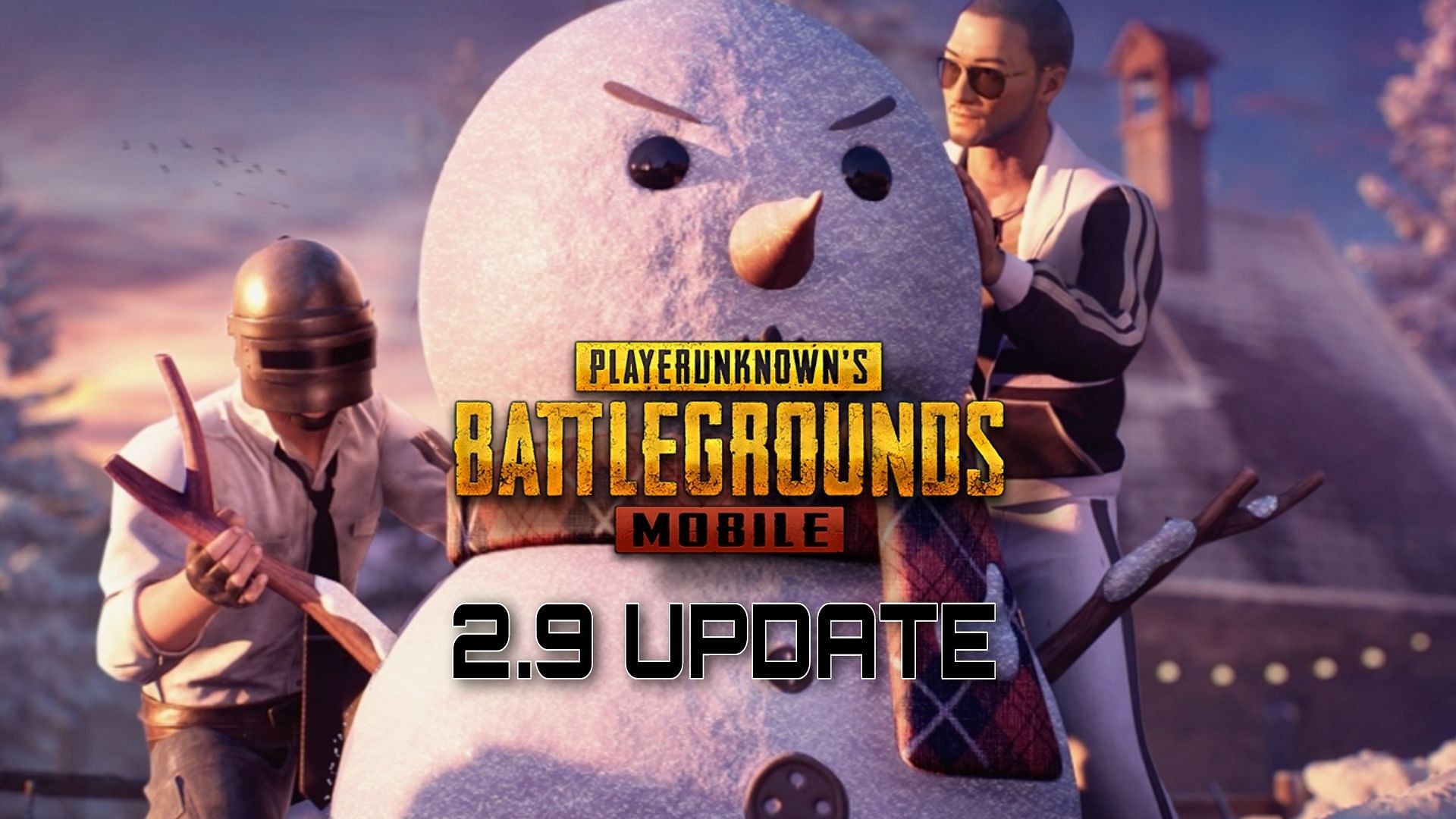
PUBG Mobile version 2.9 update brings a new themed area, exciting collaborations, and more
PUBG Mobile x Dragon Ball Super collaboration brings new Game modes, items, and more to the battlegrounds
PUBG Mobile x Bruce Lee collaboration brings exclusive in-game challenges and items
PUBG Mobile version 2.2 update brings a new Map, Modes, and more
PUBG Mobile C3S8 M14 RP Leaks: Royale Pass and Skins
PUBG Mobile reveals the Vibe’n Drive event calendar featuring free permanent items
PUBG Mobile 2.1 Beta version update: How to download and what’s new
PUBG Mobile or BGMI on PC: Top 10 new features of upcoming 2.0 update
PUBG Mobile: 4 Things you need to know about new Livik 2.0
PUBG Mobile 1.9.0 March update patch notes: new Royal Arena mode, new Silvanus X-Suit and more
PUBG Mobile 1.9 Beta version update: What’s new?
PUBG Mobile x Jujutsu Kaisen collaboration event Guide and Tips
PUBG Mobile x Squid Game collaboration to bring a new game mode
PUBG Mobile or BGMI 1.7.0 Update on PC: Arcane mode, Piggyback feature, setting changes and more
Get Rewards For Reporting Cheats In Ban Pan Part 2! Step By Step Instructions
BGMI on PC 1.6.5 October update: Release date, new modes, features, and more
PUBG Mobile on PC new event: How to get backpack skin for free?
PUBG Mobile: How to get the Malachite Scar-L skin for free in new event
THE GLADIATOR'S ODYSSEY CAMPAIGN FOR PUBG MOBILE IS NOW LIVE!
Full Details about Flora Menace Mode in PUBG Mobile/BGMI 1.6 Update
PUBG Mobile 1.6 patch notes: New Flora Menace Mode, Payload 2.0, and more
PUBG Mobile Pro League (PMPL) Brazil Season 2: Teams, schedule, and more
PUBG MOBILE announces 2021 team-up challenge
PUBG Mobile Mission Ignition mode is coming back
PUBG Mobile on PC - celebrates Earth Day 2021 with the Karakin Oasis event
PUBG Mobile Karakin Guide map on PC: New locations, special features and more
PUBG Mobile: New Karakin map is set to release on April 7, 2021
PUBG Mobile Hundred Rhythms mode: All you need to know
PUBG Mobile 1.2 update patch notes: Read Inside
PUBG Mobile PC 1.0 patch notes: New Erangel, anti-cheat...
PUBG Mobile PC 0.19.0 Update with Livik Map
PUBG Mobile 0.18.0 Update Overhauls Miramar Desert Map
Best Emulator to Play PUBG Mobile on PC
PUBG mobile update [Mar.2020]
New TDM Map has been Announced in PUBG Mobile
Play PUBG MOBILE LITE on PC
Get Ready to Play Fortnite Mobile on PC
PUBG mobile update - Arcade mode and Desert map
Play PUBG Mobile on PC with Smart F Key
How to install and play PUBG Mobile(China Version) on PC
How to Play PUBG Mobile on PC
How to set key mapping and play rules of survival on PC keyboard mouse
Among Us is collaborating with Arcane, Riot Games’ League of Legends animated series
Among Us Update Teases New Roles
Among Us on PC next update to bring 15 player lobbies, new player colours, and more
Among Us Airship map to release on March 31 with new lobby, account system and more
Among Us added Quick Chat feature in the game: Here’s how it will add more fun
Among Us picks up Best Mobile Game at TGA and new map The Airship is coming soon!
Among Us on PC is getting a new map, and here's what it looks like
Why Among Us PC is trending after the release in 2018?
Among Us PC Top 20 Tips for Impostors and Crewmates
Download and Play Among Us on PC for Free
Mobile Legends 8th Anniversary Event to offer free skins, emotes and more
Mobile Legends February 2024 Leaks: Revamp Aurora, AoT collab, other events and more
Mobile Legends Heroes Revamp Concept in Project NEXT 2023 explains Model changes, new voicelines and more
Mobile Legends Patch 1.7.62 Update: New hero Novaria, Hero Adjustments and more
Mobile Legends x Jujutsu Kaisen collaboration to feature anime-inspired skins
Mobile Legends January 2023 Leaks: Upcoming skins, heroes, and events
Mobile Legends Patch 1.7.44 Update: Hero Adjustments, New events, and more
Mobile Legends Patch 1.7.40 Update: New Hero Arlott, Hero Adjustments, Battlefield Adjustments and more
Mobile Legends November 2022 Leaks: Upcoming skins, heroes and events
Mobile Legends Patch 1.7.20 Update: Hero and Battlefield Adjustments, Aspirants Event and more
Mobile Legends Patch 1.7.16 Update: Hero Adjustments, Battlefield changes and more
Mobile Legends September 2022 Leaks: Upcoming Skins, heroes and more
Mobile Legends Patch 1.7.10 Update: New Hero Joy, Hero Adjustments, Talent System changes and more
Mobile Legends Patch 1.7.04 Update: Hero Adjustments, Bug fixes and more
Mobile Legends Yu Zhong Event in July 2022 to offer free skins, avatar borders, and more
Mobile Legends x Star Wars collaboration returns with Phase 3 on July 16, 2022
Mobile Legends Project Next ‘Rise of Necrokeep’ to bring revamped heroes, new ranked UI, and more
MOONTON announces Mobile Legends x Transformers second collaboration event
Mobile Legends Patch 1.6.62 Update: Revamped Akai, Hero adjustments, Balance adjustments and more
Mobile Legends on PC: Upcoming Skins and Events for February 2022
Mobile Legends Patch 1.6.46 Update: New Hero, Hero Adjustments, Battlefield Adjustments and more
Mobile Legends on PC January 2022 Starlight Pass: New skins, emotes and more
Mobile Legends on PC Bruno Guide: Best Build, Emblem and Gameplay Tips
Mobile Legends Patch 1.6.34 postponed: Valentina release, Black Friday events delayed
Mobile Legends on PC: Upcoming Skins and Events for December 2021
Mobile Legends New Version Starlight Pass: New skins, emotes, and more
Mobile Legends 1.6.22 Patch Notes: Another Marksman Hero Buff
Moonton establishes MPL MENA, a new league in the Middle East and North Africa
Mobile Legends on PC update: New skins, emotes, and more
Upcoming Skins in Mobile Legends on PC: Release Dates Revealed for September and October 2021
Mobile Legends on PC: Patch 1.6.18 Patch Preview
Mobile Legends Patch Notes 1.6.14: Lots of Heroes Being Nerfed
Mobile Legends on PC: Upcoming Skins for August and September 2021 Leaked
Mobile Legends on PC: 5th Anniversary Event Teaser Revealed
MPL ID Season 8: Schedule, format, where to watch
How to play the Mobile Legends Advanced server easily
Mobile Legends on PC Aamon: Hero Overview, Skill analysis, and release date
Mobile Legends on PC: 6 Upcoming Heroes of 2021
Mobile Legends on PC: Upcoming skins for June 2021
Mobile Legends x Star Wars collaboration is coming soon on PC
Mobile Legends on PC: Patch Update 1.5.72 All you need to know
How to play Mobile Legends PC in India after the ban
Mobile Legends Update: 2.0
Download and play Mobile Legends: Adventure on PC
How to set key mapping in Arena of Valor MOBA
How to Play Arena of Valor on PC
Download and Play Mobile Legends bang bang on PC
[Game Reviews] Mobile Legends: Bang bang
Brawl Stars Creator Codes November 2024: Explore Potential Rewards
Brawl Stars September 2024 Brawl Talk: SpongeBob Season, New brawlers, modes and more
Brawl Stars April 2024 Brawl Talk: New Brawlers, events, skins and more
Brawl Stars introduces Brawl Pass and Brawl Pass Plus in January 2024 Update
Brawl Stars September 2023 Brawl Talk: Hypercharge Update brings new Brawlers, a new item, skins, and more
Brawl Stars on PC June 2022 Brawl Talk: Deep Sea Brawl, new Chromatic Brawler, new game mode and more
Brawl Stars Basket Brawl Guide: Tips, Tricks and Best Brawlers
Brawl Stars March 2022 Brawl Talk: Biodome, new brawler Eve, two new game modes and more
Brawl Stars has a V8-BIT Retropolis challenge
Bad Randoms skin line with music video on Brawl Stars
Brawl Stars on PC Trophy Thieves Guide and Tips
Brawl Stars on PC with MEmu: Brawlidays update to bring two new brawlers and more
Brawl Stars PC Season 2 Update: Summer of Monsters
Best Emulator to Play Brawl Stars on PC
Top 10 Best Android Games on PC 2019
Download and Play Brawl Stars on PC with Memu
Clash of Clans Toyshop Throwdown Event: How to Progress, Rewards, and more details
Clash of Clans August 2024: List of Weekly Events, Challenges, and Rewards
Clash of Clans August 2024 Gold Pass season introduces a new Anime Champion skin
Clash of Clans Unlocking Limited Heroes Community Event June 2024: All you need to know
Clash of Clans February 2024 update introduces Overgrowth Spell, new Siege Machine levels, Chat UI, and more
Clash of Clans Lunar New Year Event 2024: All you need to know
Clash of Clans December 2023 Update: Town Hall Level 16, New Troop, Pet, Hero Equipment, and more
Clash of Clans August 2023 Clan Games: Details, rewards, and more
Clash of Clans June 2023: List of Weekly Events, Challenges, and Rewards
Clash of Clans April 2023: List of Weekly Events, Challenges, and rewards
Clash of Clans March 2023: List of Weekly Events, Challenges, and rewards
How to fix black screen issue on Clash of Clans
Clash of Clans October 2022 update to bring Town Hall 15, new defense, troops, pets, and more
Clash of Clans brings back the Hammer Jam event 2022 ahead of the October update
Clash of Clans celebrates its 10th anniversary with Flashback challenges, Pixel hero skins and more
Clash of Clans Colosseum Carrier troop is leaked ahead of May 2022 update
Clash of Clans on PC Update All you need to know
Clash of Clans on PC Gold Pass Season to bring Jungle themed Barbarian King skin
Clash of Clans PC Update: Summer 2020
Clash of Clans PC Update: December 2019
5 Clash of Clans tricks that help you to beat everyone
Play Clash of Clans on PC
Clash Royale October 2024: List of Events, Challenges, Tournaments, and Rewards
Clash Royale announces major Pass Royale changes with the October 2024 season, removes Gold pass, free pass buff and more
Clash Royale October 2023 Maintenance Update: Bot Practise, Bug Fixes, and more
Clash Royale ‘Love and Magic’ February 2023 Season Update and Balance Changes
Clash Royale Clashmas December 2022 Update and Balance Changes
Clash Royale announces Clash Fest, a month-long event with exciting rewards
Clash Royale on PC Season 38: Clash from the Past brings the Arcade tower skin and balance changes
Clash Royale on PC Summer 2022 Update brings Battle banners, Ban pick Duels and more
Clash Royale April 2022 Miner Update, balance changes and more
Clash Royale Season 27 and Q3 Autumn balance changes modernize is declared
Download and Play Clash Royale on PC
Clash Royale Update: Season 6
How to Play Clash Royale on PC
How to Play Lords Mobile on PC
Play PANICORE on PC by following steps:

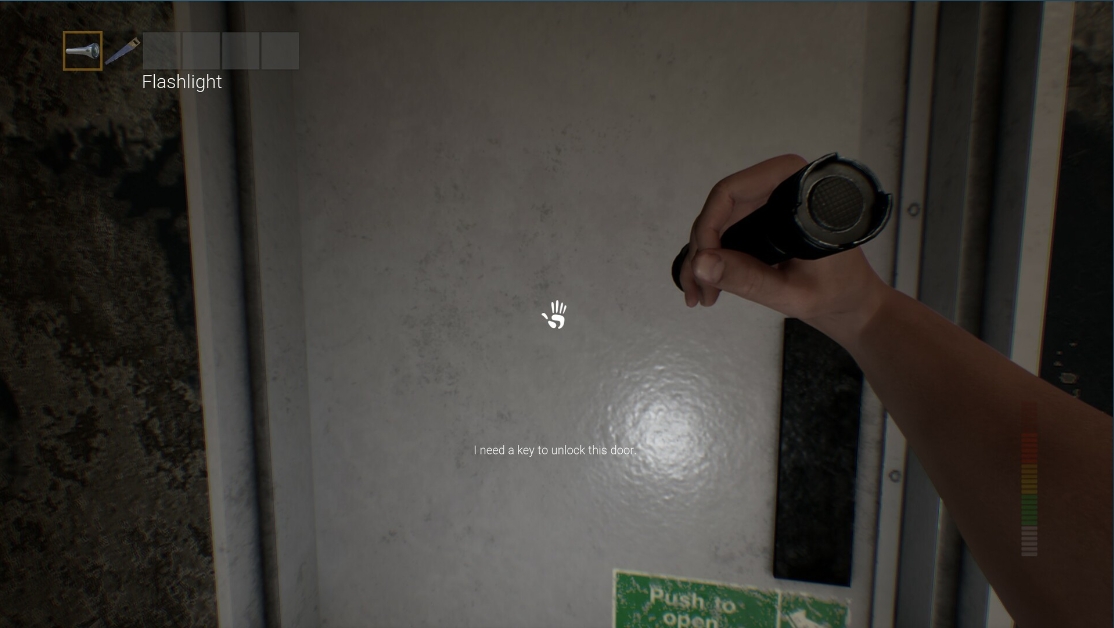


Popular Games on PC
Top Apps on PC
Copyright © 2024 Microvirt. All Rights Reserved.|Terms of Use|Privacy Policy|About Us