Stop worrying about overcharges when using STARZ on your cellphone, free yourself from the tiny screen and enjoy using the app on a much larger display. From now on, get a full-screen experience of your app with keyboard and mouse. MEmu offers you all the surprising features that you expected: quick install and easy setup, intuitive controls, no more limitations of battery, mobile data, and disturbing calls. The brand new MEmu 9 is the best choice of using STARZ on your computer. MEmu multi-instance manager makes opening 2 or more accounts at the same time possible. And the most important, our exclusive emulation engine can release the full potential of your PC, make everything smooth and enjoyable.
Show more
Download STARZ on PC with MEmu Android Emulator. Enjoy playing on big screen. Phone, Tablet, or TV.
Phone, Tablet, or TV...We like it when you watch. Welcome to a world of boundary breaking entertainment where characters are bolder, the heat burns hotter and thrillers are – well, thrilling. Get ready for stories that get you going. We're All Adults Here.
With STARZ you get:
- Ad-Free Streaming
- Full downloads of series and movies
- Watch on multiple devices simultaneously
If you’re already a STARZ subscriber through your TV provider, you can download the app and enjoy at no additional charge through your TV subscription. Otherwise, simply create an account within the app and start watching.
Ready to get started? Here’s what to do:
1) Download the STARZ app.
2) Sign up. You can cancel at any time.
3) Create your STARZ profile and stream on mobile devices or the web at STARZ.com.
4) Enjoy STARZ Original Series and hit movies anytime.
STARZ online services are only accessible through participating partners in the U.S. and certain U.S. territories where a high-speed broadband connection is available. Service automatically rolls to month-to-month after the promotional period. Prices may vary. STARZ® A LIONSGATE COMPANY
Show more

1. Download MEmu installer and finish the setup

2. Start MEmu then open Google Play on the desktop

3. Search STARZ in Google Play
4. Download and Install STARZ
5. On install completion click the icon to start

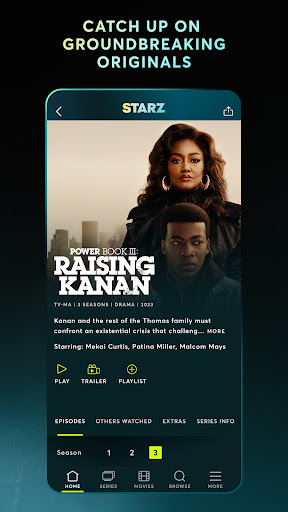
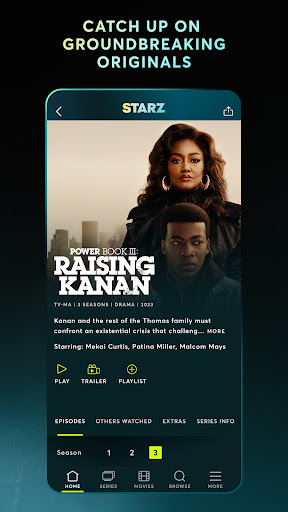
6. Enjoy playing STARZ on PC with MEmu
MEmu Play is the best Android emulator and 100 million people already enjoy its superb Android gaming experience. The MEmu virtualization technology empowers you to play thousands of Android games smoothly on your PC, even the most graphic-intensive ones.
Bigger screen with better graphics; Long duration, without limitation of battery or mobile data.
Full Keymapping support for precise control of keyboard and mouse or gamepad.
Multiple game accounts or tasks on single PC at one time with Multi-Instance manager.
Use STARZ on PC by following steps:
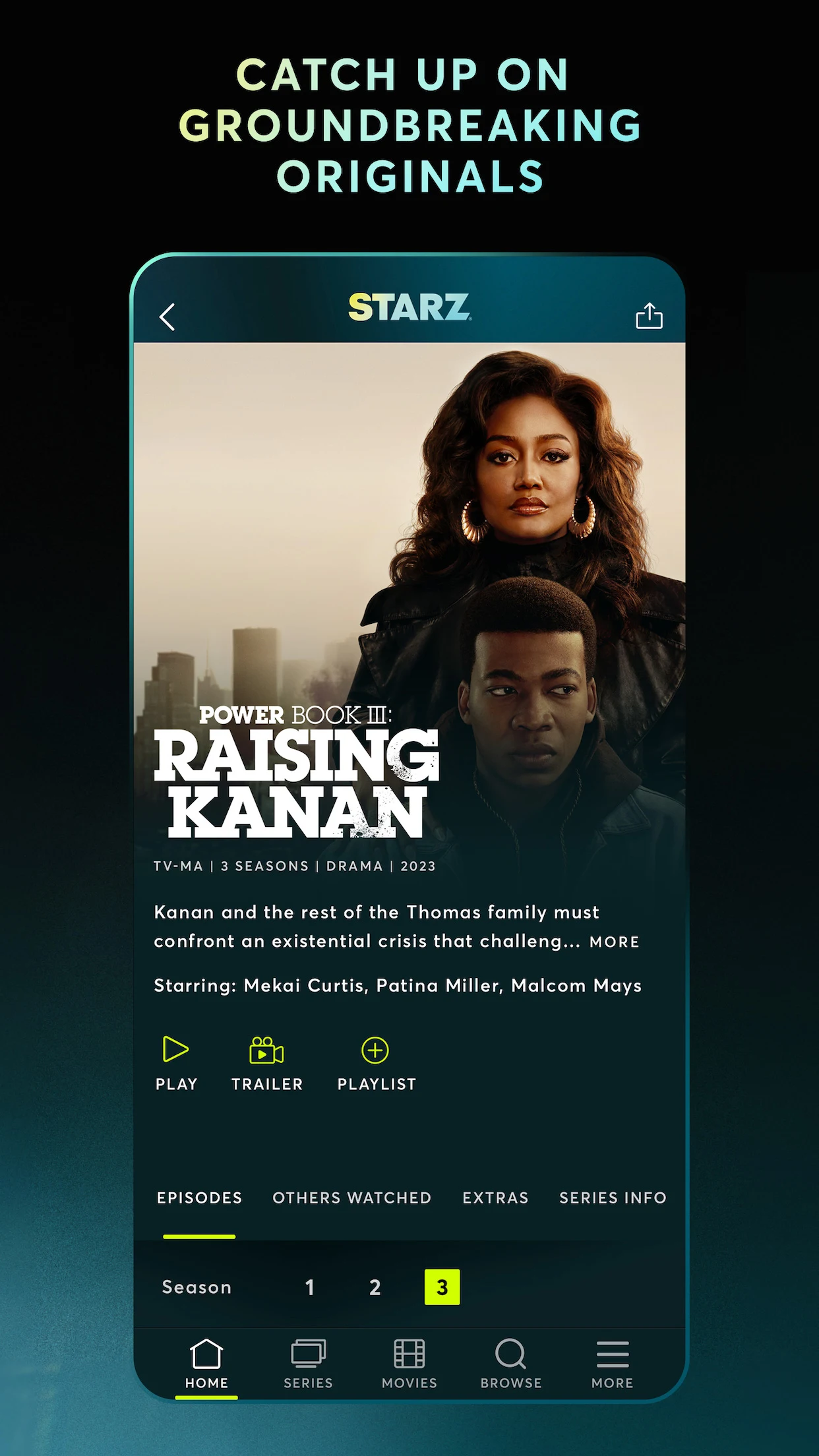
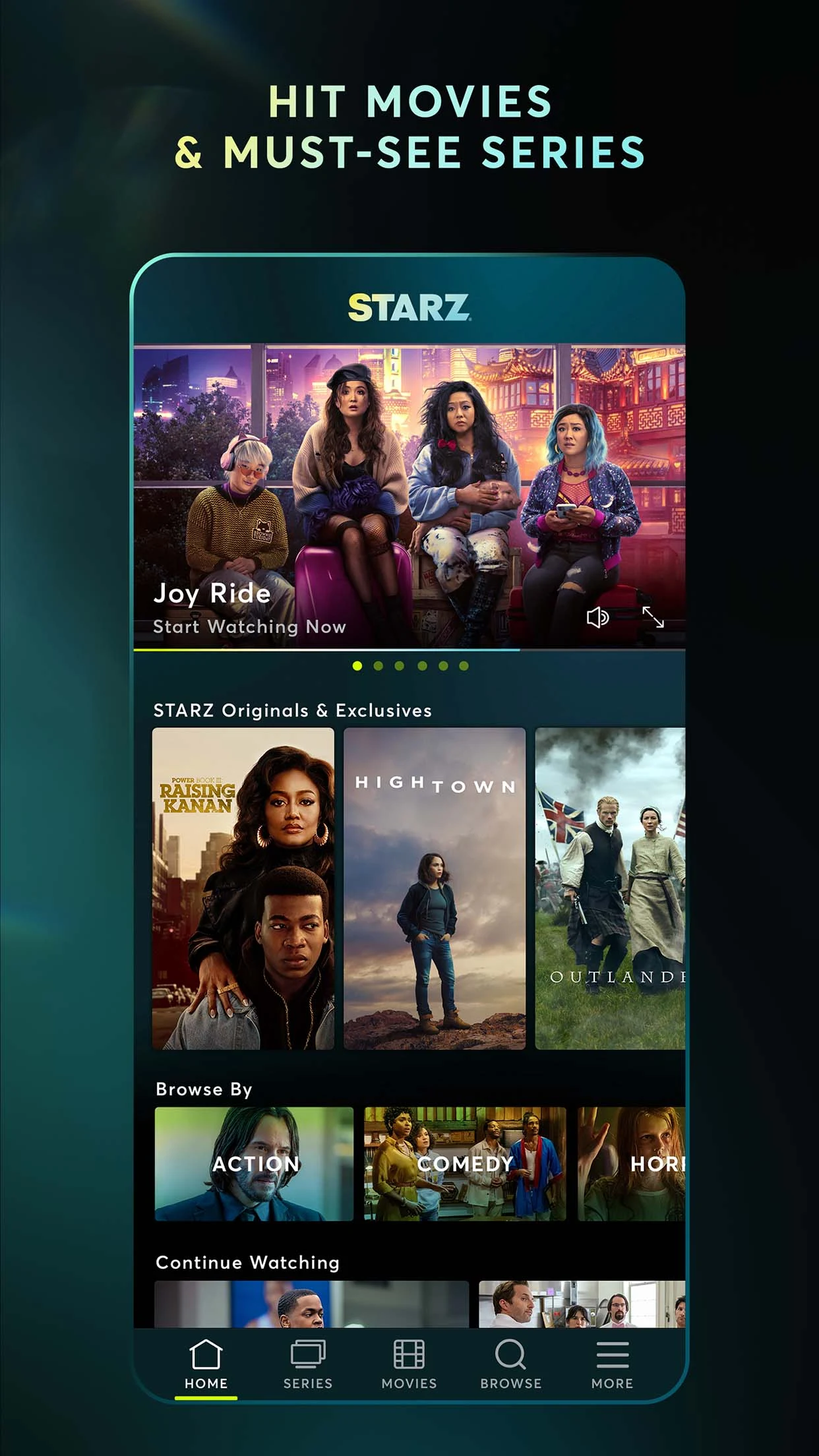
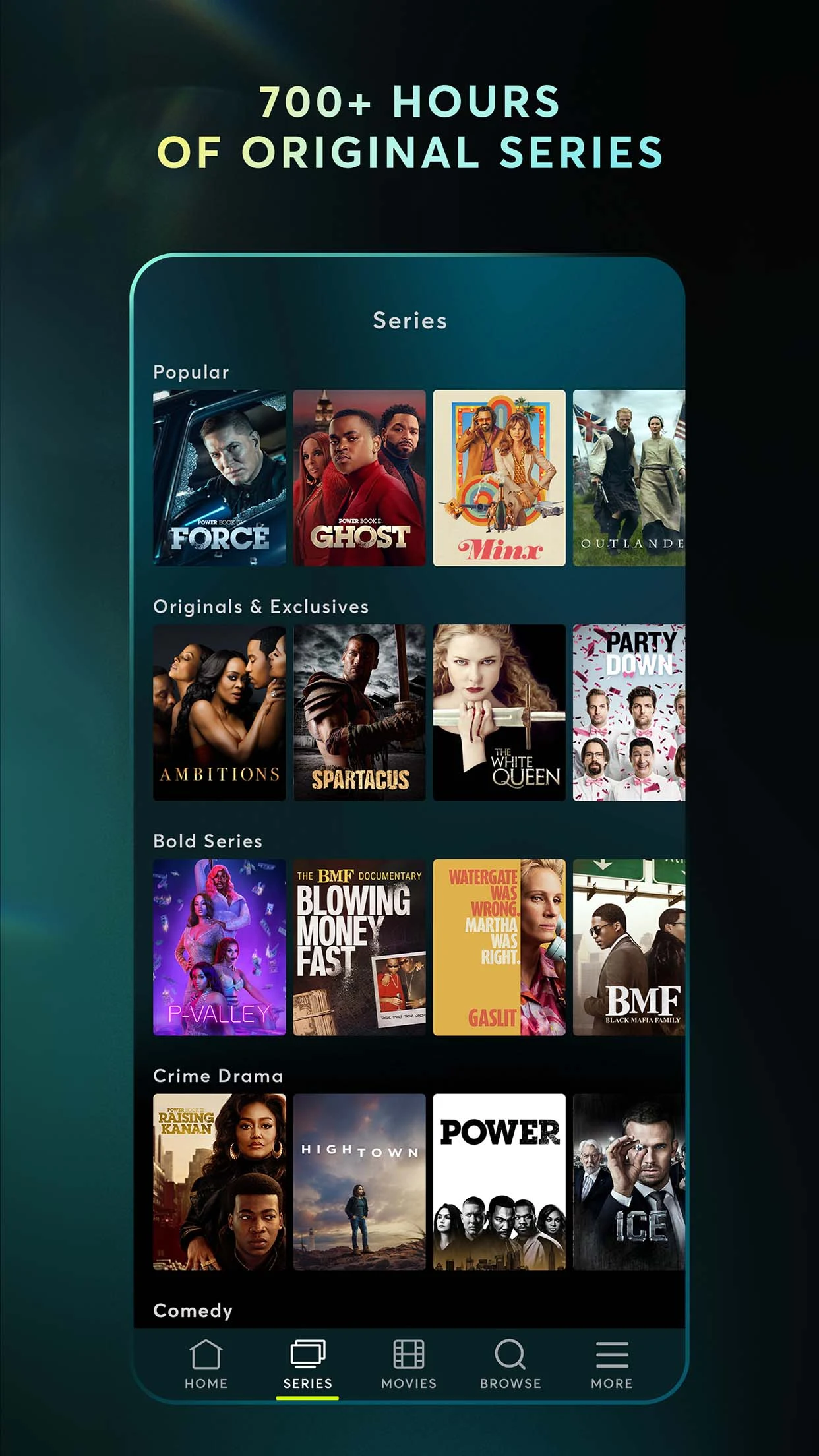
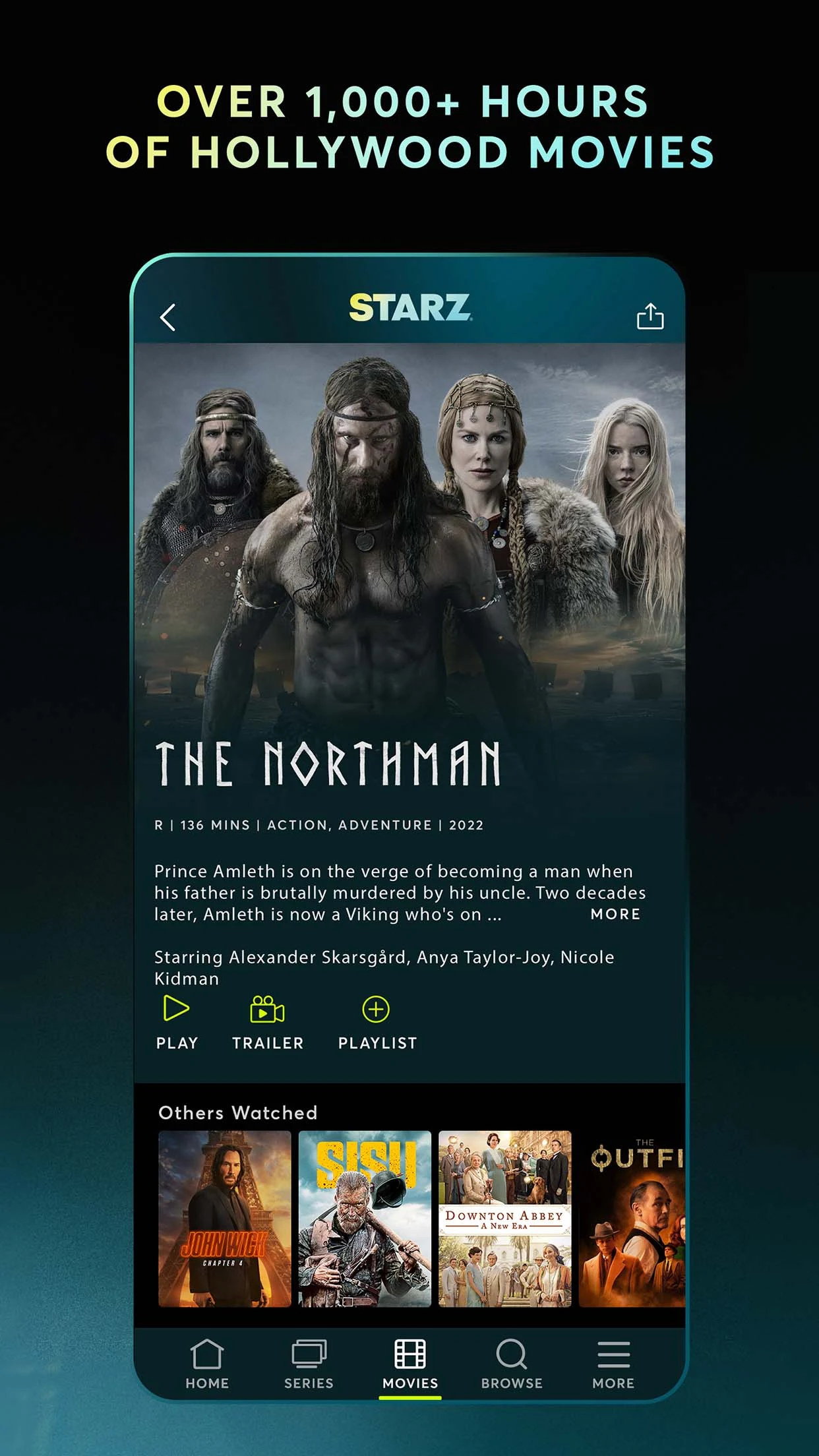
Popular Games on PC
Top Apps on PC
Copyright © 2025 Microvirt. All Rights Reserved.|Terms of Use|Privacy Policy|About Us