Stop worrying about overcharges when using Google Duo on your cellphone, free yourself from the tiny screen and enjoy using the app on a much larger display. From now on, get a full-screen experience of your app with keyboard and mouse. MEmu offers you all the surprising features that you expected: quick install and easy setup, intuitive controls, no more limitations of battery, mobile data, and disturbing calls. The brand new MEmu 9 is the best choice of using Google Duo on your computer. MEmu multi-instance manager makes opening 2 or more accounts at the same time possible. And the most important, our exclusive emulation engine can release the full potential of your PC, make everything smooth and enjoyable.
Show more
Download Google Duo - High Quality Video Calls on PC with MEmu Android Emulator. Enjoy playing on big screen. Google Meet is a high-quality video calling app designed to help you have meaningful and fun interactions with your friends, family, colleagues, and classmates, wherever they are.
Google Meet is a high-quality video calling app designed to help you have meaningful and fun interactions with your friends, family, colleagues, and classmates, wherever they are.
Meet lets you connect in whatever way works for you: Call someone spontaneously, schedule time together, or send a video message that they can watch and respond to later.
Meet also helps you get things done. It integrates with other Google Workspace apps like Gmail, Docs, Slides, and Calendar, and offers a number of features to help you run smooth and engaging meetings, like noise cancellation, in-call chat, recordings, and more.*
Features to look forward to:
Make spontaneous calls or host video meetings with your friends and colleagues, all in one app.
Enjoy one-on-one video calls for up to 24 hours and host meetings for up to 60 minutes and 100 people at no cost.
Follow along in your preferred language with real-time translated captions in over 70 languages.
Use in-call chat to share ideas, ask questions, or provide feedback without interrupting the flow of the conversation.
Make your calls more engaging with in-call emojis that allow you to express yourself seamlessly without interrupting the conversation.
Share visuals like photos, videos, and presentations during your call to collaborate or simply share memories from your recent vacation.
Make your calls with family and friends more fun with stackable effects that allow participants to add multiple backgrounds, filters, and animations, to create a personalized experience.
Use on-the-go mode for an audio-only experience with larger call controls, making it easier to take calls with fewer distractions while walking, driving, or using public transportation.
Access on any device: Meet works across mobile, tablet, web, and smart devices,** so everyone can join.
High quality video: Show up looking your best with up to 4k video quality video***.
Learn more about Google Meet: https://workspace.google.com/products/meet/
Follow us for more:
Twitter: https://twitter.com/googleworkspace
Linkedin: https://www.linkedin.com/showcase/googleworkspace
Facebook: https://www.facebook.com/googleworkspace/
*Works on Android TV devices with Android 8.0 or higher. If your Android TV does not have a built-in camera, you will need to connect a USB camera and microphone to your Android TV device.
*Meeting recording, noise cancellation are available as premium features. See https://workspace.google.com/pricing.html for more details
**Not available in every language.
***Bandwidth permitting. Google Meet automatically adjusts to the highest video quality possible based on your bandwidth.
Data charges may apply. Check your carrier for details.
Specific feature availability may vary based on device specifications.
Show more

1. Download MEmu installer and finish the setup

2. Start MEmu then open Google Play on the desktop

3. Search Google Duo in Google Play
4. Download and Install Google Duo
5. On install completion click the icon to start

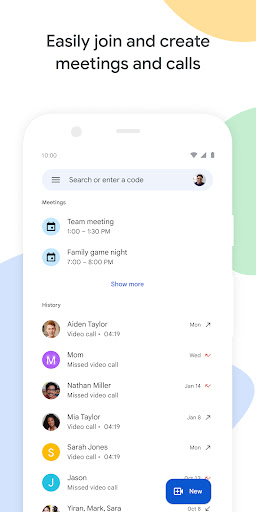
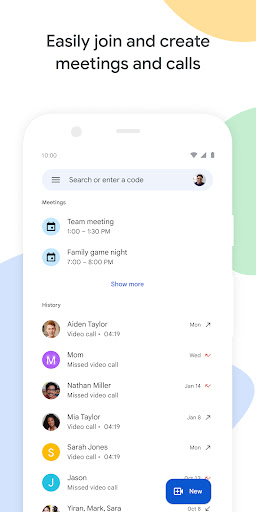
6. Enjoy playing Google Duo on PC with MEmu
MEmu Play is the best Android emulator and 100 million people already enjoy its superb Android gaming experience. The MEmu virtualization technology empowers you to play thousands of Android games smoothly on your PC, even the most graphic-intensive ones.
Bigger screen with better graphics; Long duration, without limitation of battery or mobile data.
Full Keymapping support for precise control of keyboard and mouse or gamepad.
Multiple game accounts or tasks on single PC at one time with Multi-Instance manager.

Best Applications for Group Chat during the Epidemic

Download and use Google Duo on PC

How to Download Instagram on PC

How to use Instagram on PC

How to Download WhatsApp Business on PC

How to Use Snapchat on PC
Use Google Duo on PC by following steps:
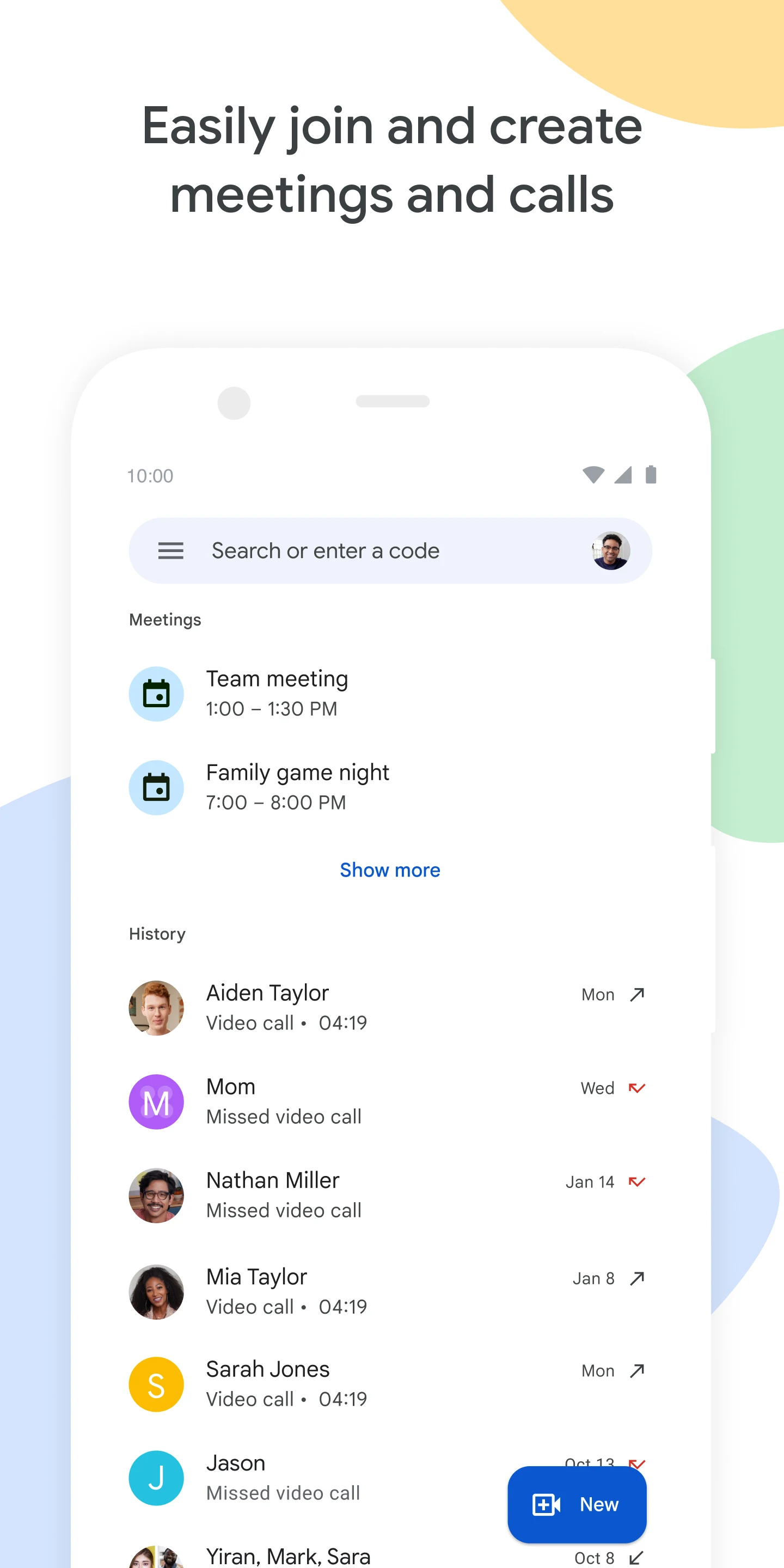

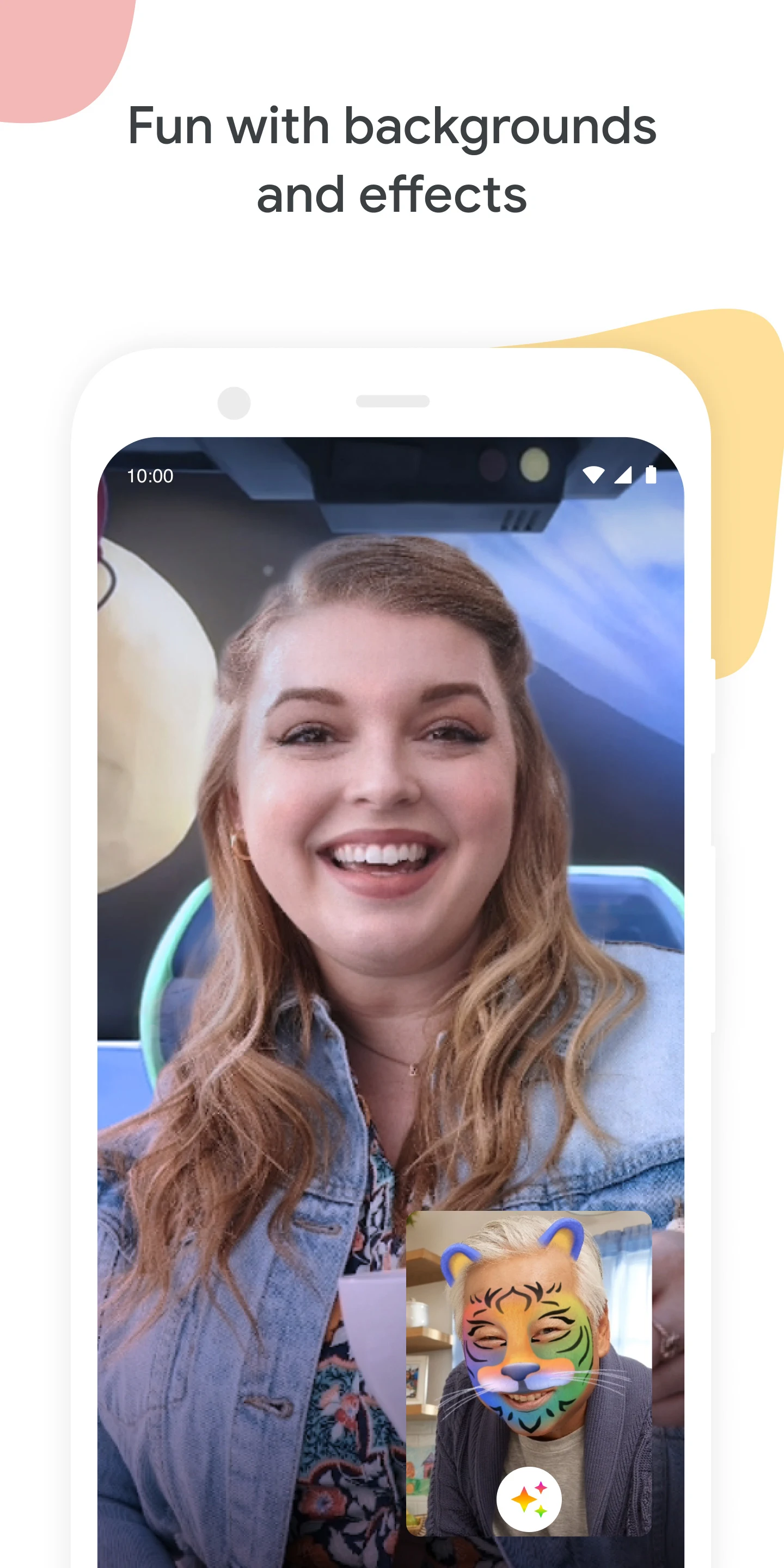
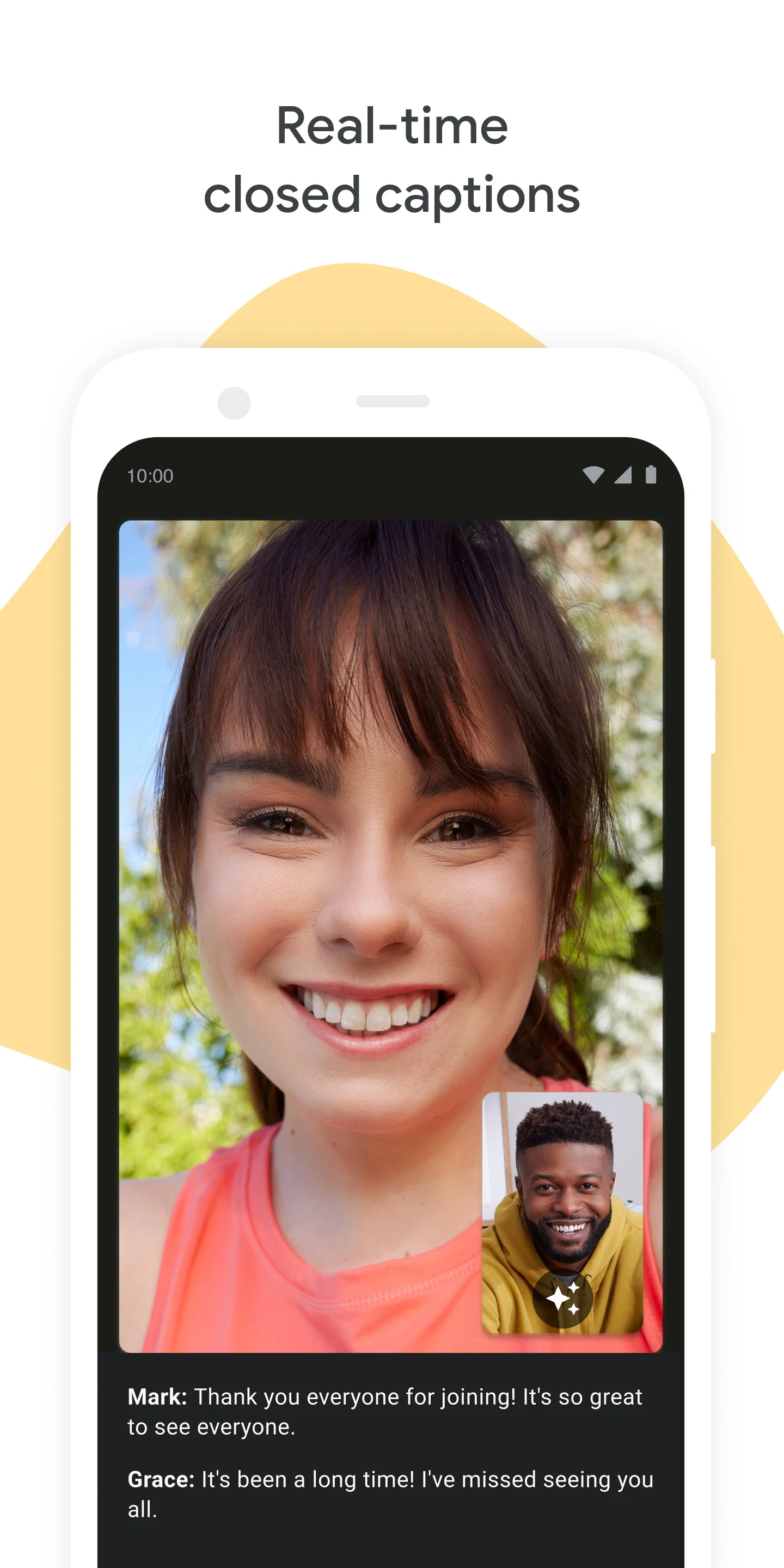
Popular Games on PC
Top Apps on PC
Copyright © 2025 Microvirt. All Rights Reserved.|Terms of Use|Privacy Policy|About Us