Stop worrying about overcharges when using Zumo Гороскоп on your cellphone, free yourself from the tiny screen and enjoy using the app on a much larger display. From now on, get a full-screen experience of your app with keyboard and mouse. MEmu offers you all the surprising features that you expected: quick install and easy setup, intuitive controls, no more limitations of battery, mobile data, and disturbing calls. The brand new MEmu 9 is the best choice of using Zumo Гороскоп on your computer. MEmu multi-instance manager makes opening 2 or more accounts at the same time possible. And the most important, our exclusive emulation engine can release the full potential of your PC, make everything smooth and enjoyable.
Show more
Download Zumo Гороскоп on PC with MEmu Android Emulator. Enjoy playing on big screen. В Zumo Гороскопы вы найдете не только гороскопы на каждый день, но и отборные проверенные новости!
В Zumo Гороскопы вы найдете не только гороскопы на каждый день, но и отборные проверенные новости! С нами Вы всегда будете в курсевсех новостей из мира бизнеса, политики, здоровья, и многих других! Узнавай все новости первым вместе с Zumo! Знаете ли Вы, что ждет Вас в будущем? Это приложение было создано специально для того, чтобы Вы знали гороскоп на каждый день, месяц и год. Используя астрологию, вы сможете предупреждать о всех надвигающихся неприятностях онлайн и вовремя готовиться к успешным событиям! Гороскопы составляют только проверенные астрологи! ВСЕ ЗОДИАКОВЫЕ ЗНАКИ. ♈ Овен ♉ Телец ♊ Близнецы ♋ рак ♌ Лев ♍ Дева ♎ Весы ♏ Скорпион ♐ Стрелец ♑ Козерог ♒ Водолей ♓ Рыбы Чем мы лучше других: ▶ Ежедневный персональный и самый точный гороскоп на каждый день! ▶ Проверьте свою совместимость с другими знаками зодиака с астрологическим ежедневным гороскопом. ▶ Узнайте звездный гороскоп без сюрпризов и обмана ▶ Ежедневные уведомления будут напоминать вам проверить наши гороскопы ▶ Поделитесь своим лучшим гороскопом с друзьями, пусть все знают, что сегодня у Вас удачный день! Загрузите приложение и получите доступ к своему гороскопу прямо с телефона или планшета. Приложение предоставляет гороскоп, астрологию от лучших астрологов на сегодняшний день. Гороскоп по звездам всегда доступен для бесплатного скачивания.
Show more

1. Download MEmu installer and finish the setup

2. Start MEmu then open Google Play on the desktop

3. Search Zumo Гороскоп in Google Play
4. Download and Install Zumo Гороскоп
5. On install completion click the icon to start

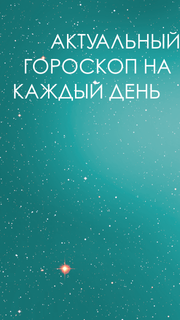
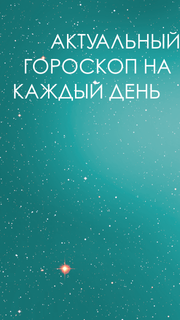
6. Enjoy playing Zumo Гороскоп on PC with MEmu
MEmu Play is the best Android emulator and 100 million people already enjoy its superb Android gaming experience. The MEmu virtualization technology empowers you to play thousands of Android games smoothly on your PC, even the most graphic-intensive ones.
Bigger screen with better graphics; Long duration, without limitation of battery or mobile data.
Full Keymapping support for precise control of keyboard and mouse or gamepad.
Multiple game accounts or tasks on single PC at one time with Multi-Instance manager.
Use Zumo Гороскоп on PC by following steps:
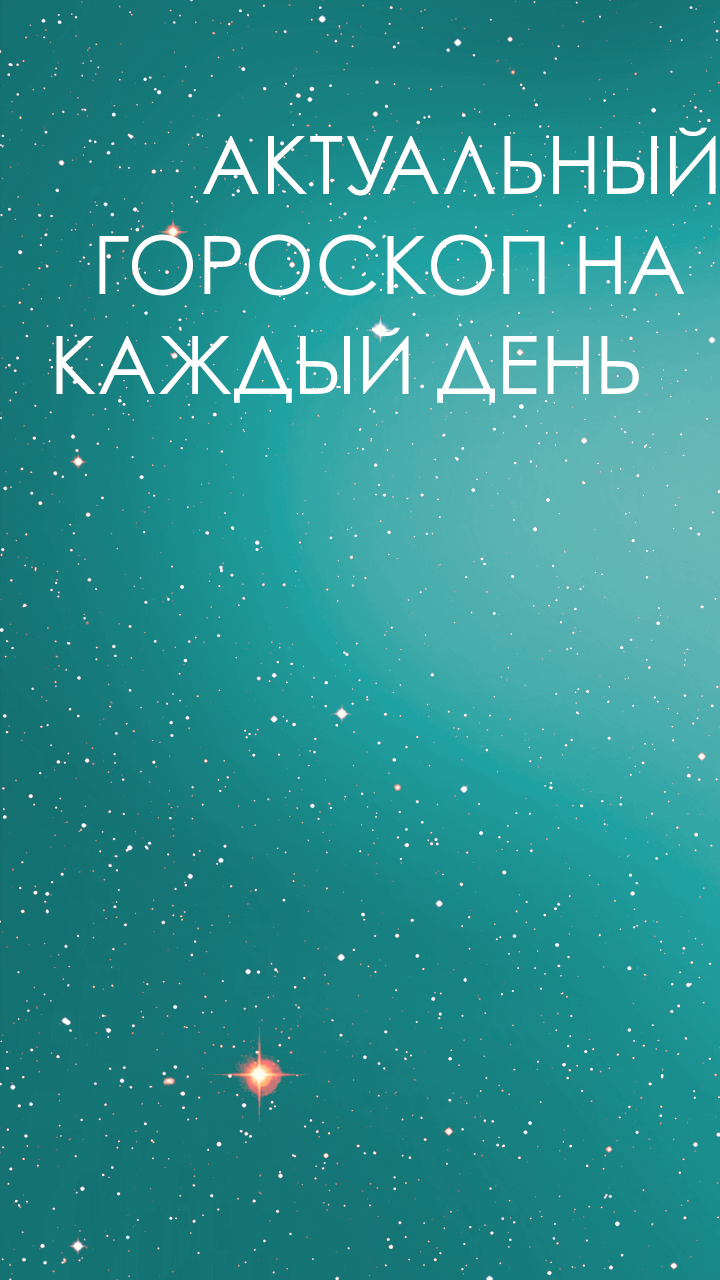


Popular Games on PC
Top Apps on PC
Copyright © 2024 Microvirt. All Rights Reserved.|Terms of Use|Privacy Policy|About Us