Stop worrying about overcharges when using MyTV on your cellphone, free yourself from the tiny screen and enjoy using the app on a much larger display. From now on, get a full-screen experience of your app with keyboard and mouse. MEmu offers you all the surprising features that you expected: quick install and easy setup, intuitive controls, no more limitations of battery, mobile data, and disturbing calls. The brand new MEmu 9 is the best choice of using MyTV on your computer. MEmu multi-instance manager makes opening 2 or more accounts at the same time possible. And the most important, our exclusive emulation engine can release the full potential of your PC, make everything smooth and enjoyable.
Show more
Enjoy superb experience of using MyTV on PC with MEMU App Player. It's a powerful free Android emulator which provides you with thousands of android apps for their desktop version. Enjoy connecting with friends and polishing your work with higher efficiency! ENJOY RELAXING - ENJOYABLE EXPERIENCE WITH MyTV APP.
ENJOY RELAXING - ENJOYABLE EXPERIENCE WITH MyTV APP
- Watch nearly 200 unique domestic and international TV channels all day without getting bored.
- The store of parallel movies is always updated continuously from China, Korea, Thailand...
- The newest and most epic movie series updated every day.
- Eat - sleep with top sports tournaments in the world.
- Enhance emotions with a selection of music programs; The most popular TV game show.
- All packaged in one super application MyTV
ATTRACTIVE FEATURES
- With just a single account, you can watch on multi-platform smartphones, tablets and TVs with a modern, easy-to-use interface.
- Unlimited connection to network operators in Vietnam
- Don't miss any of your favorite TV shows with the ability to review, rewind, and save at stops.
- Remote control by phone and voice search make the experience even better.
Contact details: 18001166; website: https://mytv.com.vn/trang-tinh/ho-tro
Show more

1. Download MEmu installer and finish the setup

2. Start MEmu then open Google Play on the desktop

3. Search MyTV in Google Play
4. Download and Install MyTV
5. On install completion click the icon to start

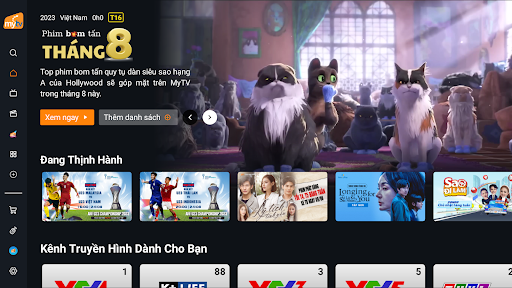
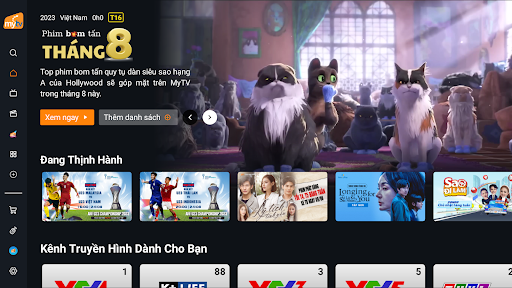
6. Enjoy playing MyTV on PC with MEmu
MEmu Play is the best Android emulator and 100 million people already enjoy its superb Android gaming experience. The MEmu virtualization technology empowers you to play thousands of Android games smoothly on your PC, even the most graphic-intensive ones.
Bigger screen with better graphics; Long duration, without limitation of battery or mobile data.
Full Keymapping support for precise control of keyboard and mouse or gamepad.
Multiple game accounts or tasks on single PC at one time with Multi-Instance manager.
Use MyTV on PC by following steps:
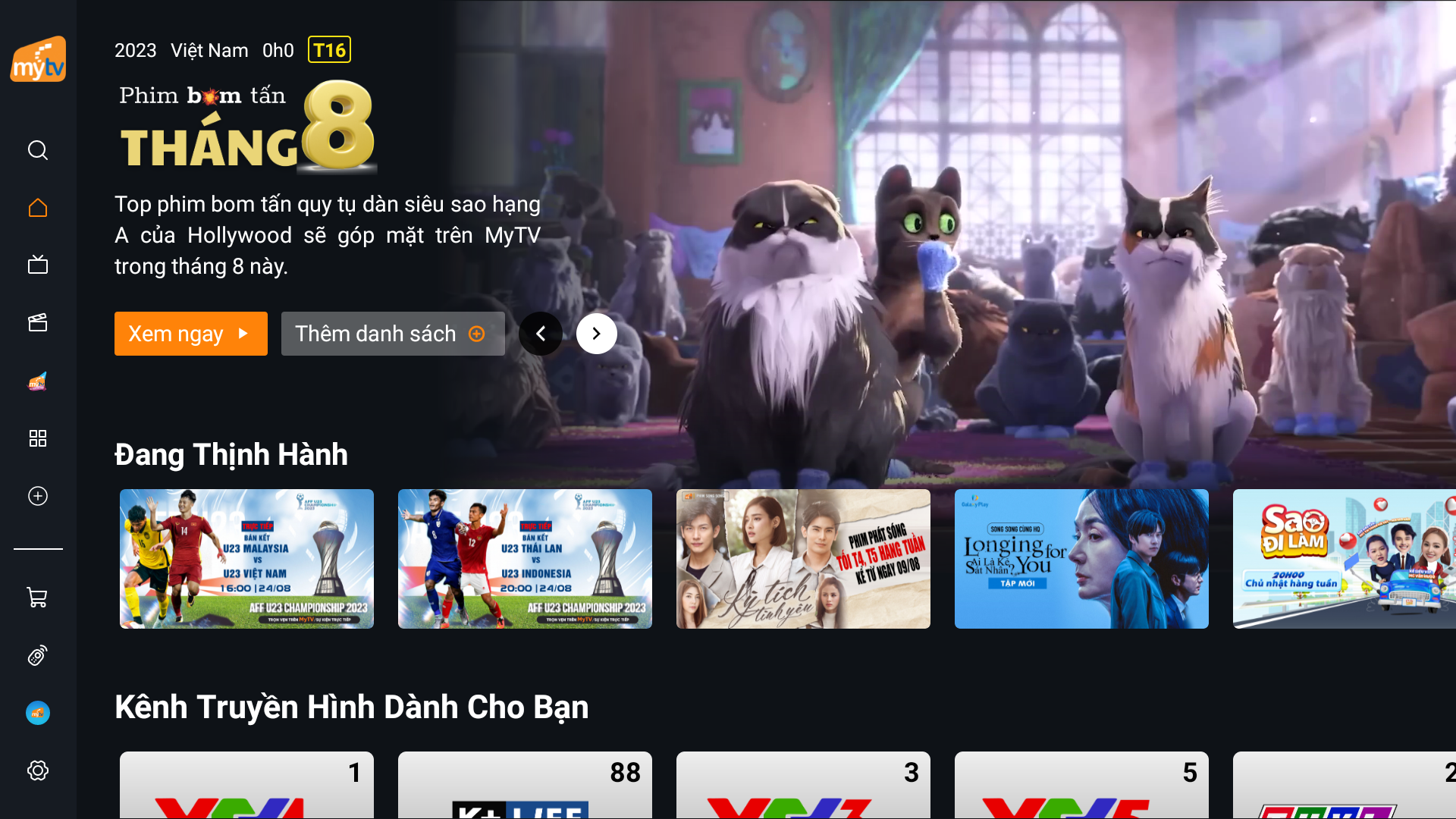
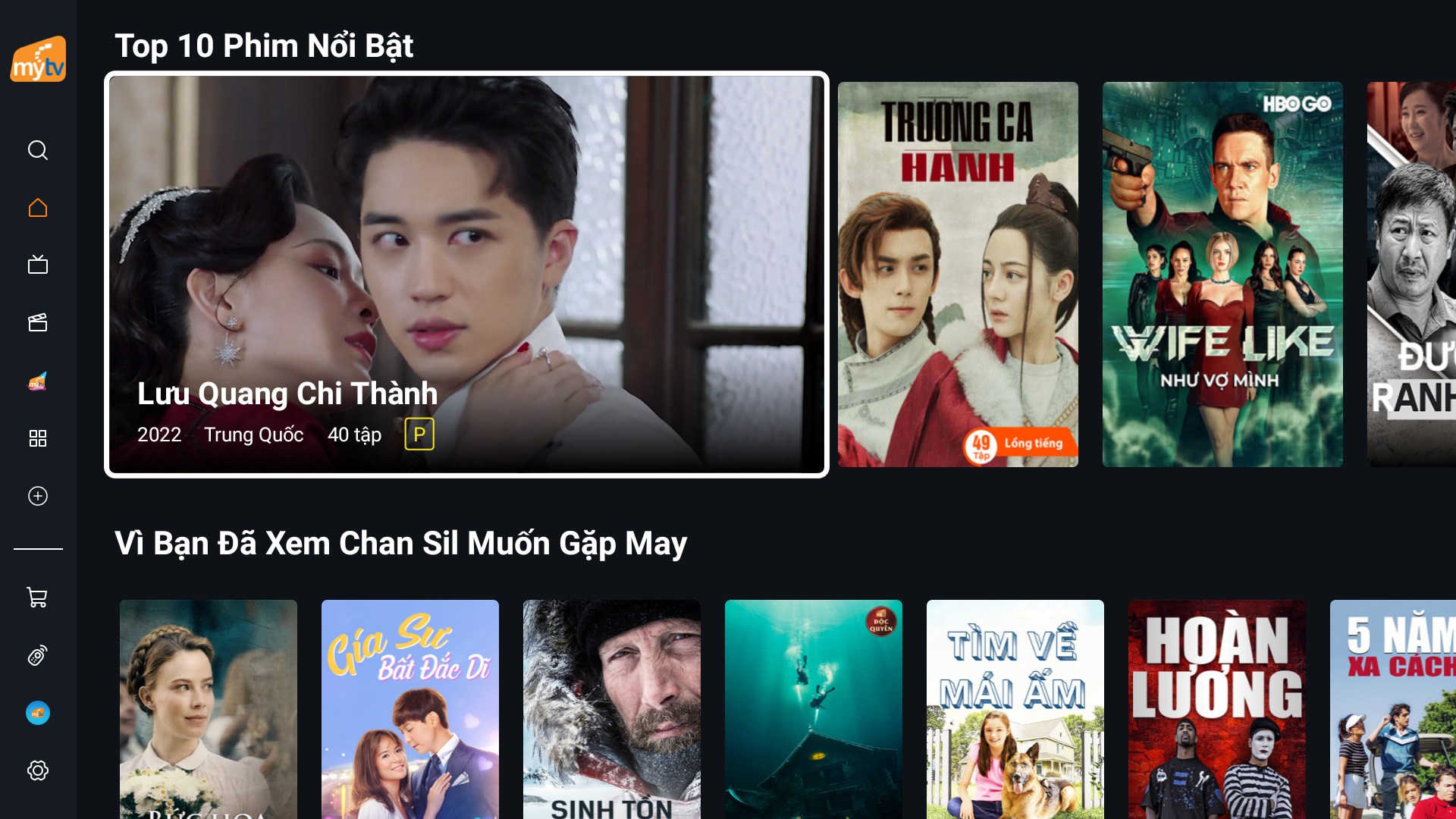

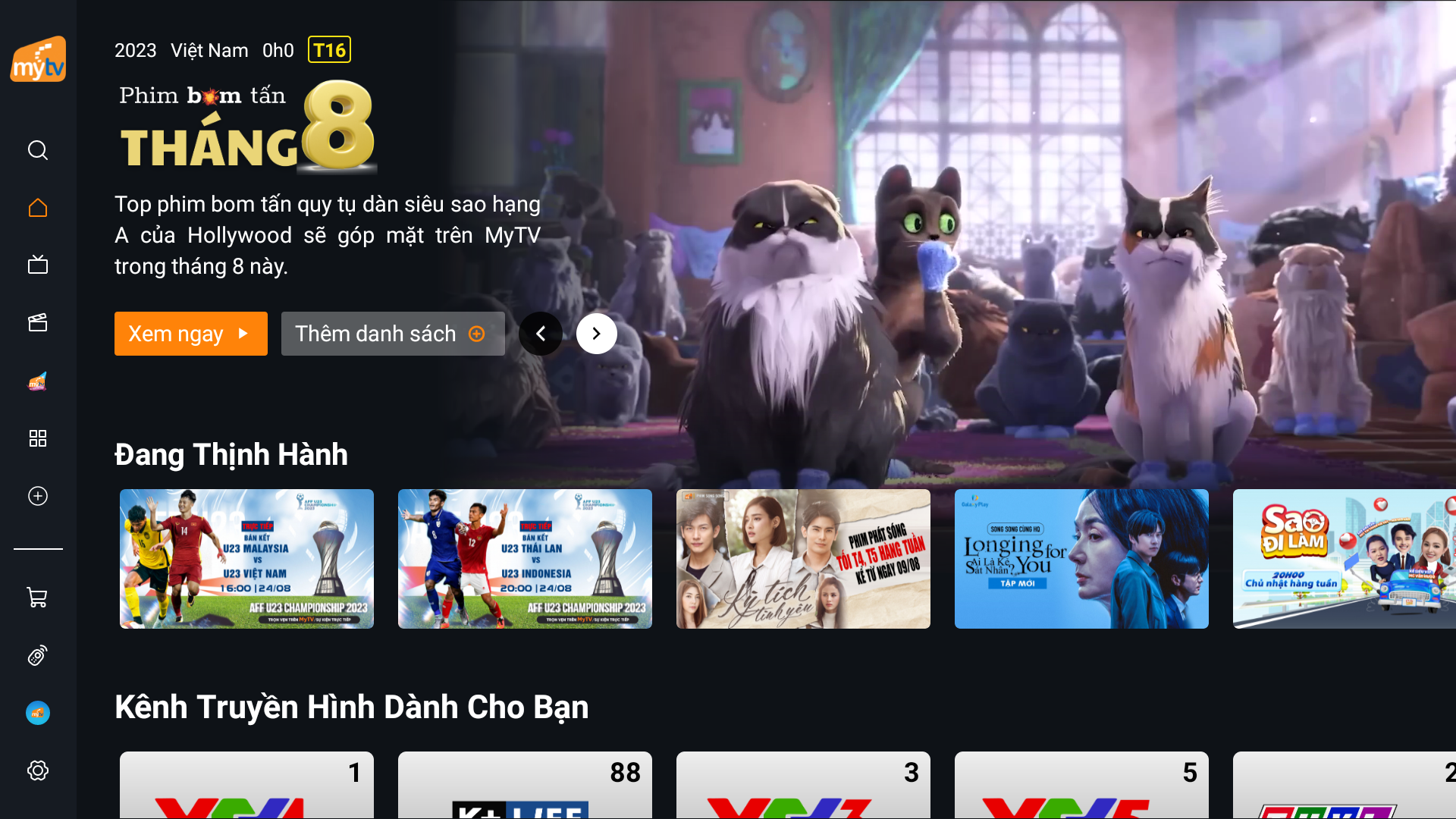
Popular Games on PC
Top Apps on PC
Copyright © 2025 Microvirt. All Rights Reserved.|Terms of Use|Privacy Policy|About Us