Dengan sepenuh kebulatan hati Anda dalam memainkan Rollance : Adventure Balls, tangan Anda tak seharusnya hanya terbatas pada layar kecil handphone Anda.Bermainlah layaknya seorang profesional dan dapatkan kendali penuh dalam permainan Anda dengan papan ketik dan tetikus.MEmu menawarkan seluruh hal yang Anda harapkan.Unduh dan mainkan Rollance : Adventure Balls pada PC. Bermainlah selama yang Anda inginkan, tanpa keterbatasan dari baterai, data seluler dan panggilan yang mengganggu.MEmu 9 baru merupakan pilihan terbaik untuk memainkan Rollance : Adventure Balls pada PC. Dipersiapkan bersama teknologi ahli kami, sistem pemetaan kunci preset yang canggih menjadikan Rollance : Adventure Balls sebagai permainan PC sejati.Manajer banyak hal dari MEmu memungkinkan Anda untuk memainkan 2 atau banyak akun pada perangkat yang sama.Dan yang terpenting, mesin emulasi eksklusif kami bisa melepaskan potensi penuh PC Anda, membuat segalanya berjalan lancar.
Tampilkan Lebih banyak
Unduh Rollance : Adventure Balls di PC dengan Emulator Android MEmu. Nikmati permainan pada layar yang besar. Are you a fan of games that involve a ball?
Are you a fan of games that involve a ball? Then you'll love Rollance, the beautiful rolling ball game that's sure to keep you entertained for hours! Navigate your way through challenging obstacles and use your skills to roll the ball to the finish line. With realistic physics and a variety of levels to conquer, this game is perfect for anyone who loves a good challenge. Get ready to roll the ball and become a master of this addictive game!
CONTROL A BALL
Tap on the screen to roll the ball quickly or balance it carefully traveling through a level. Improve your attention & reaction to finish all the challenging levels on the first try.
OVERCOME OBSTACLES
The more levels you complete, the harder roads you should travel. Ramps, pendulums, trampolines, hammers, and tons of other barriers you should overcome on your way to finish. Don’t let anything knock your rolling ball out of the road!
DON’T WASTE YOUR LIVES
Remember, the ball game doesn't save your progress on the level automatically unless you have spare lives. Play carefully, or you’ll start a level again.
USE BALL BOOSTERS
Want to finish the ball race faster? Collect different bonuses along the road to become bigger & stronger! Take every advantage from the boosters to finish all the ball game levels!
Why you’ll love this ball game:
- Realistic physics
- Beautiful 3D graphics
- ASMR game experience
- Rolling ball adventure
- Dozens of cool ball skins
- Simple controls
Are you ready for the challenging ball race? Prove your skills and make your ball roll through all the obstacles safe and sound!
With realistic physics and an array of levels to conquer, Rollance is the exciting ball game for anyone who loves a good challenge. Whether you're a beginner or an expert, this game will keep you entertained for hours on end. Roll the ball and show off your skills in this thrilling rolling ball game!
Tampilkan Lebih banyak

1. Unduh dan instal MEmu APP

2. Menjalankan MEmu lalu buka Google Play di halaman

3. Cari Rollance : Adventure Balls di Google Play
4. Unduh dan instal Rollance : Adventure Balls
5. Setelah insatl APP selesai,klik ikon untuk mulai

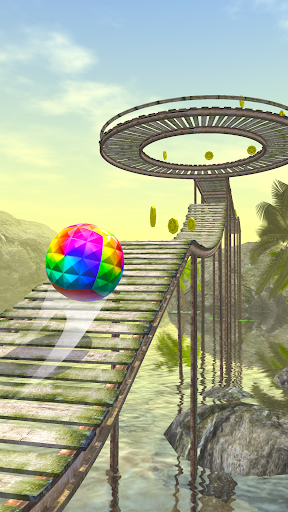
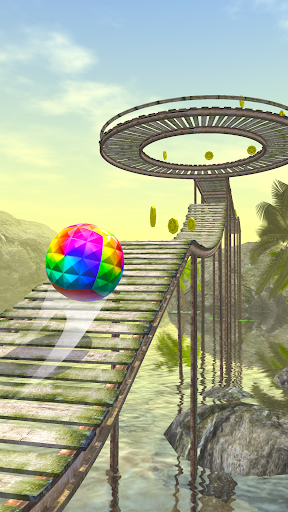
6. Nikmati bermain Rollance : Adventure Balls di PC dengan MEmu
MEmu App Player adalah emulator Android gratis terbaik dan 50 Juta orang sudah menikmati pengalaman luar biasa dalam bermain gim Android. Teknologi virtualisasi MEmu memberi kekuasaan untuk memainkan ribuan gim Android dengan lancar di PC anda, bahkan gim dengan grafis yang paling tinggi.
Layar lebih besar dengan grafis yang lebih baik; durasi panjang, tanpa batasan baterai atau data seluler.
Didukung penuh oleh Pemetaan tombol yang lengkap untuk keakuratan kontrol keyboard dan mouse maupun gamepad.
Membuka beberapa akun game atau tugas di waktu yang sama hanya pada satu PC, dengan Multi-Instance manager.
Play Rollance : Adventure Balls on PC by following steps:
Permainan Populer di PC
Aplikasi Teratas di PC
Copyright © 2026 Microvirt. All Rights Reserved.|petunjuk penggunaan|kebijakan privasi|tentang kami