Vista tutta la passione dimostrata nel giocare a Stickman Escape: Choice Story, le tue mani non dovrebbero essere limitate al minuscolo schermo di un telefono. Gioca come un professionista e ottieni il pieno controllo del gioco con tastiera e mouse. MEmu ti offre tutto ciò che ti aspetti. Scarica e gioca a Stickman Escape: Choice Story su PC. Gioca quanto vuoi, niente più limitazioni di batteria, dati mobili e chiamate inquietanti. Il nuovissimo MEmu 9 è la scelta migliore per giocare a Stickman Escape: Choice Story su PC. Realizzato sulla base della nostra esperienza, lo squisito sistema di mappatura dei tasti preimpostati rende Stickman Escape: Choice Story un vero e proprio gioco per PC. MEmu è un gestore multi-instanza che permette di giocare con 2 o più account sullo stesso dispositivo. E la cosa più importante, il nostro esclusivo motore di emulazione può liberare tutto il potenziale del tuo PC, rendendo tutto fluido.
Mostra altro
Scarica Stickman Escape: Choice Story su PC con MEmu Android Emulator. Divertiti giocando sul grande schermo. Lupin, an excellent intelligence officer in MI6, accidentally realized the girl kidnapped by strangers.
Lupin, an excellent intelligence officer in MI6, accidentally realized the girl kidnapped by strangers. After rescue the girl, little does he know that his enemy has a vengeance plan for him. The impossible missions, the thrills, the raveled situations, all are packed in Escape from terrorists: Stickman adventure, ready for you to solve!
In the role of Lupin, you will have to make decisions to rescue the Prime Minister; escape from the notorious criminal organization, Red Skull; wipe out all terrorists and save the world. It’s seemingly simple to pick an answer but get it wrong and the game is over for you!
TRICKY SCENARIOS. Various knotty challenges and puzzles waiting ahead so prep yourself up to make wise choices!
SURPRISE ELEMENTS. This game is full of surprises. If the answer seems too obvious, think again! Don’t get fooled because it may not be what it looks like.
AMAZING GRAPHICS. Eye-catching 2D graphics guarantees enjoyable gaming experience.
ADDICTING GAMEPLAY. We make sure you can’t get enough of these brain teasers. Once you start, you will always come back for more.
Whether you are a fan of puzzles, word games, trivia games, brain teasers, or just here to have a good time, we’ve got you covered. Help Lupin solve all the problems and finish his mission.
Download and enjoy now!
Mostra altro

1. Scarica il programma di installazione di MEmu e completa l'installazione

2. Avvia il Memu e apri il Google Play sulla homepage

3. Cerca Stickman Escape: Choice Story in Google Play
4. Scarica e installa Stickman Escape: Choice Story
5. Al termine dell'installazione, fai clic sull'icona per avviar



6. Divertiti giocando a Stickman Escape: Choice Story su PC con MEmu
MEmu App Player è il miglior emulatore Android gratuito, utilizzato da 50 milioni di persone per ottenere un'esperienza di gioco Android superba. La tecnilogia di virtualizzazione MEmu ti permette di giocare a migliaia di giochi Android con semplicità sul tuo computer, anche i giochi con la grafica più esigente.
Schermo più grande con una grafica migliore; Lunga durata, senza limitazione di batteria o dati mobili.
Supporto completo per mappa di tastiera per un controllo preciso di tastiera e mouse o gamepad.
Multipli account di gioco o attività su un singolo PC contemporaneamente con il gestore di multi istanza.
Play Stickman Escape: Choice Story on PC by following steps:
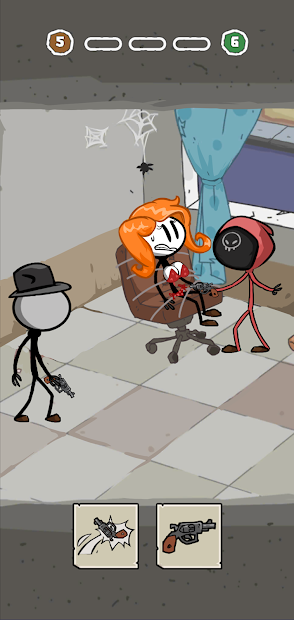



Giochi Popolari su PC
Le Migliori App su PC
More Games on PC
Informazioni Su
Copyright © 2025 Microvirt. All Rights Reserved.|Condizioni d'uso|Informativa sulla privacy|Chi siamo