Vista tutta la passione dimostrata nel giocare a Growtopia, le tue mani non dovrebbero essere limitate al minuscolo schermo di un telefono. Gioca come un professionista e ottieni il pieno controllo del gioco con tastiera e mouse. MEmu ti offre tutto ciò che ti aspetti. Scarica e gioca a Growtopia su PC. Gioca quanto vuoi, niente più limitazioni di batteria, dati mobili e chiamate inquietanti. Il nuovissimo MEmu 9 è la scelta migliore per giocare a Growtopia su PC. Realizzato sulla base della nostra esperienza, lo squisito sistema di mappatura dei tasti preimpostati rende Growtopia un vero e proprio gioco per PC. MEmu è un gestore multi-instanza che permette di giocare con 2 o più account sullo stesso dispositivo. E la cosa più importante, il nostro esclusivo motore di emulazione può liberare tutto il potenziale del tuo PC, rendendo tutto fluido.
Mostra altro
Scarica Growtopia su PC con MEmu Android Emulator. Divertiti giocando sul grande schermo. Welcome to Growtopia, the creative free-to-play 2D sandbox!
Welcome to Growtopia, the creative free-to-play 2D sandbox!
Growtopia is a popular MMO game where everyone is a hero! Play together with wizards, doctors, star explorers and superheroes! Discover thousands of unique items and build your own worlds!
JOIN OUR ENORMOUS COMMUNITY!
Millions of players are waiting for you to join and have fun!
YOU CAN BUILD ANYTHING!
Castles, dungeons, space stations, skyscrapers, artwork, puzzles - even your favorite movie scenes!
CREATE YOUR UNIQUE CHARACTER!
Become literally anyone! From space knight with a lightsaber to a noble queen with your own dragon!
PLAY THOUSANDS OF MINI GAMES!
All generated by other players! From parkour and races to PVP battles and ghost hunting!
CRAFT AND TRADE!
Craft new items and trade them to other players!
MONTHLY UPDATES!
We do our best to entertain you with exciting monthly updates with new items and events!
EXPLORE COUNTLESS UNIQUE PIXEL WORLDS!
Enter any of them and explore with your friends! Adventures await!
CROSS PLATFORM!
Play with your friends anywhere – on smartphones, tablets or using the desktop client, - the progress is shared!
Subscribe to our official YouTube channel for giveaways, useful tutorials and funny videos - https://www.youtube.com/channel/UCNFTBaDHB4_Y8eFa8YssSMQ
BE AWARE! This is an online game about collecting items – make sure to keep them safe
** Note: This is a freemium game that has optional In-App Purchases! **
Note: In-App Purchase, Chat, and Tapjoy Offer Wall options can be disabled in a Personal Controls area in the Options menu.
Didn't get your gems or having a problem? Check out our support FAQ at www.growtopiagame.com/faq !
Mostra altro

1. Scarica il programma di installazione di MEmu e completa l'installazione

2. Avvia il Memu e apri il Google Play sulla homepage

3. Cerca Growtopia in Google Play
4. Scarica e installa Growtopia
5. Al termine dell'installazione, fai clic sull'icona per avviar

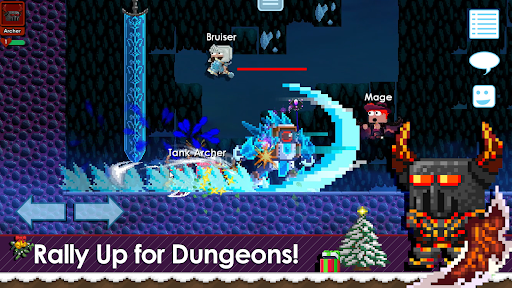
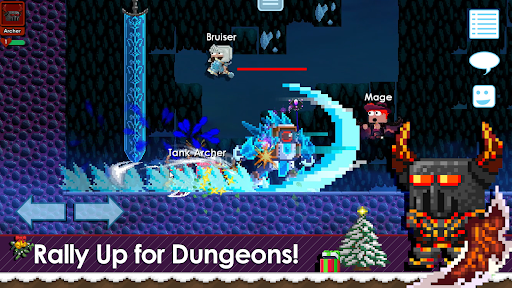
6. Divertiti giocando a Growtopia su PC con MEmu
MEmu App Player è il miglior emulatore Android gratuito, utilizzato da 50 milioni di persone per ottenere un'esperienza di gioco Android superba. La tecnilogia di virtualizzazione MEmu ti permette di giocare a migliaia di giochi Android con semplicità sul tuo computer, anche i giochi con la grafica più esigente.
Schermo più grande con una grafica migliore; Lunga durata, senza limitazione di batteria o dati mobili.
Supporto completo per mappa di tastiera per un controllo preciso di tastiera e mouse o gamepad.
Multipli account di gioco o attività su un singolo PC contemporaneamente con il gestore di multi istanza.
Play Growtopia on PC by following steps:
Giochi Popolari su PC
Le Migliori App su PC
More Games on PC
Informazioni Su
Copyright © 2025 Microvirt. All Rights Reserved.|Condizioni d'uso|Informativa sulla privacy|Chi siamo