USB Screen Share - Phone to TV
Non devi più preoccuparti dei sovraccarichi durante l'utilizzo di USB Screen Share - Phone to TV sul tuo cellulare, liberati dal piccolo schermo e goditi dell'App su uno schermo molto più grande. D'ora in poi, sperimenta la tua App a schermo intero con tastiera e mouse. MEmu ti offre tutte le sorprendenti funzioni che ti aspettavi: installazione rapida e impostazione semplice, controlli intuitivi, niente più limitazioni di batteria, dati mobili e chiamate fastidiose. Il MEmu 9 nuovo di zecca è la prima scelta per utilizzare USB Screen Share - Phone to TV sul tuo computer. Codificato con il nostro assorbimento, il gestore multi-istanza consente di aprire 2 o più account contemporaneamente. E soprattutto, il nostro esclusivo motore di emulazione può sbloccare il pieno potenziale del tuo PC, rendendo tutto liscio e piacevole.
Mostra altro
Scarica USB Screen Share - Phone to TV su PC con MEmu Android Emulator. Divertiti giocando sul grande schermo. USB Screen Share - Phone to TV fast and easy .
Mostra altro

1. Scarica il programma di installazione di MEmu e completa l'installazione

2. Avvia il Memu e apri il Google Play sulla homepage

3. Cerca USB Screen Share - Phone to TV in Google Play
4. Scarica e installa USB Screen Share - Phone to TV
5. Al termine dell'installazione, fai clic sull'icona per avviar

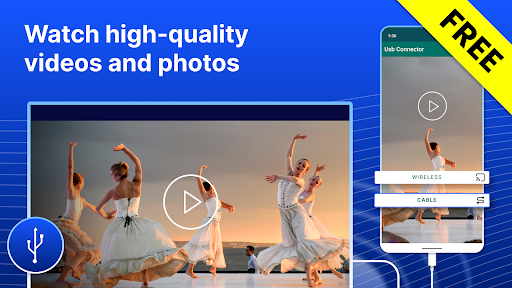
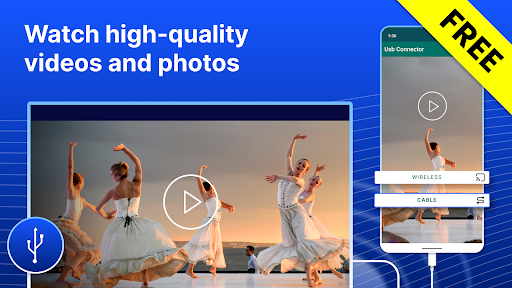
6. Divertiti giocando a USB Screen Share - Phone to TV su PC con MEmu
MEmu App Player è il miglior emulatore Android gratuito, utilizzato da 50 milioni di persone per ottenere un'esperienza di gioco Android superba. La tecnilogia di virtualizzazione MEmu ti permette di giocare a migliaia di giochi Android con semplicità sul tuo computer, anche i giochi con la grafica più esigente.
Schermo più grande con una grafica migliore; Lunga durata, senza limitazione di batteria o dati mobili.
Supporto completo per mappa di tastiera per un controllo preciso di tastiera e mouse o gamepad.
Multipli account di gioco o attività su un singolo PC contemporaneamente con il gestore di multi istanza.
Use USB Screen Share - Phone to TV on PC by following steps:
Giochi Popolari su PC
Le Migliori App su PC
More Games on PC
Informazioni Su
Copyright © 2025 Microvirt. All Rights Reserved.|Condizioni d'uso|Informativa sulla privacy|Chi siamo