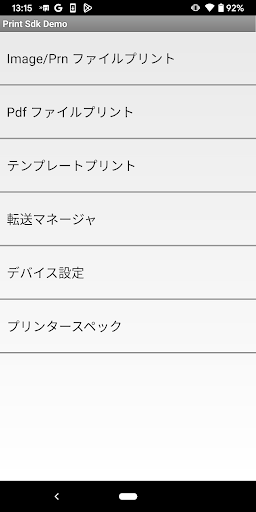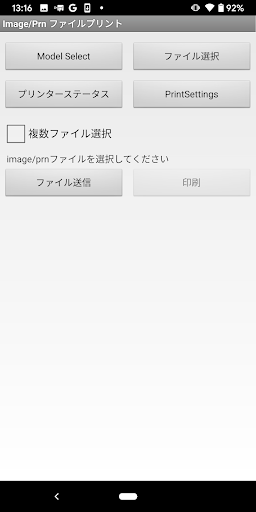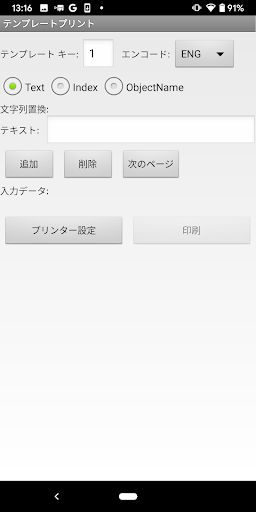ダウンロード中..
ダウンロードが開始しない場合は、ここをクリック
Brother Print SDK DemoをPCでダウンロードする方法
-
1. MEmuインストーラーをダウンロードしてセットアップを完了する
-
2. MEmuを起動し、デスクトップでのPlayストアを開く
-
3. PlayストアでBrother Print SDK Demoを検索する
-
 Install
Install
4. Brother Print SDK Demoをダウンロードしてインストールする
-

5. インストールが完了したら、アイコンをクリックしてスタート
-
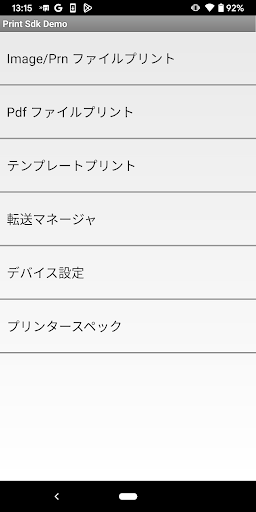
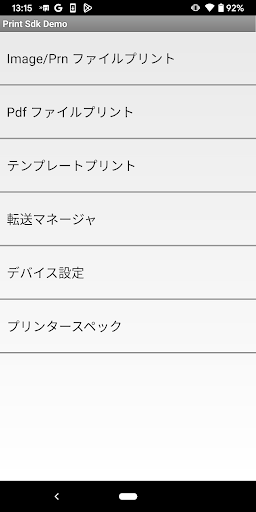
6. MEmuを使用してPCでBrother Print SDK Demoを楽しむ
Brother Industries, Ltd.他の商品
似ているゲーム
ホットな話題